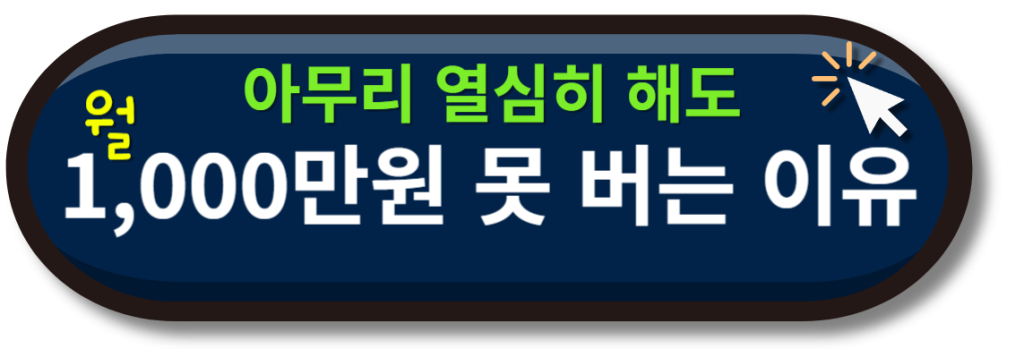phpmyadmin config.inc.php 설정
phpMyAdmin 설정을 매번 서버 만들때마다 해야 합니다.
그래서 이를 자동으로 서버 생성시 만들어지도록 하였습니다.
#phpmyadmin 폴더에서 아래 명령어를 입력하세요
#주의!! 새로 설치했을때만 적용하세요.
cd /var/www/phpMyAdmin
rm -rf config.inc.php
rm -rf config.sample.inc.php
wget -O config.inc.php https://vlog.tion.co.kr/html/phpmyadmin/config.inc.php?isDownload=1
ll
phpMyAdmin 5.x.x version config.inc.php file DOWNLOAD
다로 파일 설정만 필요하면 아래 코드를 그대로 복사하여 사용하면 됩니다.
<?php
/* vim: set expandtab sw=4 ts=4 sts=4: */
/**
* phpMyAdmin sample configuration, you can use it as base for
* manual configuration. For easier setup you can use setup/
*
* All directives are explained in documentation in the doc/ folder
* or at <https://docs.phpmyadmin.net/>.
*
* @package PhpMyAdmin
*/
declare(strict_types=1);
/**
* This is needed for cookie based authentication to encrypt password in
* cookie. Needs to be 32 chars long.
*/
$cfg[‘blowfish_secret’] = ‘j9+CD$UV9%2G;9xajGKMDV#;2xdJi%5^‘;
/**
* Servers configuration
*/
$i = 0;
/**
* First server
*/
$i++;
/* Authentication type */
$cfg[‘Servers’][$i][‘auth_type’] = ‘cookie’;
/* Server parameters */
$cfg[‘Servers’][$i][‘host’] = ‘localhost’;
$cfg[‘Servers’][$i][‘compress’] = false;
$cfg[‘Servers’][$i][‘AllowNoPassword’] = false;
/**
* phpMyAdmin configuration storage settings.
*/
/* User used to manipulate with storage */
// $cfg[‘Servers’][$i][‘controlhost’] = ”;
// $cfg[‘Servers’][$i][‘controlport’] = ”;
// $cfg[‘Servers’][$i][‘controluser’] = ‘pma’;
// $cfg[‘Servers’][$i][‘controlpass’] = ‘pmapass’;
/* Storage database and tables */
// $cfg[‘Servers’][$i][‘pmadb’] = ‘phpmyadmin’;
// $cfg[‘Servers’][$i][‘bookmarktable’] = ‘pma__bookmark’;
// $cfg[‘Servers’][$i][‘relation’] = ‘pma__relation’;
// $cfg[‘Servers’][$i][‘table_info’] = ‘pma__table_info’;
// $cfg[‘Servers’][$i][‘table_coords’] = ‘pma__table_coords’;
// $cfg[‘Servers’][$i][‘pdf_pages’] = ‘pma__pdf_pages’;
// $cfg[‘Servers’][$i][‘column_info’] = ‘pma__column_info’;
// $cfg[‘Servers’][$i][‘history’] = ‘pma__history’;
// $cfg[‘Servers’][$i][‘table_uiprefs’] = ‘pma__table_uiprefs’;
// $cfg[‘Servers’][$i][‘tracking’] = ‘pma__tracking’;
// $cfg[‘Servers’][$i][‘userconfig’] = ‘pma__userconfig’;
// $cfg[‘Servers’][$i][‘recent’] = ‘pma__recent’;
// $cfg[‘Servers’][$i][‘favorite’] = ‘pma__favorite’;
// $cfg[‘Servers’][$i][‘users’] = ‘pma__users’;
// $cfg[‘Servers’][$i][‘usergroups’] = ‘pma__usergroups’;
// $cfg[‘Servers’][$i][‘navigationhiding’] = ‘pma__navigationhiding’;
// $cfg[‘Servers’][$i][‘savedsearches’] = ‘pma__savedsearches’;
// $cfg[‘Servers’][$i][‘central_columns’] = ‘pma__central_columns’;
// $cfg[‘Servers’][$i][‘designer_settings’] = ‘pma__designer_settings’;
// $cfg[‘Servers’][$i][‘export_templates’] = ‘pma__export_templates’;
/**
* End of servers configuration
*/
/**
* Directories for saving/loading files from server
*/
$cfg[‘UploadDir’] = ”;
$cfg[‘SaveDir’] = ”;
$cfg[‘TempDir’] = ‘/tmp’;
/**
* Whether to display icons or text or both icons and text in table row
* action segment. Value can be either of ‘icons’, ‘text’ or ‘both’.
* default = ‘both’
*/
//$cfg[‘RowActionType’] = ‘icons’;
/**
* Defines whether a user should be displayed a “show all (records)”
* button in browse mode or not.
* default = false
*/
//$cfg[‘ShowAll’] = true;
/**
* Number of rows displayed when browsing a result set. If the result
* set contains more rows, “Previous” and “Next”.
* Possible values: 25, 50, 100, 250, 500
* default = 25
*/
//$cfg[‘MaxRows’] = 50;
/**
* Disallow editing of binary fields
* valid values are:
* false allow editing
* ‘blob’ allow editing except for BLOB fields
* ‘noblob’ disallow editing except for BLOB fields
* ‘all’ disallow editing
* default = ‘blob’
*/
//$cfg[‘ProtectBinary’] = false;
/**
* Default language to use, if not browser-defined or user-defined
* (you find all languages in the locale folder)
* uncomment the desired line:
* default = ‘en’
*/
//$cfg[‘DefaultLang’] = ‘en’;
//$cfg[‘DefaultLang’] = ‘de’;
/**
* How many columns should be used for table display of a database?
* (a value larger than 1 results in some information being hidden)
* default = 1
*/
//$cfg[‘PropertiesNumColumns’] = 2;
/**
* Set to true if you want DB-based query history.If false, this utilizes
* JS-routines to display query history (lost by window close)
*
* This requires configuration storage enabled, see above.
* default = false
*/
//$cfg[‘QueryHistoryDB’] = true;
/**
* When using DB-based query history, how many entries should be kept?
* default = 25
*/
//$cfg[‘QueryHistoryMax’] = 100;
/**
* Whether or not to query the user before sending the error report to
* the phpMyAdmin team when a JavaScript error occurs
*
* Available options
* (‘ask’ | ‘always’ | ‘never’)
* default = ‘ask’
*/
//$cfg[‘SendErrorReports’] = ‘always’;
/**
* You can find more configuration options in the documentation
* in the doc/ folder or at <https://docs.phpmyadmin.net/>.
*/
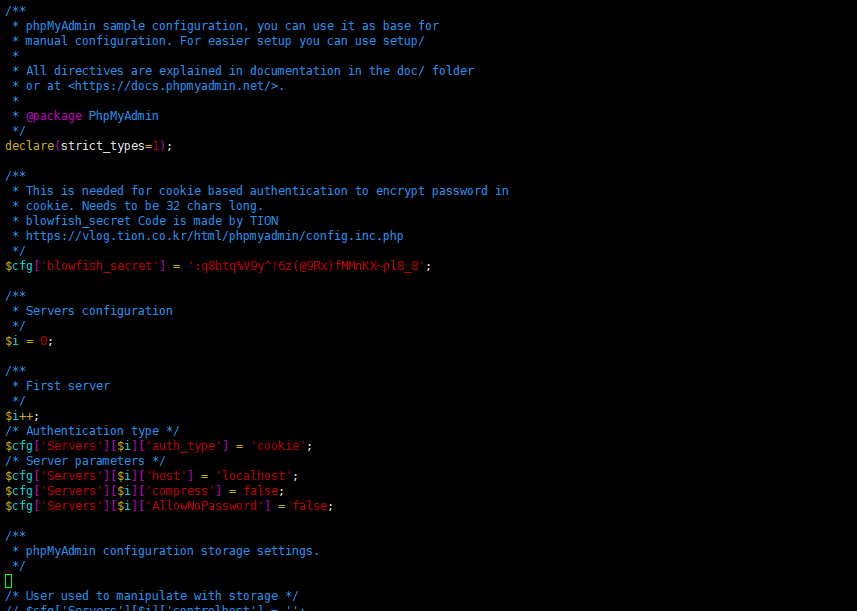
목차