xenserver yum install there are no enabled repos
젠서버에서 CentOS yum 을 사용할 수 있습니다.
rz, lz 명령어가 없어서 ssh를 이용한 업로드 다운로드를 할 수 없습니다.
bash: rz: command not found
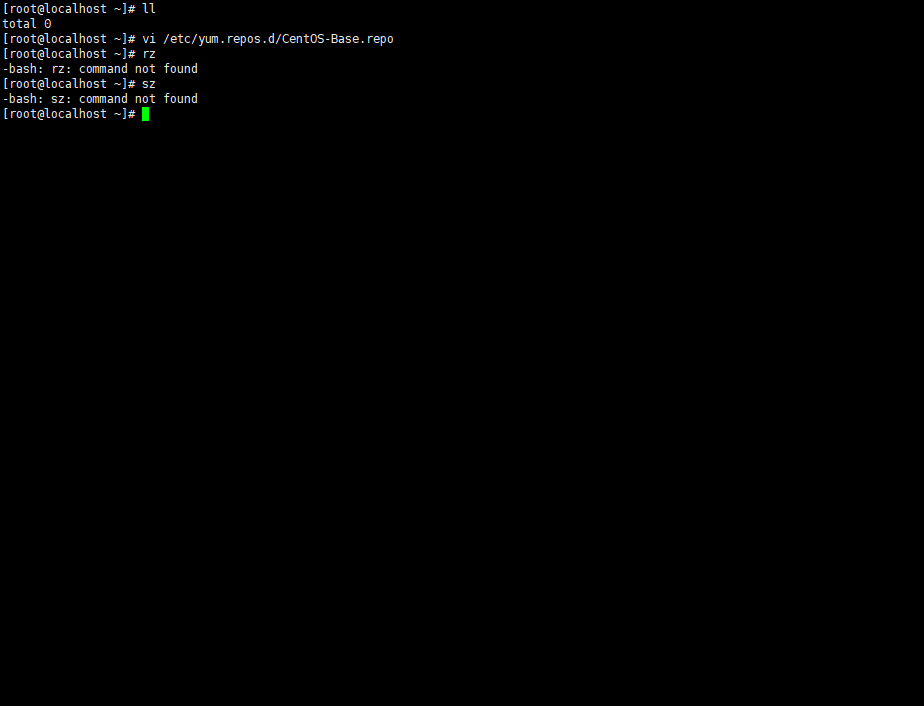
이때 yum 을 이용하여 lrzsz 를 인스톨하려 했습니다.
하지만 아래처럼 There are no enabled repos 사용할 수 있는 레포가 없다고 나옵니다.
[root@localhost ~]# yum install lrzsz Loaded plugins: fastestmirror Loading mirror speeds from cached hostfile There are no enabled repos. Run "yum repolist all" to see the repos you have. To enable Red Hat Subscription Management repositories: subscription-manager repos --enable <repo> To enable custom repositories: yum-config-manager --enable <repo> [root@localhost ~]#
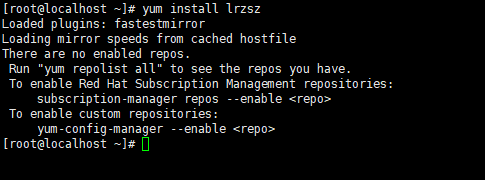
이를 해결하기 위해서 CentOS Base.repo 를 사용해야합니다.
[root@localhost ~]# vi /etc/yum.repos.d/CentOS-Base.repo
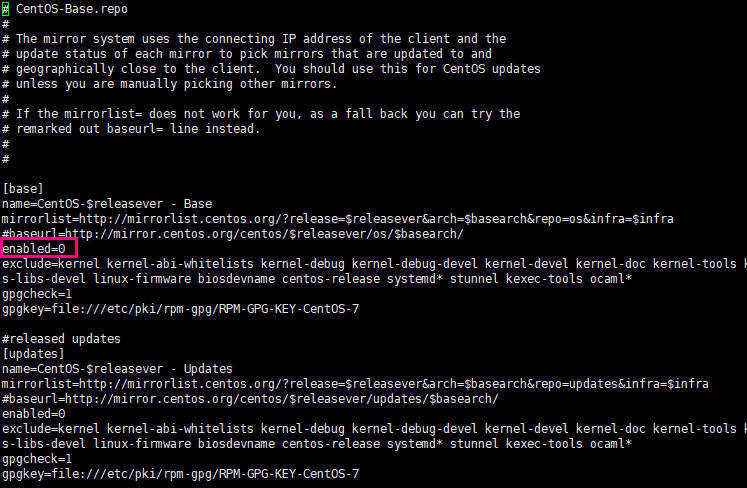
enabled=0
enabled=1
이 부분을 1로 수정합니다.
그리고 저장 후 yum을 이용하여 인스톨을 사용 할 수 있습니다.
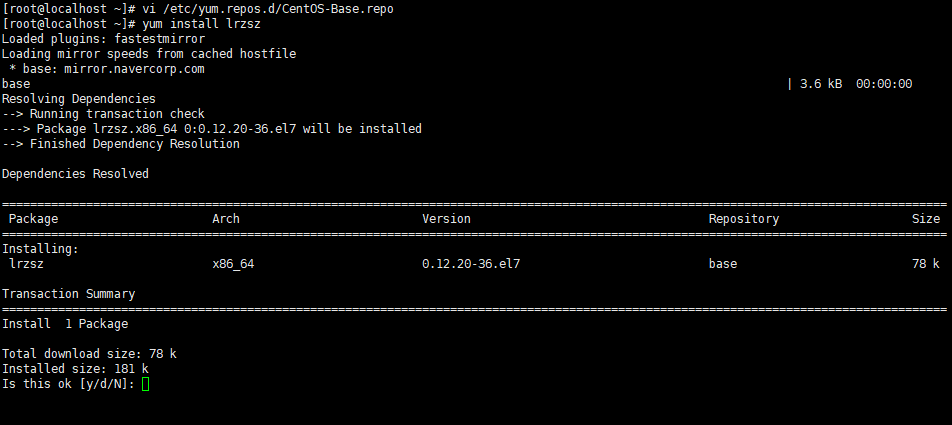
“y” 를 눌러서 인스톨을 진행해줍니다.
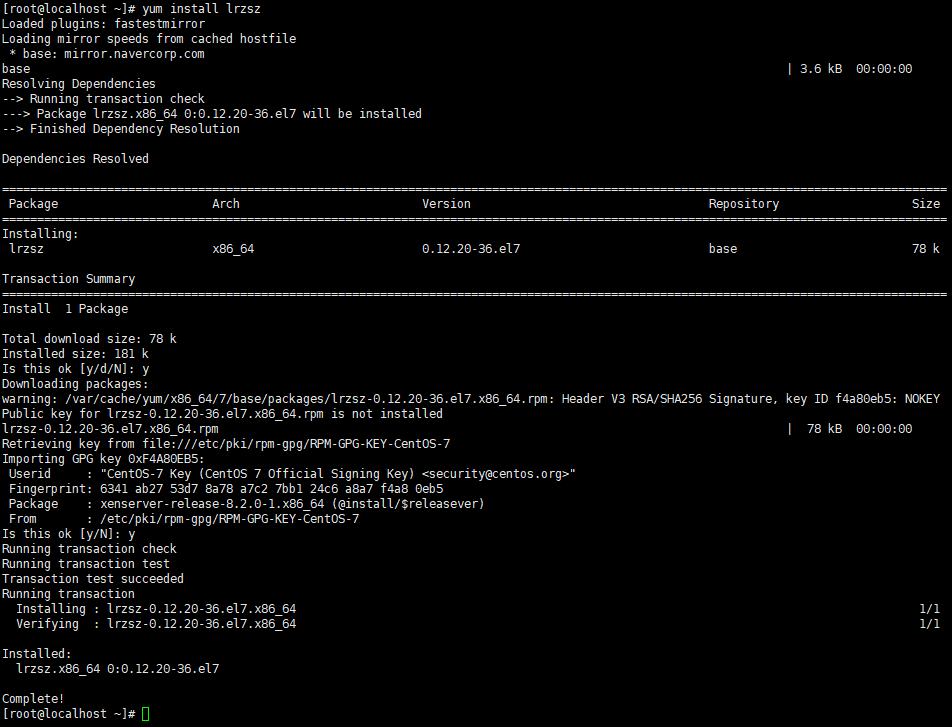
이제 젠서버에서 lrzsz 명령어를 사용할 수 있습니다.
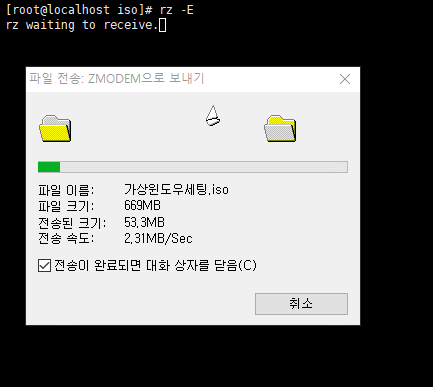
ZMODEM 보내기를 이용하여 파일 전송이 됩니다.
iso 업로드 할 때 이렇게 주로 올립니다.