How to Share IP among guest PCs with host-only network in vmware
Sometimes you create the same IP for each guest PC in the virtual window.
This should be done in the following ways:
가상윈도우에서 게스트PC끼리 아이피를 동일하게 만들어야 하는 경우가 있습니다.
그러한 경우에 아래 방법대로 진행해야 합니다.
How to Share IP among guest PCs
1. Virtual Network Editor… Click!
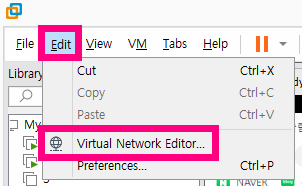
2. Add a Virtual Network and select one value
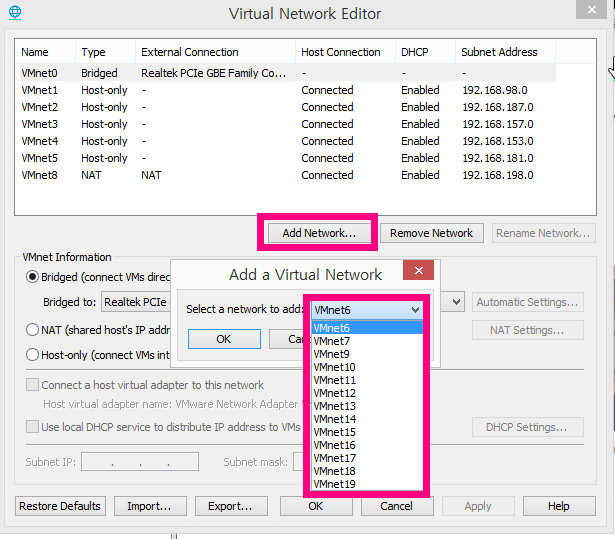
In VMnet1, select one of the VMnet19s.
If you need to share IP between guests, you must use only the specified VMnet.
VMnet1 ~ VMnet19 중에 하나를 선택합니다.
게스트간에 IP를 공유해야한다면 지정한 VMnet 만 사용해야합니다.
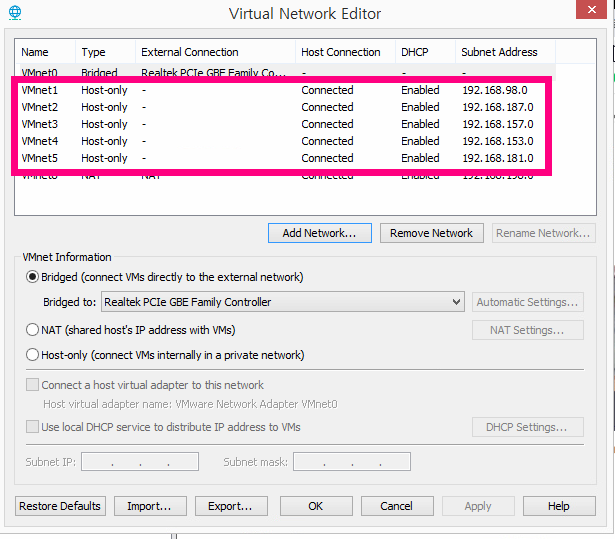
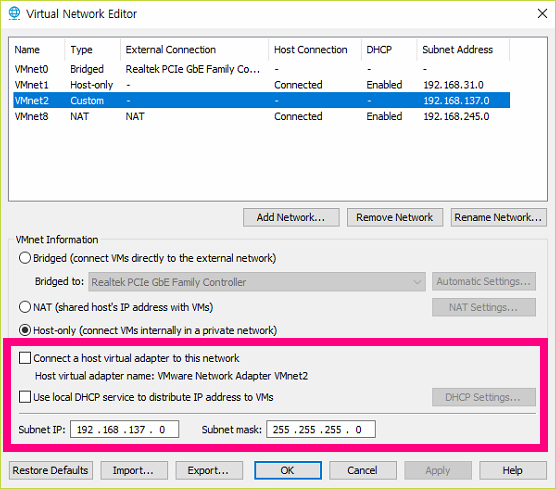
I made 5.
3. Virtual Machine Settings on GuestPC 1
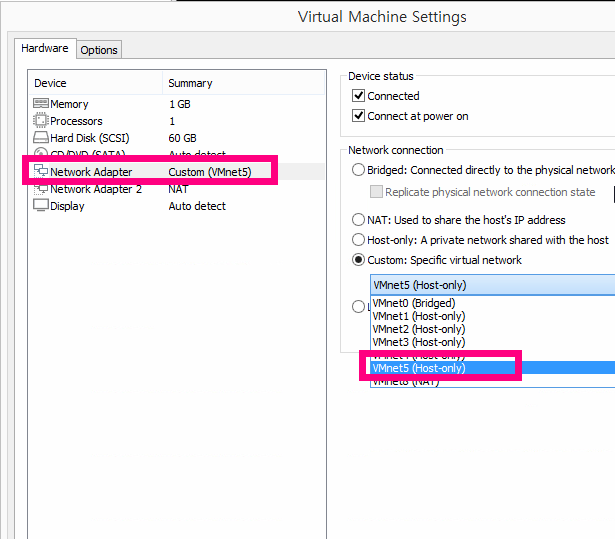
I will choose number 5 and share it with the guestPC.
5번을 선택해서 공유할겁니다
The guest PC that will receive the IP must create two networks.
One needs to receive IP successfully, and the other is a host-only network that you just created.
IP를 수신할 게스트 PC는 두 개의 네트워크를 생성해야 합니다.
하나는 IP를 받아야 하고, 다른 하나는 방금 생성한 Host-only 네트워크 중 5번 입니다.
4. Virtual Machine Settings on GuestPC 2
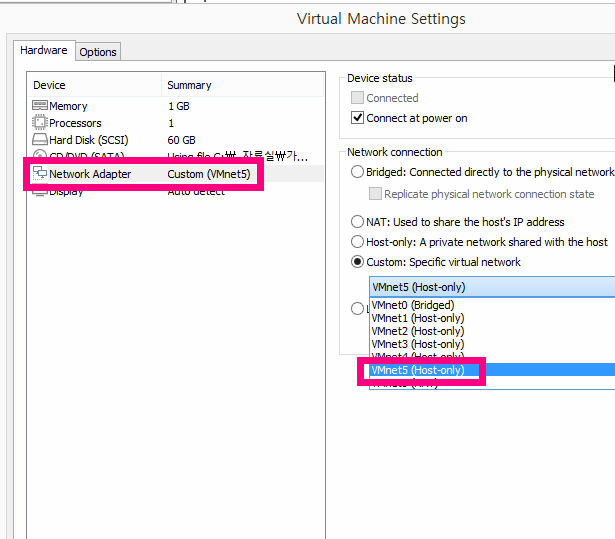
GuestPC to share IP will only add Host-only network 5.
아이피를 공유할 GuestPC는 Host-only 5번 네트워크만 추가합니다.
5. GuestPC1 settings network adaptor with Internet connection
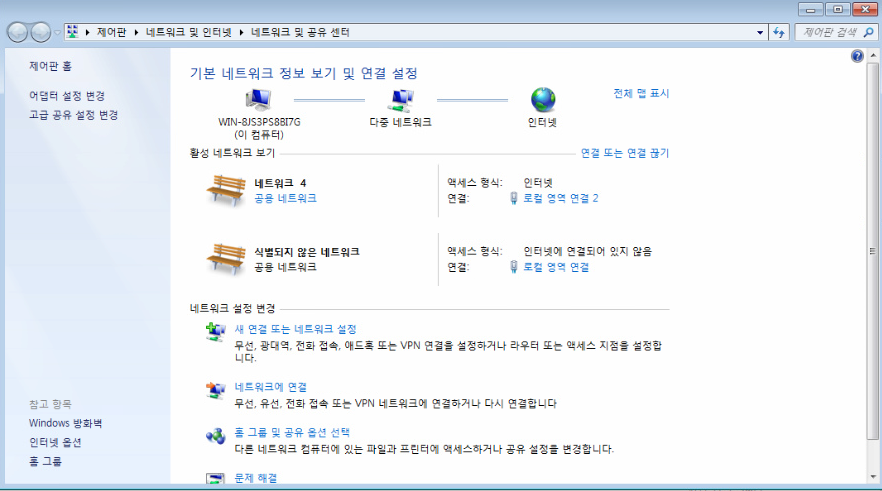
When you enter a network environment, there are two networks.
One of these can use the Internet and the other cannot.
Click the network you want to enable, and then click Properties.
네트워크 환경에 들어가면 2개의 네트워크가 있습니다.
이중 하나는 인터넷이 되고 다른 하나는 인터넷이 되지 않습니다.
인터넷이 되는 네트워크를 클릭하여 속성을 클릭합니다.
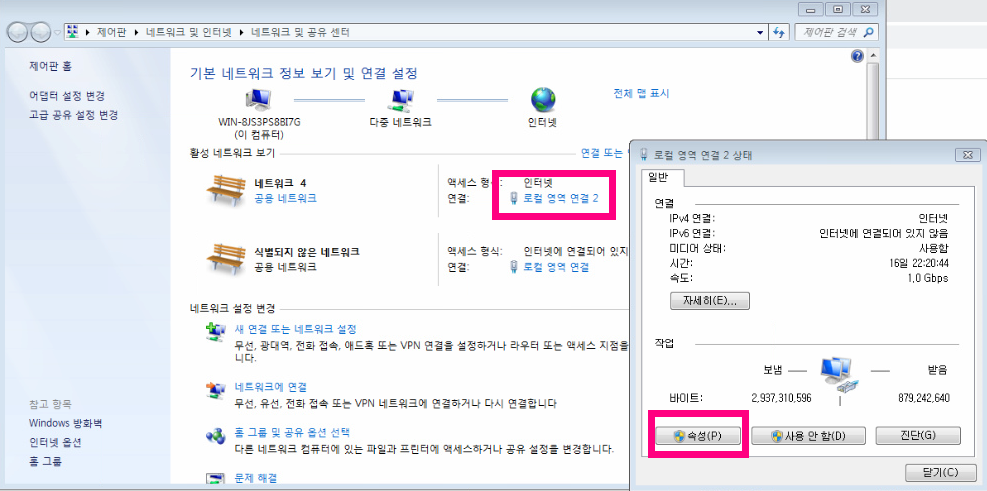
Check it!! [ allow other network users to connect through this computer’s internet connection ]
인터넷 되는 네트워크 어댑터에서 공유를 해야합니다.
공유 탭을 클릭하여 [ 다른 네트워크 사용자가 이 컴퓨터의 인터넷 연결을 통해 연결 할 수 있도록 허용(N) ] 체크합니다.
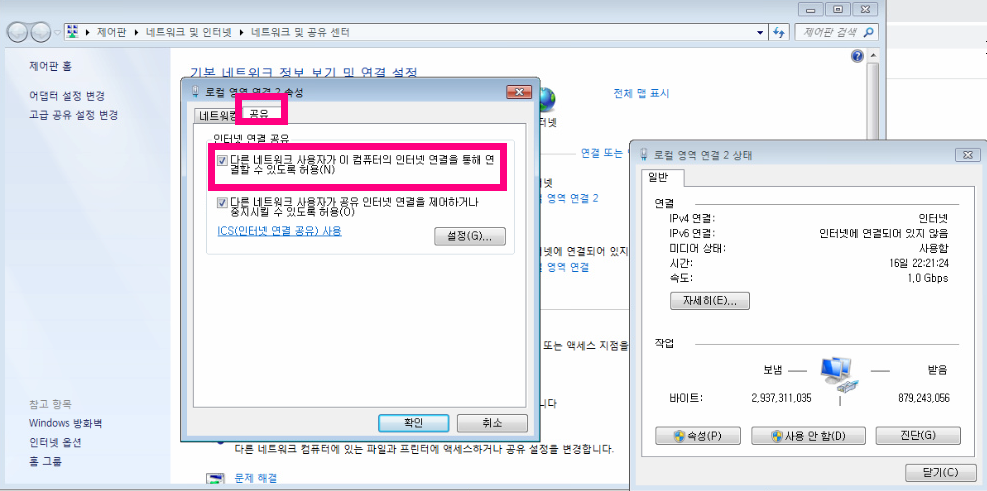
6. GuestPC1 settings other network adaptor
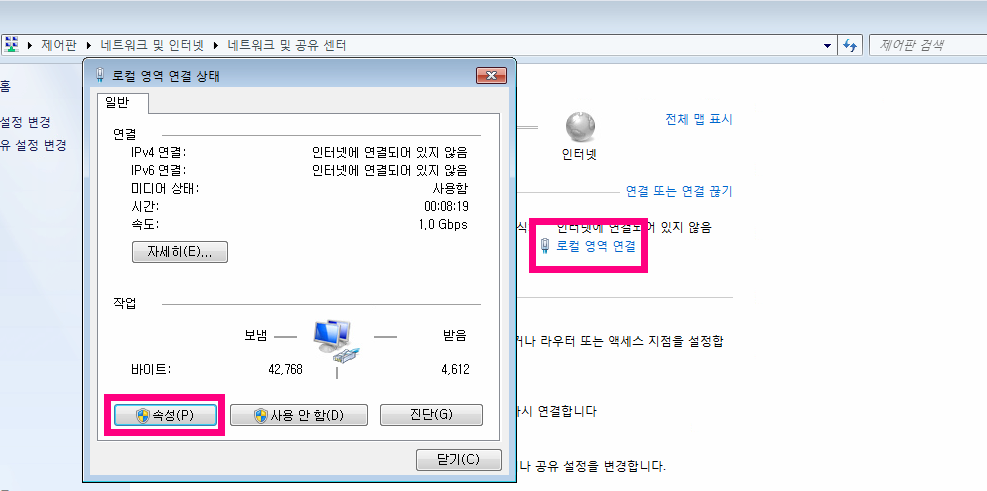
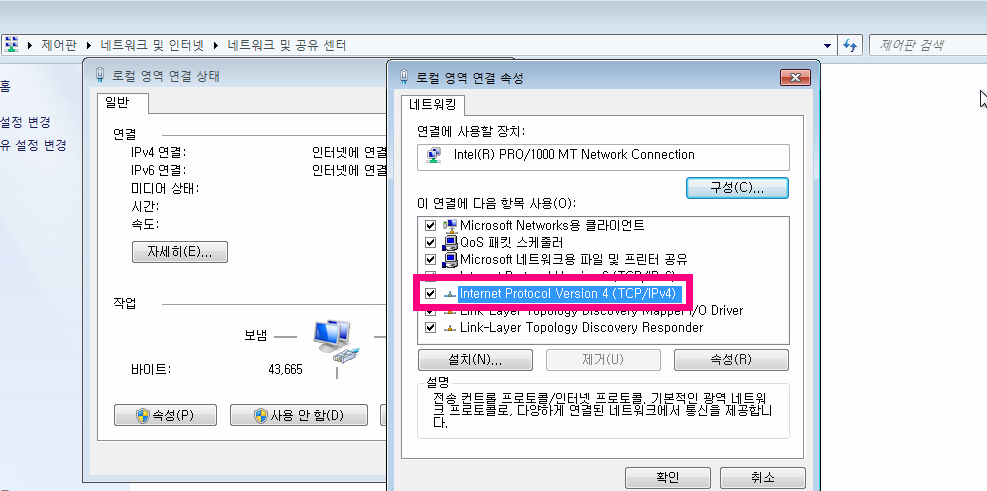
다른 네트워크에 아래처럼 TCP/IPv4 항목을 세팅합니다.
IP : 192.168.137.10
SubMask : 255.255.255.0
Gateway : 192.168.137.1
DNS1 : 168.126.63.1
DNS1 : 168.126.63.2
보통 윈도우10 이상에서는 자동으로 다른 네트워크 어댑터에 아래처럼 세팅이 됩니다.
윈도우7과 그 이하 버전에서는 직접 수동으로 설정해주셔야 합니다.
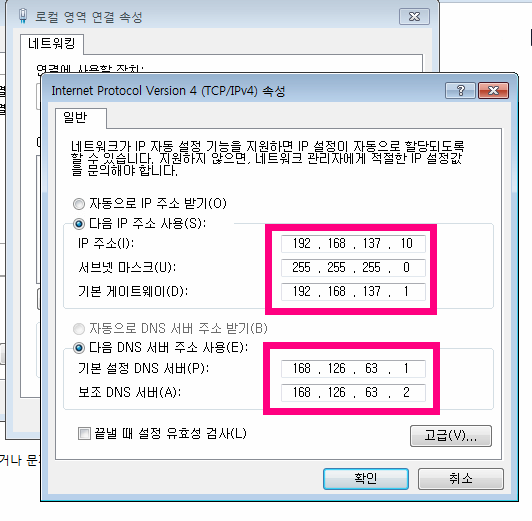
Success!!
성공!!
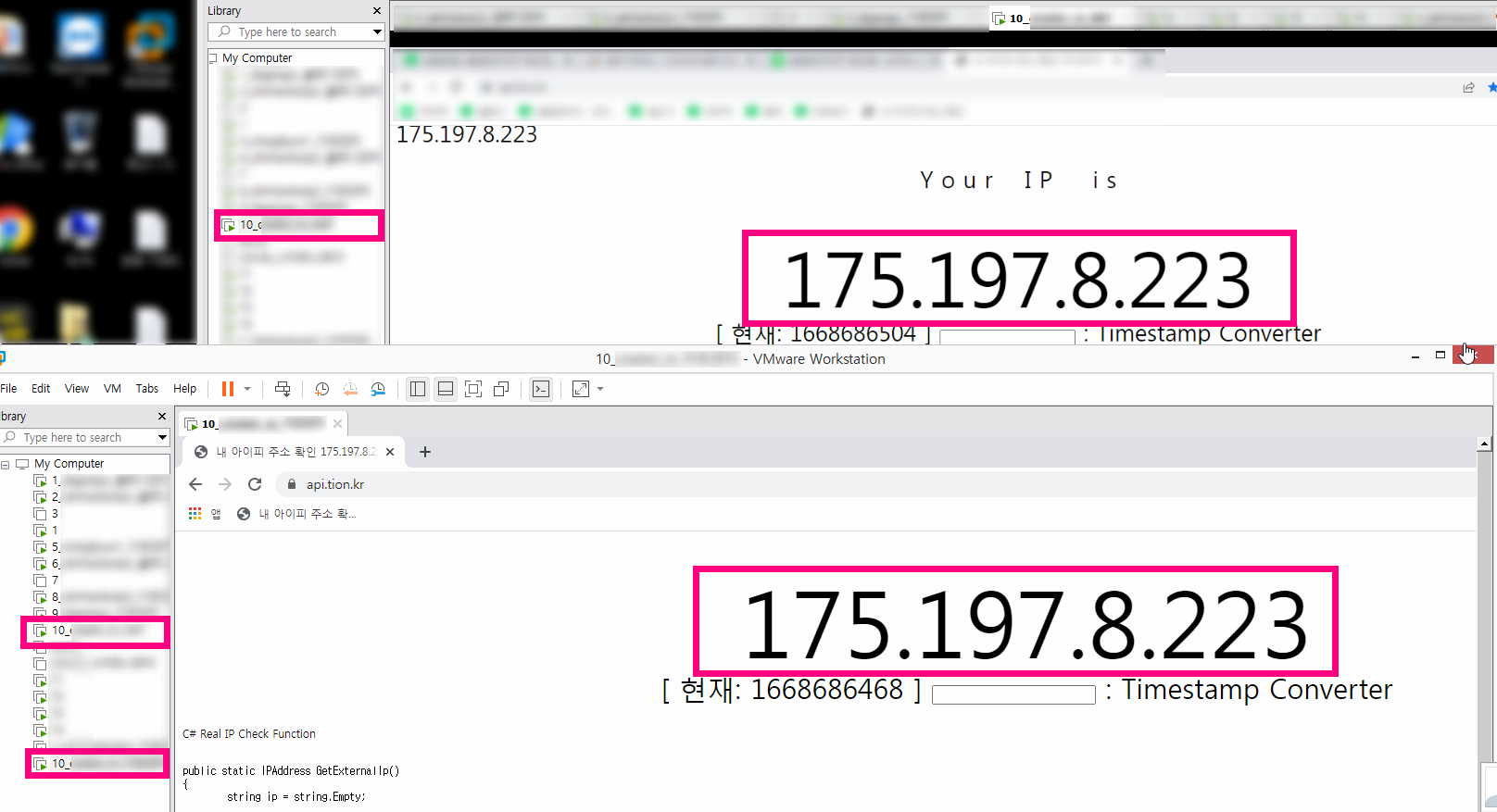
Enjoy Internet!!
인터넷을 즐기세요^^
목차
