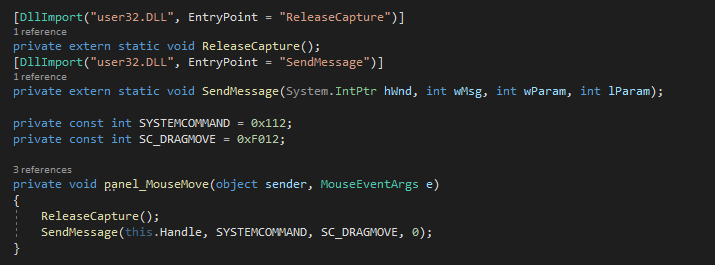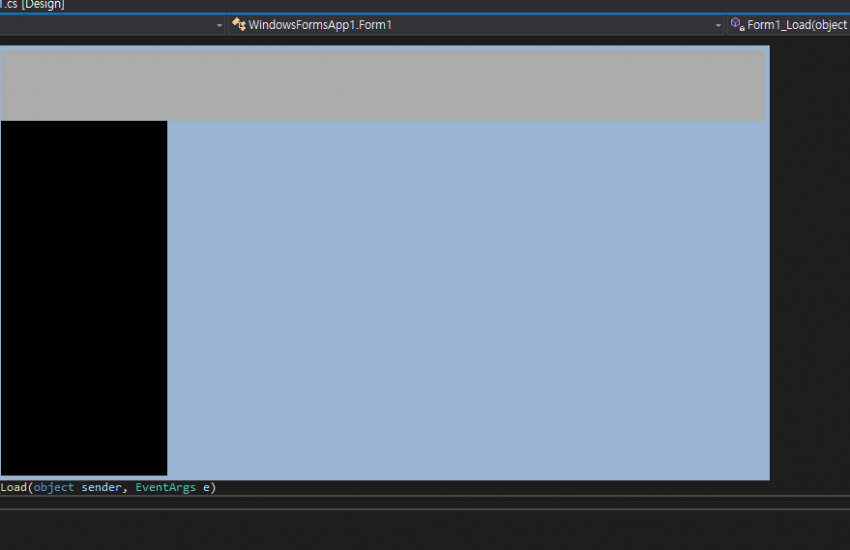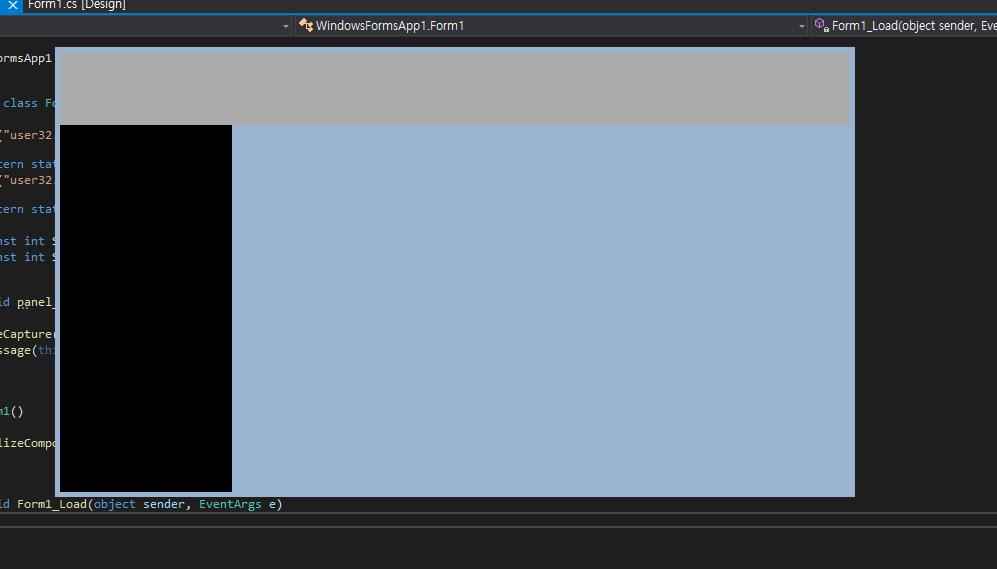
[DllImport("user32.DLL", EntryPoint = "ReleaseCapture")]
private extern static void ReleaseCapture();
[DllImport("user32.DLL", EntryPoint = "SendMessage")]
private extern static void SendMessage(System.IntPtr hWnd, int wMsg, int wParam, int lParam);
private const int SYSTEMCOMMAND = 0x112;
private const int SC_DRAGMOVE = 0xF012;
private void panel_MouseMove(object sender, MouseEventArgs e)
{
ReleaseCapture();
SendMessage(this.Handle, SYSTEMCOMMAND, SC_DRAGMOVE, 0);
}
how to easily drag a winform application c#
Simply link mousemove events to the panel you want to move.
이동하려는 패널에 마우스무브 이벤트를 연결하면 간단하게 됩니다.