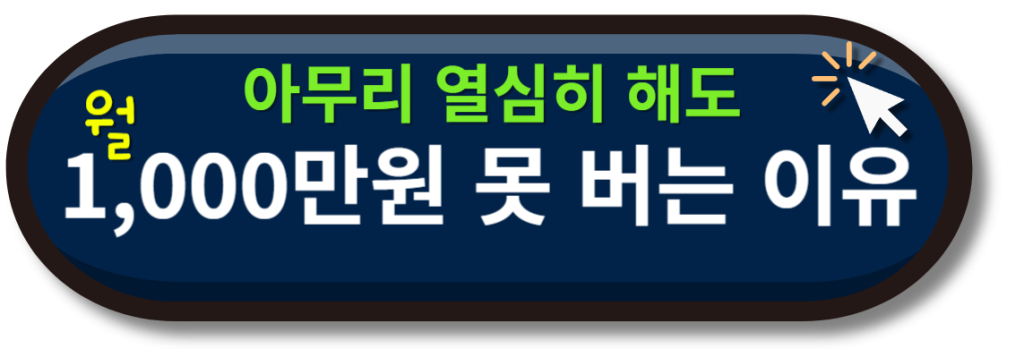VMWARE VMTOOLs for Windows can download the zip file below.
When you decompress a compressed file, each iso file is present.
You can load the file from vmware workstation 16 to CD-ROM for use.
You can follow the screenshot below for explanation.
Thank you.
(한글설명)
윈도우용 VMWARE VMTOOLs 는 아래 zip 파일을 다운 받을 수 있습니다.
압축 파일을 압축 해제하면 각각의 iso 파일이 있습니다.
그 파일을 vmware workstation 16 에서 CD-ROM으로 불러 사용할 수 있습니다.
설명은 아래 스크린샷을 보시고 따라 하시면 됩니다.
파일은 위의 windows.zip 파일을 받아서 iso파일을 넣으시면됩니다.
감사합니다.
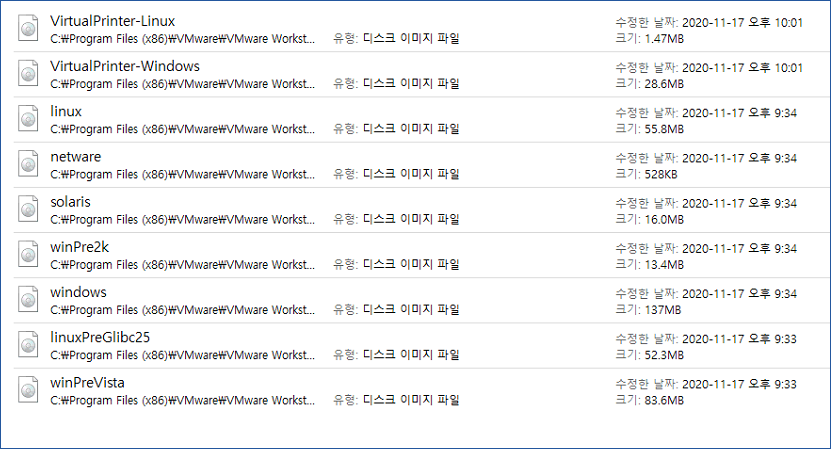
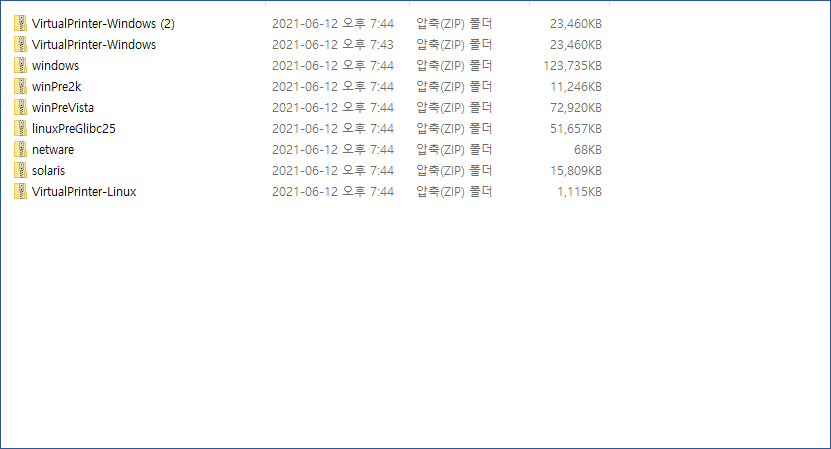
HOW TO INSTALL VMTOOLs for VMWARE WORKSTATION 16
1. vmware workstation 16 호스트 pc에서 각 게스트 pc의 CD-ROM 마다 iso파일을 추가합니다.
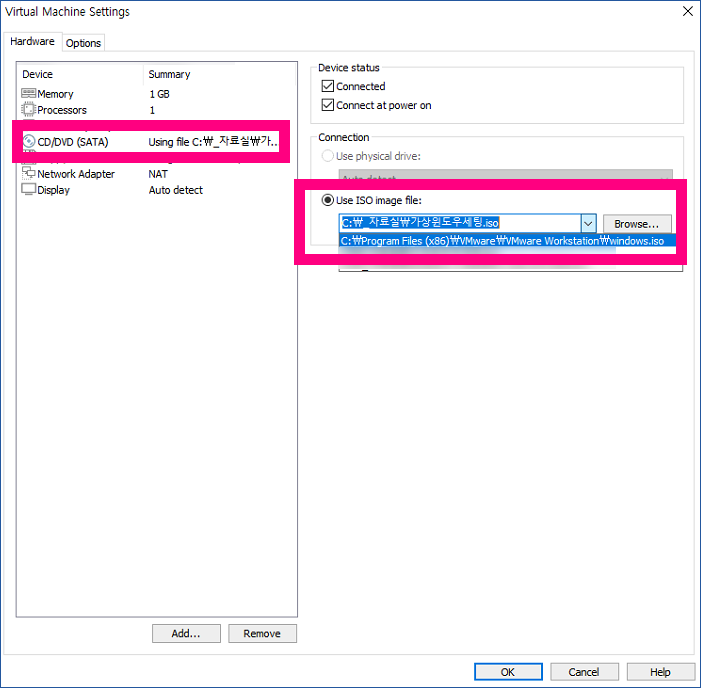
2. 자동실행 파일을 통해서 설치합니다. Excute setup.exe file!

Next -> Next -> Next -> Install!
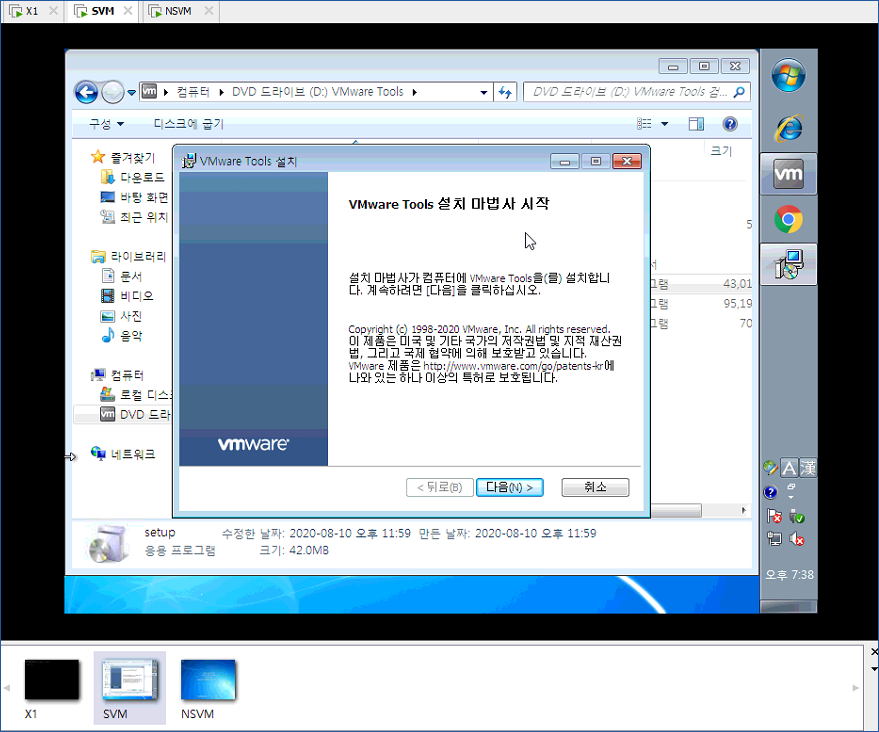
설치는 쉽습니다.
그냥 다음, 다음, 다음 (next, next, next button click!) 버튼을 누르면됩니다.
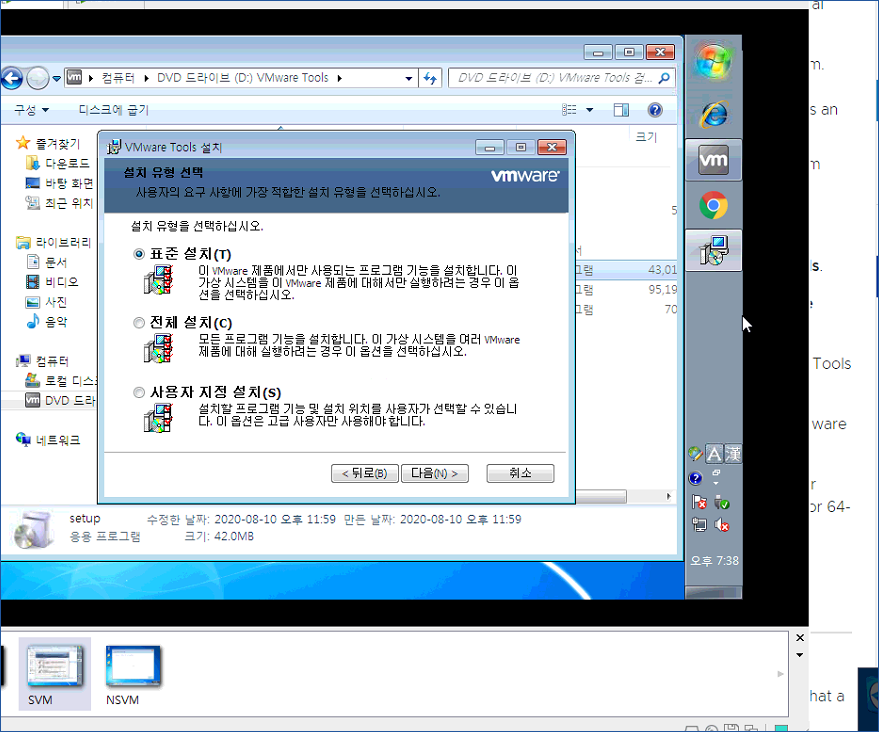
설치 버튼을 누르면 설치가 진행됩니다.
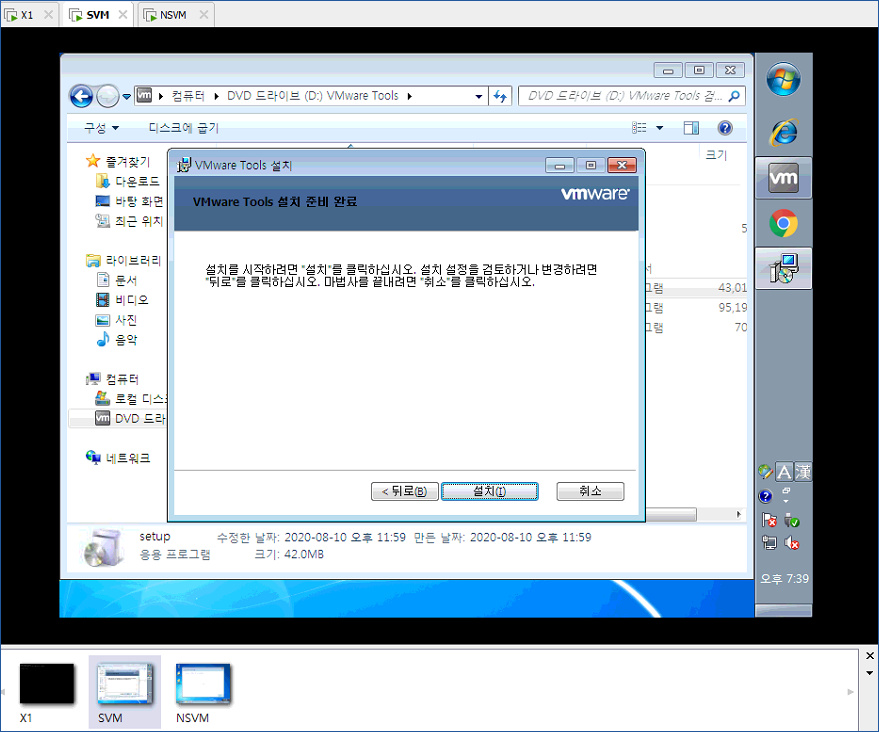
자동으로 설치가됩니다.
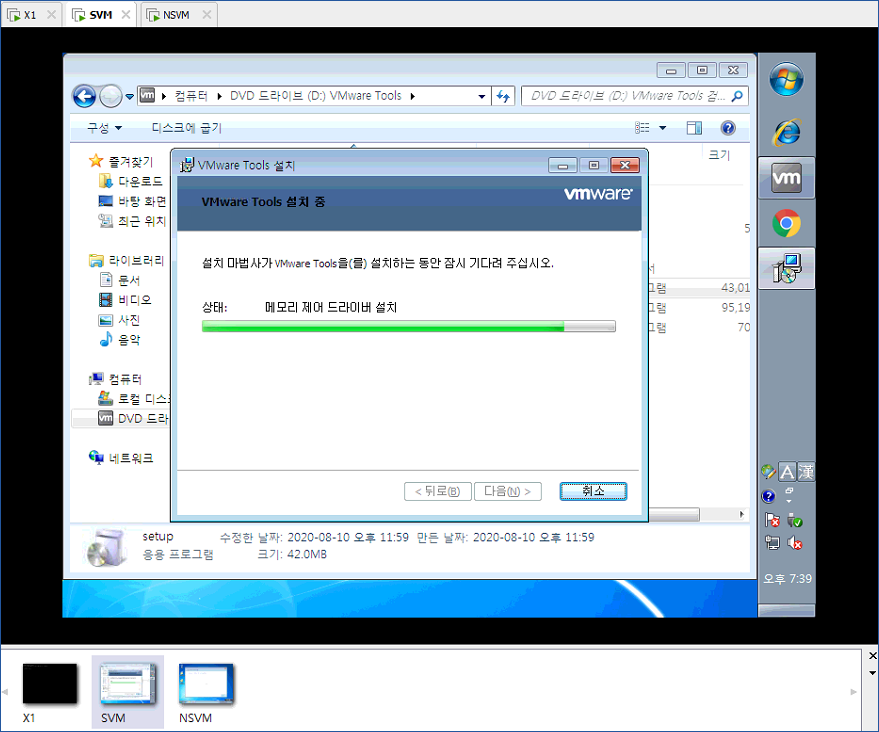
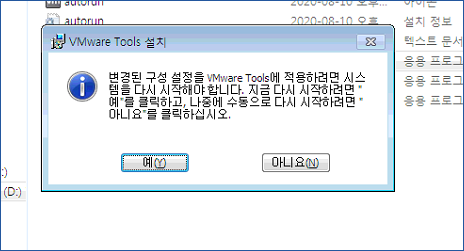
재부팅 하면 이제 마우스와 기타 장치들이 모두 완벽하게 호환되는 것을 확인할 수 있습니다.
윈도우 7 vmware tools 설치를 마치겠습니다.
감사합니다.
목차