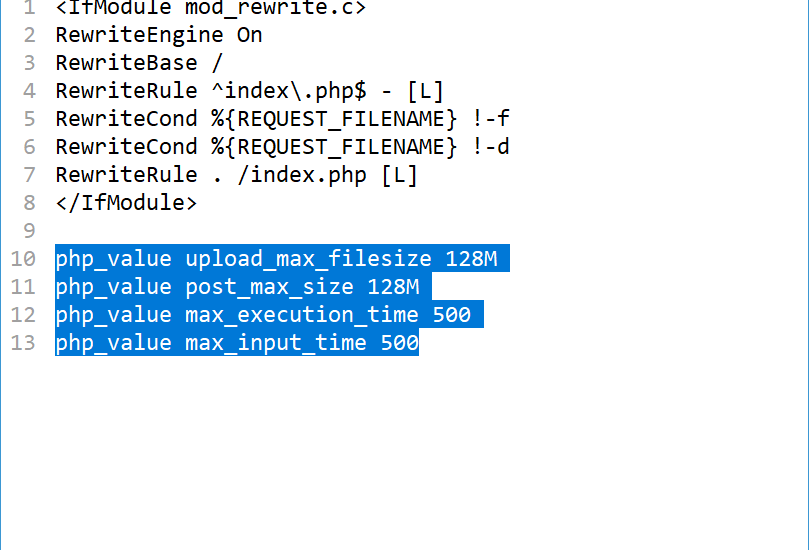워드프레스 미디어 업로드 용량 제한 오류 해결
최대 업로드 파일 크기 : 2MB 로 되어져있다면 아래 방법대로 따라해보세요.
쉽게 해결됩니다.

가장 쉽게 해결할수 있는 방법은 .haccess 파일에 아래 4줄을 추가해주기만 하면 해결됩니다.
php_value upload_max_filesize 128M php_value post_max_size 128M php_value max_execution_time 500 php_value max_input_time 500
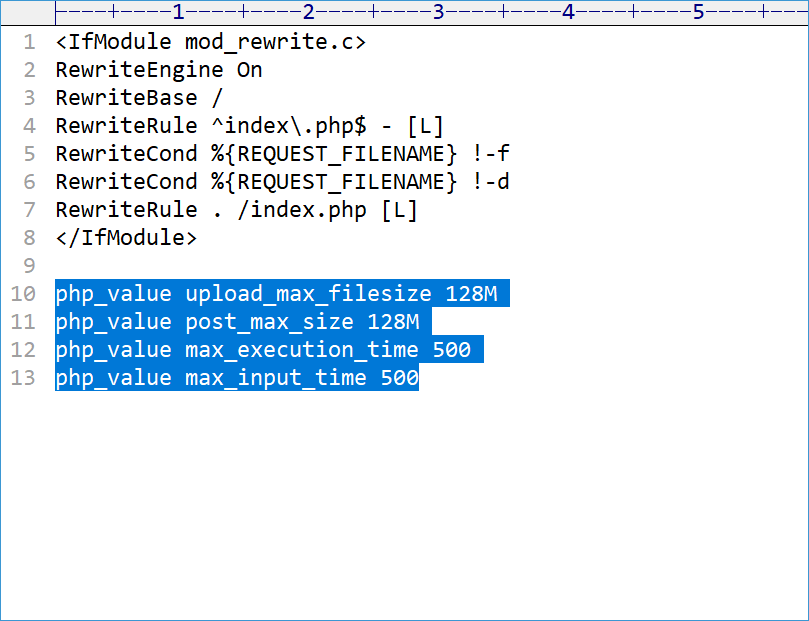
처음 워드프레스를 설치하면 2M 용량 제한이 되어져있지만 이 부분을 추가하고 F5번 한번 눌러서 갱신만 해주면 바로 128메가까지 업로드 가능하게됩니다.
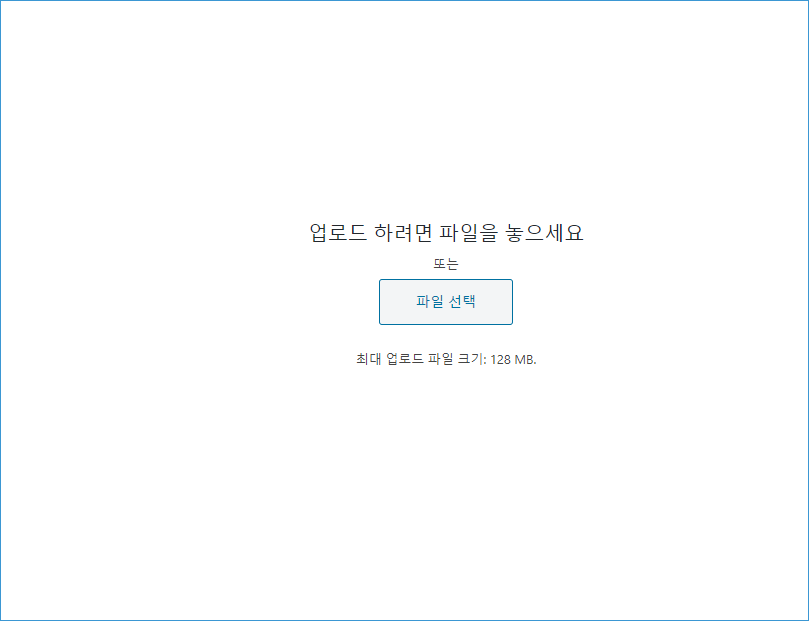
이제 용량큰 파일도 업로드 해볼까요?
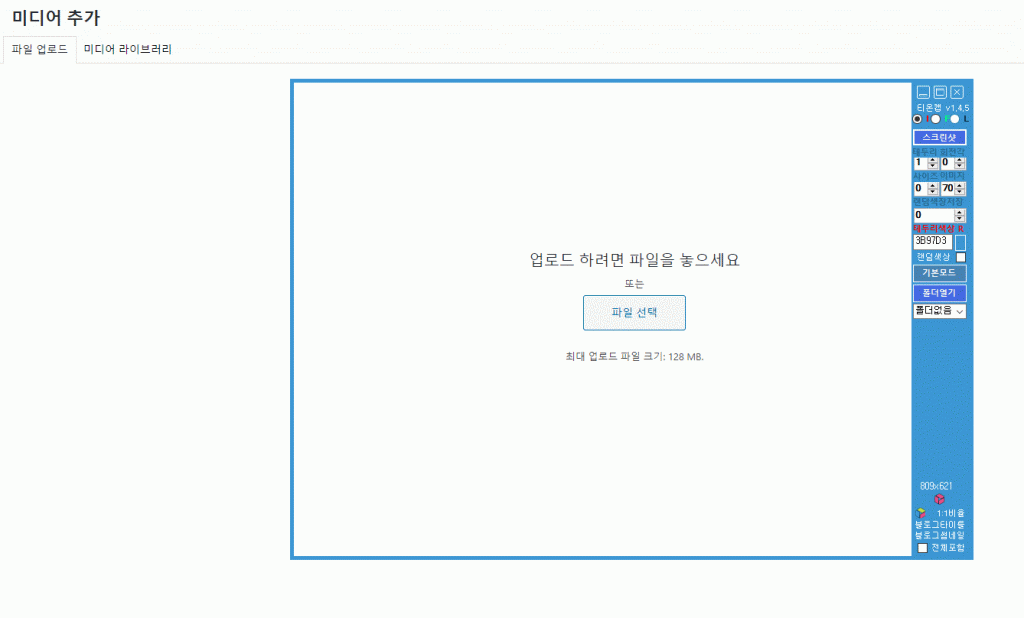
워드프레스 미디어 용량 제한 에러 드디어 사라졌습니다.
저는 영상미디어를 많이 업로드 해야해서 8GB로 세팅했습니다.
php_value upload_max_filesize 8192M
php_value post_max_size 8192M
php_value max_execution_time 1200
php_value max_input_time 1200wordpress upload file size limit 2MB -> 128MB solved!!