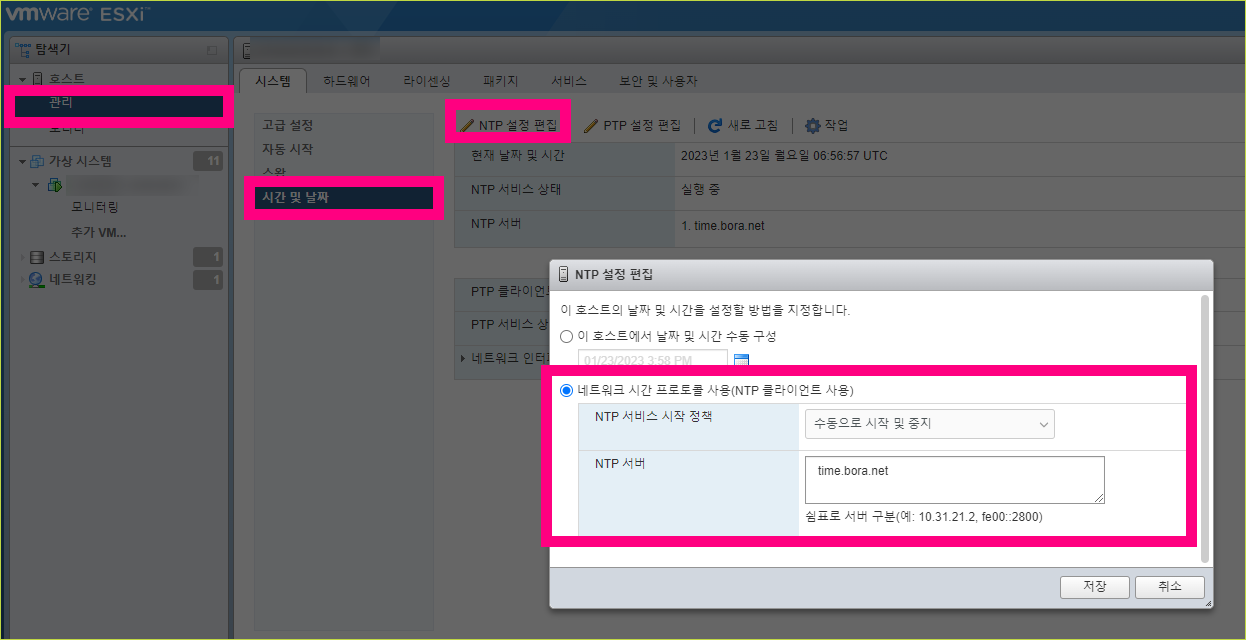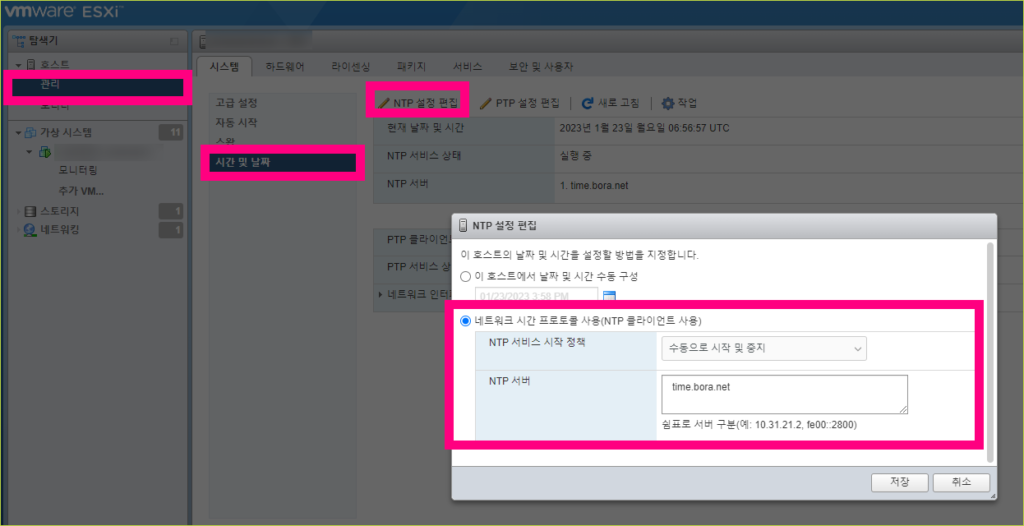
vmware esxi 시간 동기화
관리 -> 시간 및 날짜 -> NTP 설정 편집 -> 네트워크 시간 프로토콜 사용(NTP 클라이언트 사용)
수동으로 시작 및 중지
NTP 서버
time.bora.net
UTP 시간으로 자동 설정되며 이후 리눅스에서 한국 서울 +9시간 더해서 사용합니다.
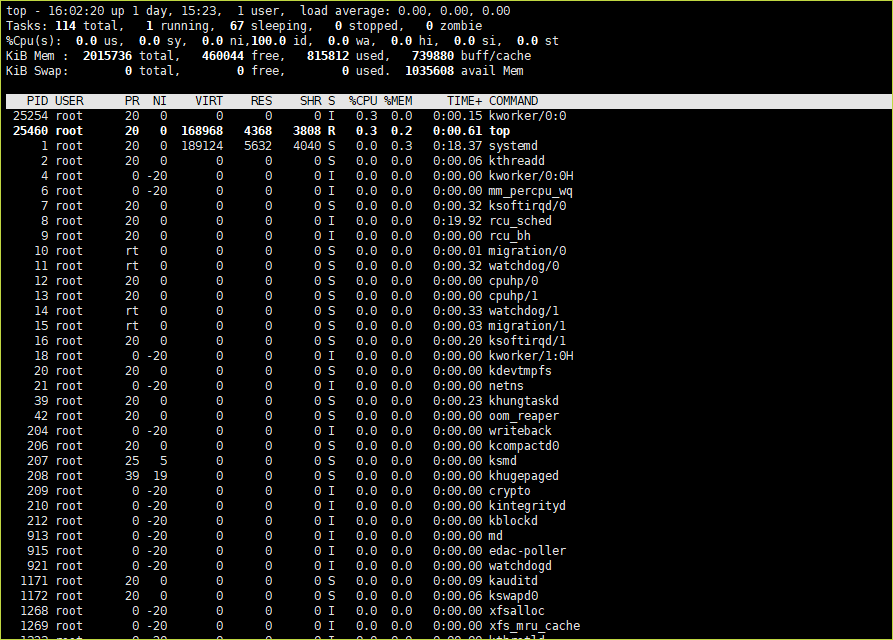
리눅스에서도 시간이 동기화 되었으며 ESXi 호스트 시간을 Guest PC에서 그대로 가져오므로 vmware tool 에서 1분마다 자동으로 동기화되어서 crontab 에 따로 구성하지 않아도 됩니다.
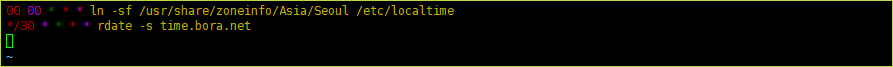
ln -sf /usr/share/zoneinfo/Asia/Seoul /etc/localtime
localtime 을 Asia/Seoul 설정해서 자동으로 1분마다 동기화
완료
목차