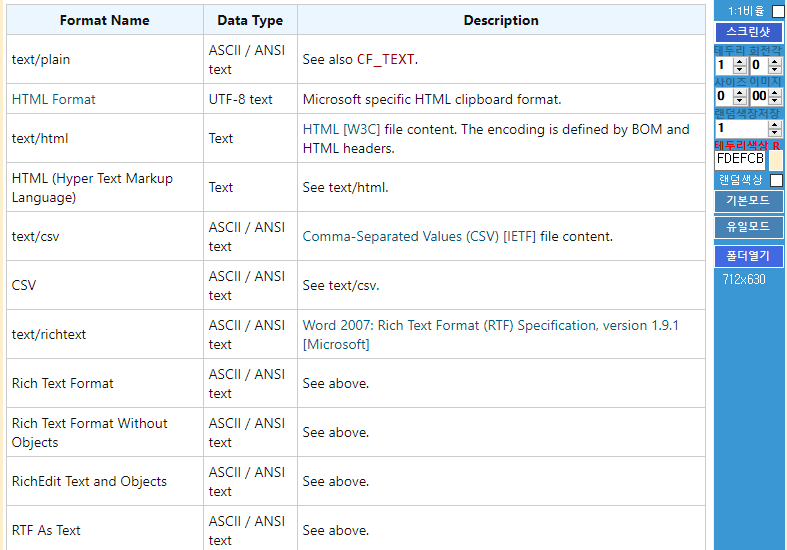Standard Clipboard Formats
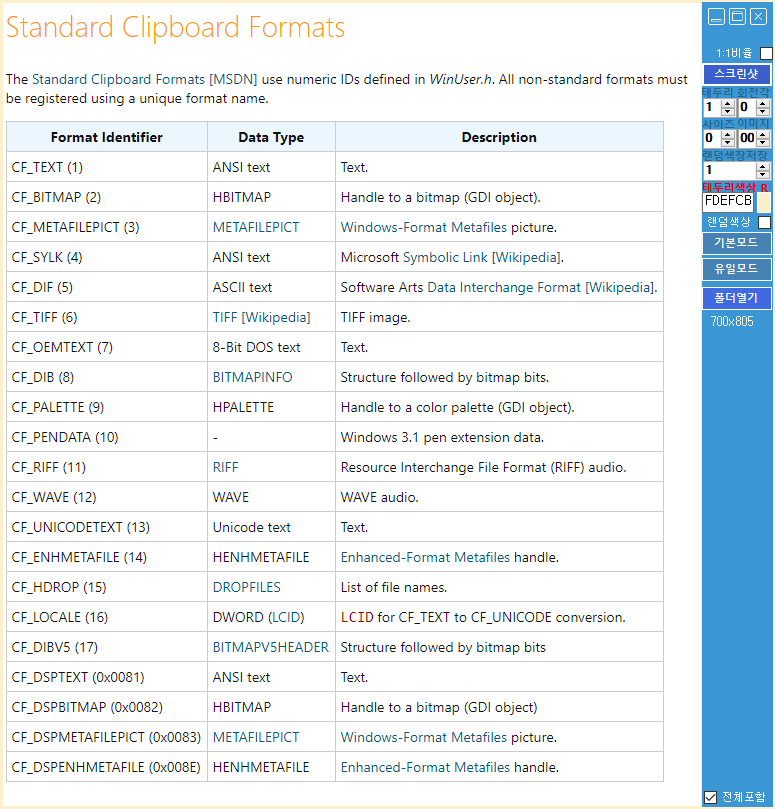
Shell clipboard Formats
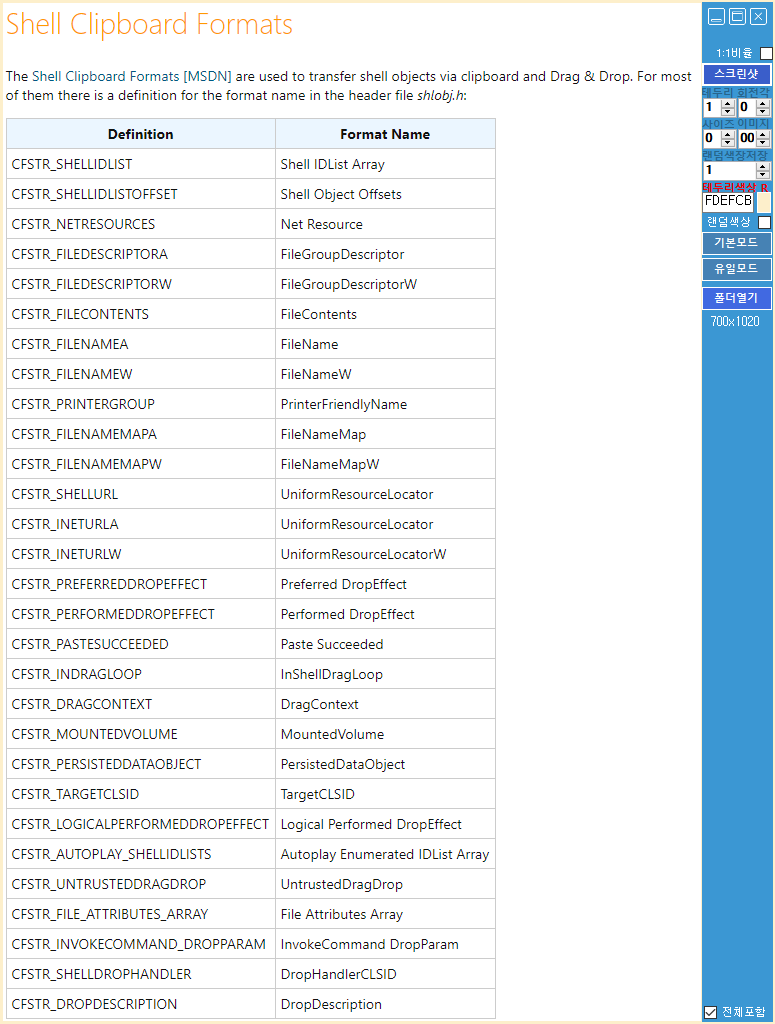
Drag & Drop Related Formats
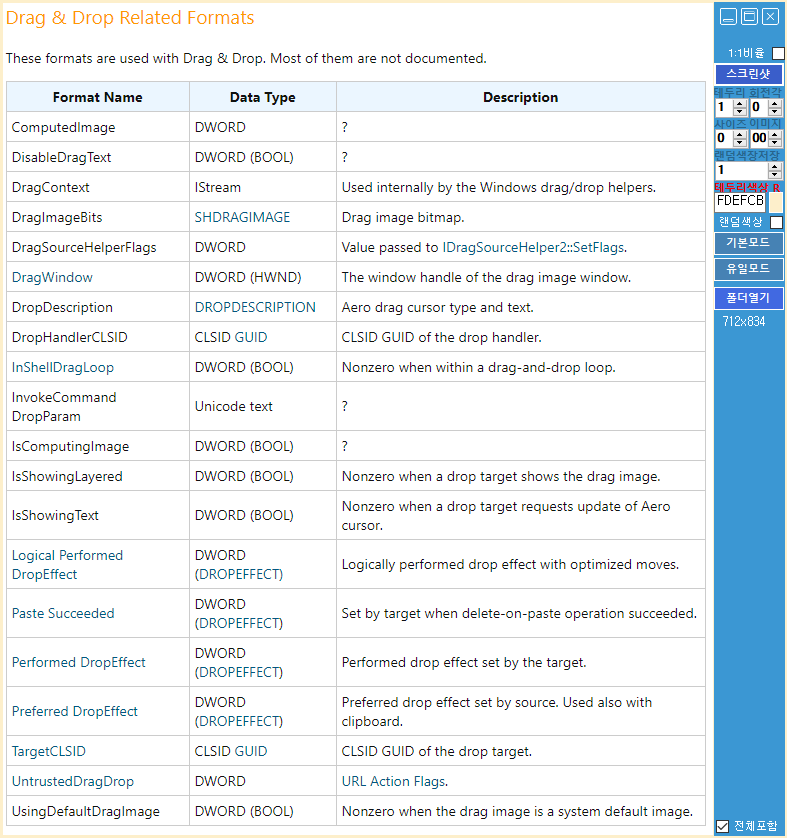
OLE Formats
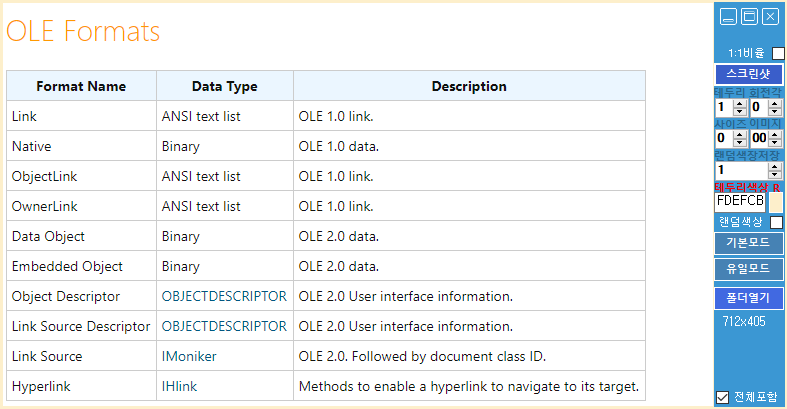
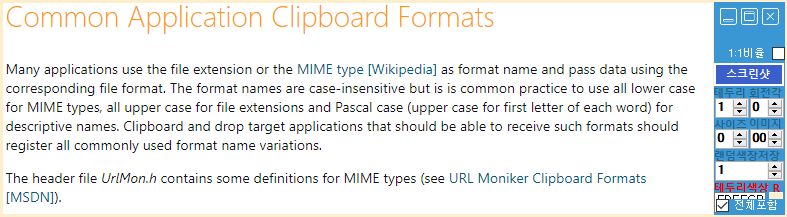
Common Text Formats
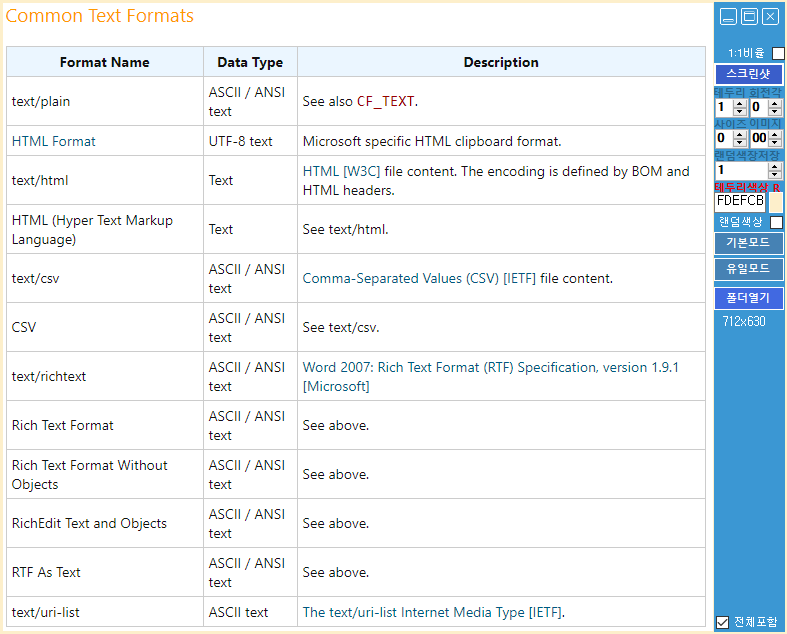
Common Image Formats
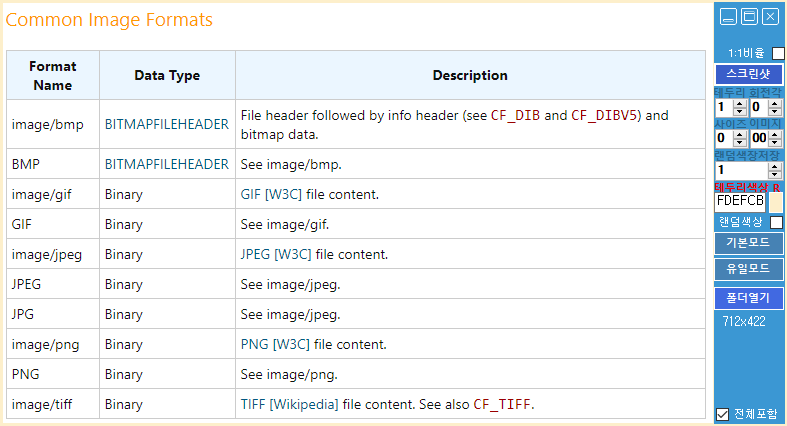
참조: https://www.codeproject.com/Reference/1091137/Windows-Clipboard-Formats
[원문]
Introduction
This reference gives you an overview of standard and common clipboard formats with links to the data structures.
Definitions
The following type definitions are used in the below tables:
- ANSI text
- Null terminated ANSI or multi byte string.
- Unicode text
- Null terminated Unicode (UTF-16LE) string.
- ANSI / Unicode text list
- List of null terminated strings followed by a NULL character (double NULL terminated).
- ASCII / ANSI text
- ASCII 7-bit text by definition but ANSI 8-bit text may be supported.
- DWORD (BOOL)
- DWORD value representing a boolean value (true if not zero).
Links indicate the destination in brackets. For MSDN links in the tables the indication is omitted.
Standard Clipboard Formats
The Standard Clipboard Formats [MSDN] use numeric IDs defined in WinUser.h. All non-standard formats must be registered using a unique format name.
| Format Identifier | Data Type | Description |
|---|---|---|
| CF_TEXT (1) | ANSI text | Text. |
| CF_BITMAP (2) | HBITMAP | Handle to a bitmap (GDI object). |
| CF_METAFILEPICT (3) | METAFILEPICT | Windows-Format Metafiles picture. |
| CF_SYLK (4) | ANSI text | Microsoft Symbolic Link [Wikipedia]. |
| CF_DIF (5) | ASCII text | Software Arts Data Interchange Format [Wikipedia]. |
| CF_TIFF (6) | TIFF [Wikipedia] | TIFF image. |
| CF_OEMTEXT (7) | 8-Bit DOS text | Text. |
| CF_DIB (8) | BITMAPINFO | Structure followed by bitmap bits. |
| CF_PALETTE (9) | HPALETTE | Handle to a color palette (GDI object). |
| CF_PENDATA (10) | – | Windows 3.1 pen extension data. |
| CF_RIFF (11) | RIFF | Resource Interchange File Format (RIFF) audio. |
| CF_WAVE (12) | WAVE | WAVE audio. |
| CF_UNICODETEXT (13) | Unicode text | Text. |
| CF_ENHMETAFILE (14) | HENHMETAFILE | Enhanced-Format Metafiles handle. |
| CF_HDROP (15) | DROPFILES | List of file names. |
| CF_LOCALE (16) | DWORD (LCID) | LCID for CF_TEXT to CF_UNICODE conversion. |
| CF_DIBV5 (17) | BITMAPV5HEADER | Structure followed by bitmap bits |
| CF_DSPTEXT (0x0081) | ANSI text | Text. |
| CF_DSPBITMAP (0x0082) | HBITMAP | Handle to a bitmap (GDI object) |
| CF_DSPMETAFILEPICT (0x0083) | METAFILEPICT | Windows-Format Metafiles picture. |
| CF_DSPENHMETAFILE (0x008E) | HENHMETAFILE | Enhanced-Format Metafiles handle. |
Shell Clipboard Formats
The Shell Clipboard Formats [MSDN] are used to transfer shell objects via clipboard and Drag & Drop. For most of them there is a definition for the format name in the header file shlobj.h:
| Definition | Format Name |
|---|---|
| CFSTR_SHELLIDLIST | Shell IDList Array |
| CFSTR_SHELLIDLISTOFFSET | Shell Object Offsets |
| CFSTR_NETRESOURCES | Net Resource |
| CFSTR_FILEDESCRIPTORA | FileGroupDescriptor |
| CFSTR_FILEDESCRIPTORW | FileGroupDescriptorW |
| CFSTR_FILECONTENTS | FileContents |
| CFSTR_FILENAMEA | FileName |
| CFSTR_FILENAMEW | FileNameW |
| CFSTR_PRINTERGROUP | PrinterFriendlyName |
| CFSTR_FILENAMEMAPA | FileNameMap |
| CFSTR_FILENAMEMAPW | FileNameMapW |
| CFSTR_SHELLURL | UniformResourceLocator |
| CFSTR_INETURLA | UniformResourceLocator |
| CFSTR_INETURLW | UniformResourceLocatorW |
| CFSTR_PREFERREDDROPEFFECT | Preferred DropEffect |
| CFSTR_PERFORMEDDROPEFFECT | Performed DropEffect |
| CFSTR_PASTESUCCEEDED | Paste Succeeded |
| CFSTR_INDRAGLOOP | InShellDragLoop |
| CFSTR_DRAGCONTEXT | DragContext |
| CFSTR_MOUNTEDVOLUME | MountedVolume |
| CFSTR_PERSISTEDDATAOBJECT | PersistedDataObject |
| CFSTR_TARGETCLSID | TargetCLSID |
| CFSTR_LOGICALPERFORMEDDROPEFFECT | Logical Performed DropEffect |
| CFSTR_AUTOPLAY_SHELLIDLISTS | Autoplay Enumerated IDList Array |
| CFSTR_UNTRUSTEDDRAGDROP | UntrustedDragDrop |
| CFSTR_FILE_ATTRIBUTES_ARRAY | File Attributes Array |
| CFSTR_INVOKECOMMAND_DROPPARAM | InvokeCommand DropParam |
| CFSTR_SHELLDROPHANDLER | DropHandlerCLSID |
| CFSTR_DROPDESCRIPTION | DropDescription |
| Format Name | Data Type | Description |
|---|---|---|
| AsyncFlag | DWORD (BOOL) | Perform insert/paste operation in the background. Used by Explorer to avoid blocking the current instance. |
| FileContents | Binary | File content. |
| FileGroupDescriptor | FILEGROUPDESCRIPTOR | Array of FILEDESCRIPTORs. |
| FileGroupDescriptorW | FILEGROUPDESCRIPTOR | Array of FILEDESCRIPTORs. |
| FileName | ANSI text | Single file name in short (8.3) format. |
| FileNameW | Unicode text | Single file name. |
| FileNameMap | ANSI text list | List of file names when renaming. |
| FileNameMapW | Unicode text list | List of file names when renaming. |
| MountedVolume | Unicode text | Path for mounted volume. |
| Shell IDList Array | CIDA | Array of PIDL (pointer to ITEMIDLIST) offsets. |
| Autoplay Enumerated IDList Array | CIDA | Array of PIDL (pointer to ITEMIDLIST) offsets. |
| Shell Object Offsets | POINT[] | Array of points. |
| File Attributes Array | FILE_ATTRIBUTES_ARRAY | Array of file attributes. |
| Net Resource | NRESARRAY | Array of NETRESOURCE structures. |
| PrinterFriendlyName | DROPFILES | List of printer names. |
| UniformResourceLocator | ANSI text | URL |
| UniformResourceLocatorW | Unicode text | URL |
Drag & Drop Related Formats
These formats are used with Drag & Drop. Most of them are not documented.
| Format Name | Data Type | Description |
|---|---|---|
| ComputedImage | DWORD | ? |
| DisableDragText | DWORD (BOOL) | ? |
| DragContext | IStream | Used internally by the Windows drag/drop helpers. |
| DragImageBits | SHDRAGIMAGE | Drag image bitmap. |
| DragSourceHelperFlags | DWORD | Value passed to IDragSourceHelper2::SetFlags. |
| DragWindow | DWORD (HWND) | The window handle of the drag image window. |
| DropDescription | DROPDESCRIPTION | Aero drag cursor type and text. |
| DropHandlerCLSID | CLSID GUID | CLSID GUID of the drop handler. |
| InShellDragLoop | DWORD (BOOL) | Nonzero when within a drag-and-drop loop. |
| InvokeCommand DropParam | Unicode text | ? |
| IsComputingImage | DWORD (BOOL) | ? |
| IsShowingLayered | DWORD (BOOL) | Nonzero when a drop target shows the drag image. |
| IsShowingText | DWORD (BOOL) | Nonzero when a drop target requests update of Aero cursor. |
| Logical Performed DropEffect | DWORD (DROPEFFECT) | Logically performed drop effect with optimized moves. |
| Paste Succeeded | DWORD (DROPEFFECT) | Set by target when delete-on-paste operation succeeded. |
| Performed DropEffect | DWORD (DROPEFFECT) | Performed drop effect set by the target. |
| Preferred DropEffect | DWORD (DROPEFFECT) | Preferred drop effect set by source. Used also with clipboard. |
| TargetCLSID | CLSID GUID | CLSID GUID of the drop target. |
| UntrustedDragDrop | DWORD | URL Action Flags. |
| UsingDefaultDragImage | DWORD (BOOL) | Nonzero when the drag image is a system default image. |
OLE Formats
| Format Name | Data Type | Description |
|---|---|---|
| Link | ANSI text list | OLE 1.0 link. |
| Native | Binary | OLE 1.0 data. |
| ObjectLink | ANSI text list | OLE 1.0 link. |
| OwnerLink | ANSI text list | OLE 1.0 link. |
| Data Object | Binary | OLE 2.0 data. |
| Embedded Object | Binary | OLE 2.0 data. |
| Object Descriptor | OBJECTDESCRIPTOR | OLE 2.0 User interface information. |
| Link Source Descriptor | OBJECTDESCRIPTOR | OLE 2.0 User interface information. |
| Link Source | IMoniker | OLE 2.0. Followed by document class ID. |
| Hyperlink | IHlink | Methods to enable a hyperlink to navigate to its target. |
Common Application Clipboard Formats
Many applications use the file extension or the MIME type [Wikipedia] as format name and pass data using the corresponding file format. The format names are case-insensitive but is is common practice to use all lower case for MIME types, all upper case for file extensions and Pascal case (upper case for first letter of each word) for descriptive names. Clipboard and drop target applications that should be able to receive such formats should register all commonly used format name variations.
The header file UrlMon.h contains some definitions for MIME types (see URL Moniker Clipboard Formats [MSDN]).
Common Text Formats
| Format Name | Data Type | Description |
|---|---|---|
| text/plain | ASCII / ANSI text | See also CF_TEXT. |
| HTML Format | UTF-8 text | Microsoft specific HTML clipboard format. |
| text/html | Text | HTML [W3C] file content. The encoding is defined by BOM and HTML headers. |
| HTML (Hyper Text Markup Language) | Text | See text/html. |
| text/csv | ASCII / ANSI text | Comma-Separated Values (CSV) [IETF] file content. |
| CSV | ASCII / ANSI text | See text/csv. |
| text/richtext | ASCII / ANSI text | Word 2007: Rich Text Format (RTF) Specification, version 1.9.1 [Microsoft] |
| Rich Text Format | ASCII / ANSI text | See above. |
| Rich Text Format Without Objects | ASCII / ANSI text | See above. |
| RichEdit Text and Objects | ASCII / ANSI text | See above. |
| RTF As Text | ASCII / ANSI text | See above. |
| text/uri-list | ASCII text | The text/uri-list Internet Media Type [IETF]. |
Common Image Formats
| Format Name | Data Type | Description |
|---|---|---|
| image/bmp | BITMAPFILEHEADER | File header followed by info header (see CF_DIB and CF_DIBV5) and bitmap data. |
| BMP | BITMAPFILEHEADER | See image/bmp. |
| image/gif | Binary | GIF [W3C] file content. |
| GIF | Binary | See image/gif. |
| image/jpeg | Binary | JPEG [W3C] file content. |
| JPEG | Binary | See image/jpeg. |
| JPG | Binary | See image/jpeg. |
| image/png | Binary | PNG [W3C] file content. |
| PNG | Binary | See image/png. |
| image/tiff | Binary | TIFF [Wikipedia] file content. See also CF_TIFF. |
Points of Interest
My article Drag & Drop Images and Drop Descriptions for MFC Applications contains a demo application that can be used to show the objects actually on the clipboard (clipboard viewer) and the drag objects when dropping on an info list.
References
Clipboard Formats [MSDN]
Standard Clipboard Formats [MSDN]
Shell Clipboard Formats [MSDN]
Shell Data Object [MSDN]
Handling Shell Data Transfer Scenarios [MSDN]
HTML Clipboard Format [MSDN]
RegisterClipboardFormat function [MSDN]
OLE Background [MSDN]
Clipboard API and events [W3C]
History
2016-04-08 Initial version.
2016-04-14 Minor text changings, added links to GUID and URL moniker formats.
2016-04-18 Splitted and re-arranged tables, added some OLE formats, added text/richtext, corrected enhanced meta file type.
2016-06-21 Added formats text/uri-list, image/bmp, BMP; added link to W3C clipboard API
2017-06-22 Added AsyncFlag format and that Preferred DropEffect also used with clipboard.
2018-03-08 Fixed wrong FileContents description.
목차