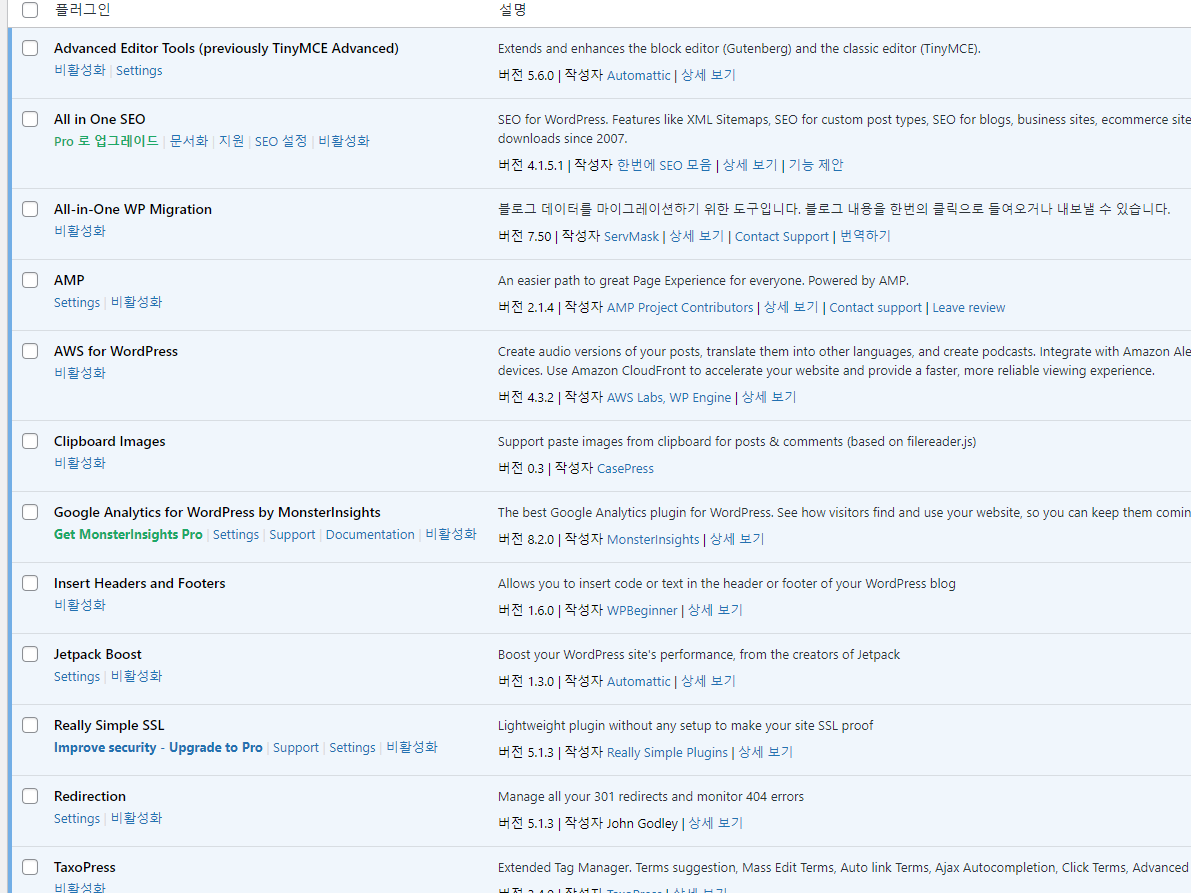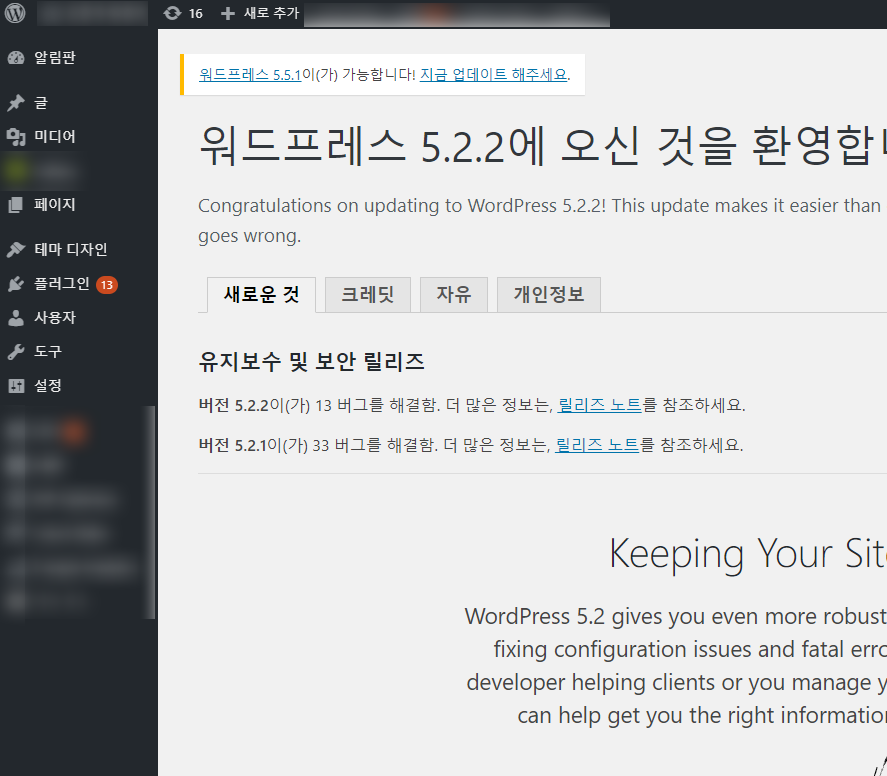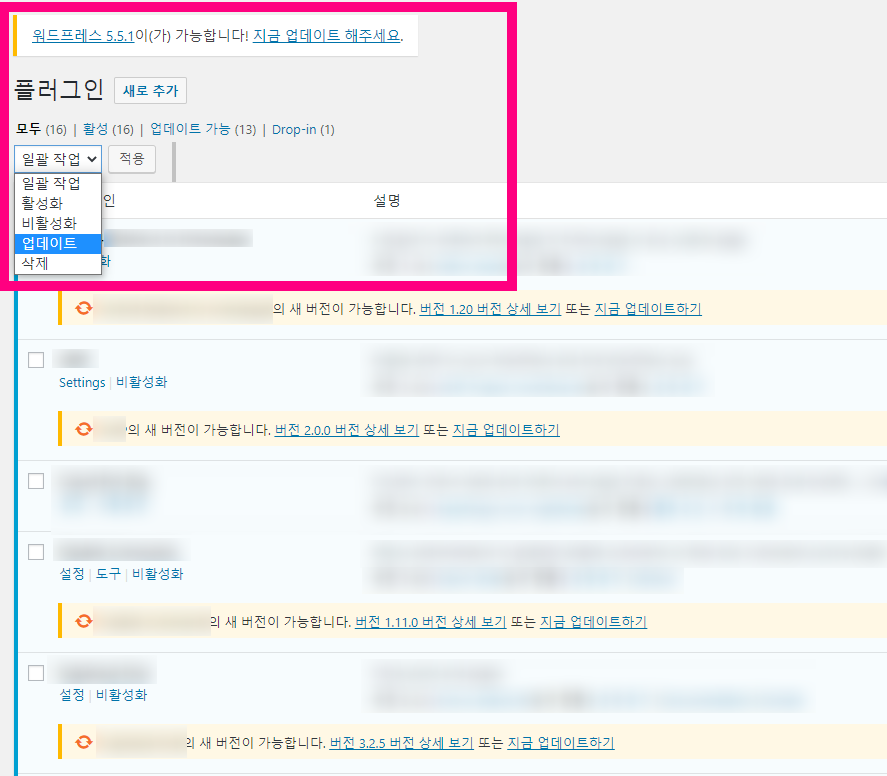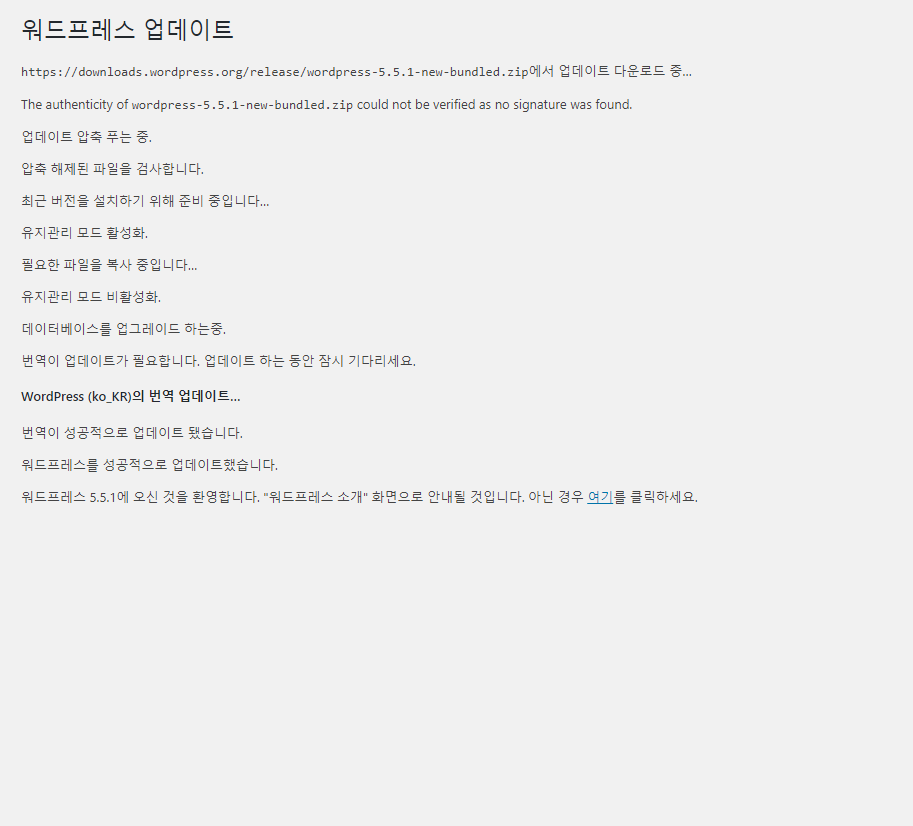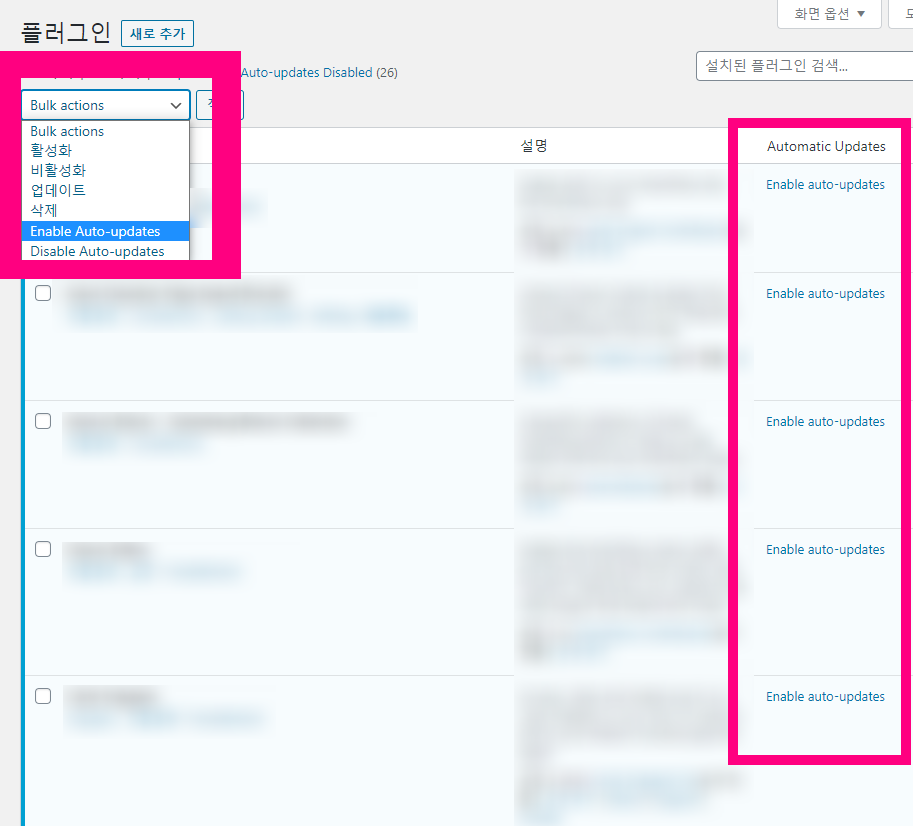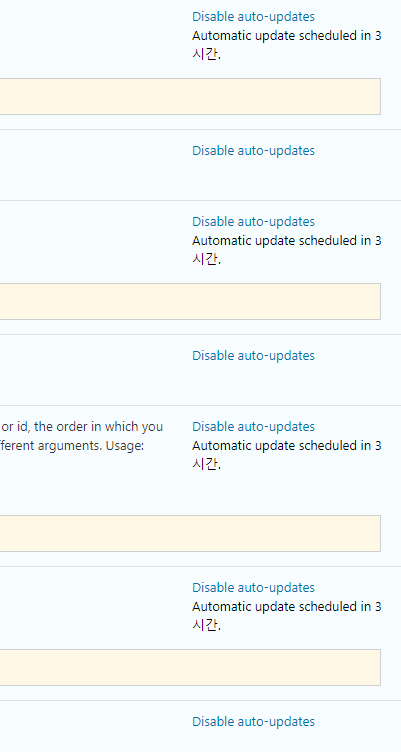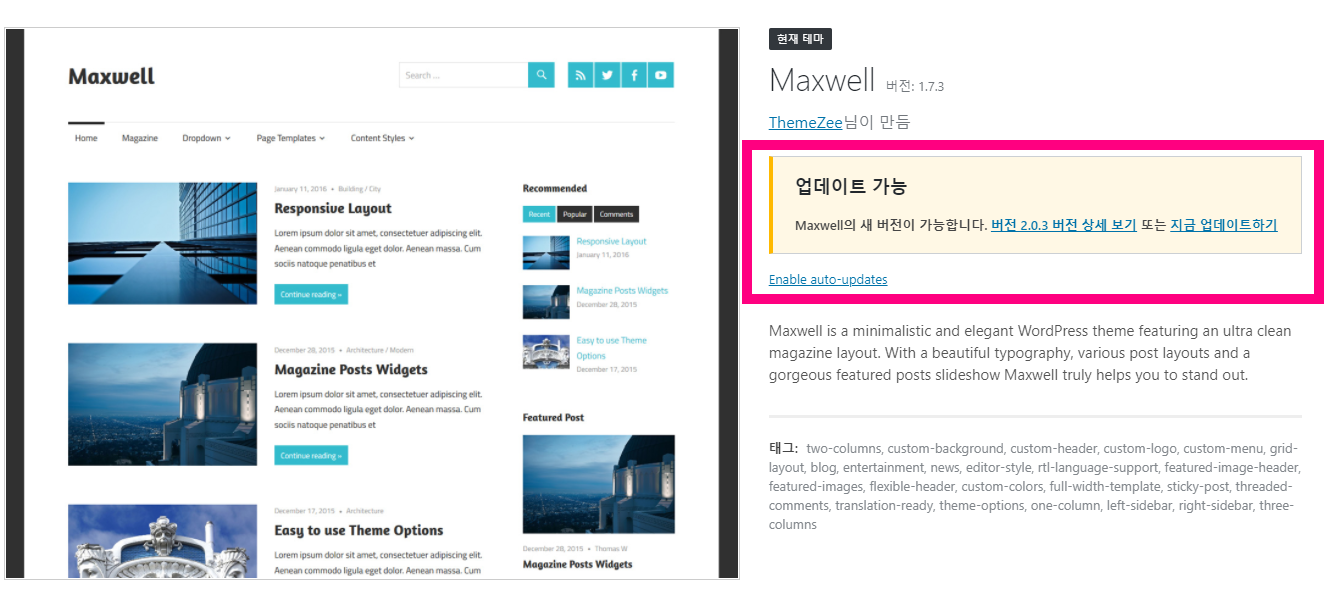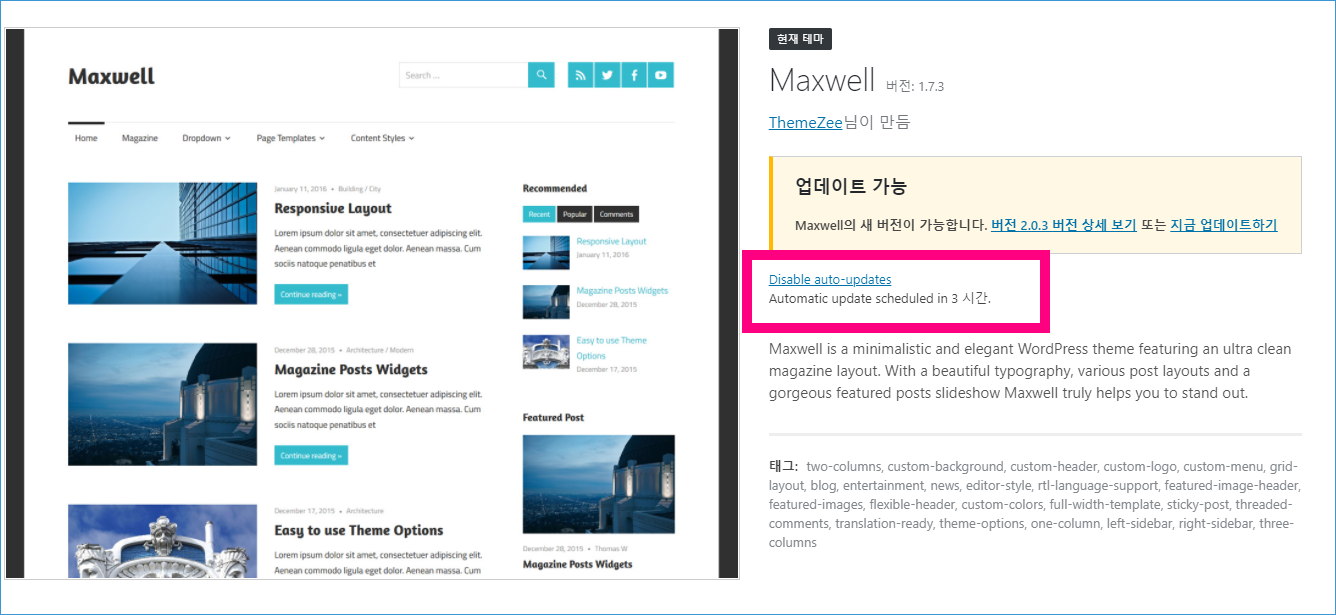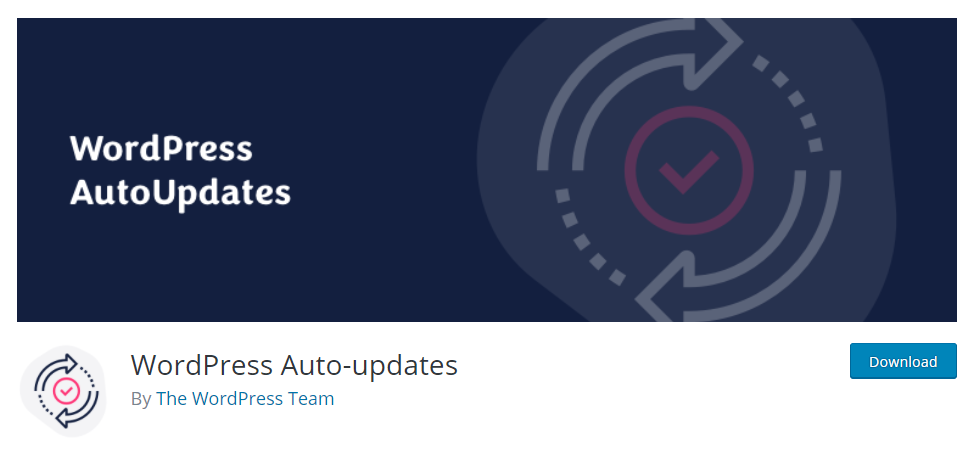워드프레스 플러그인 목록 2번째
워드프레스 만들때 플러그인 뭘 설치 해야할지 몰라서 고민할때 그냥 그대로 설치해도 어느정도 웹 SEO 최적화됩니다.
AWS EC2에서 기본적으로 세팅해서 사용하는 플러그인이며 워드프레스 블로그가 조금 무거운 느낌은 있지만 통계와 수익 구조를 한눈에 파악 할 수 있습니다.
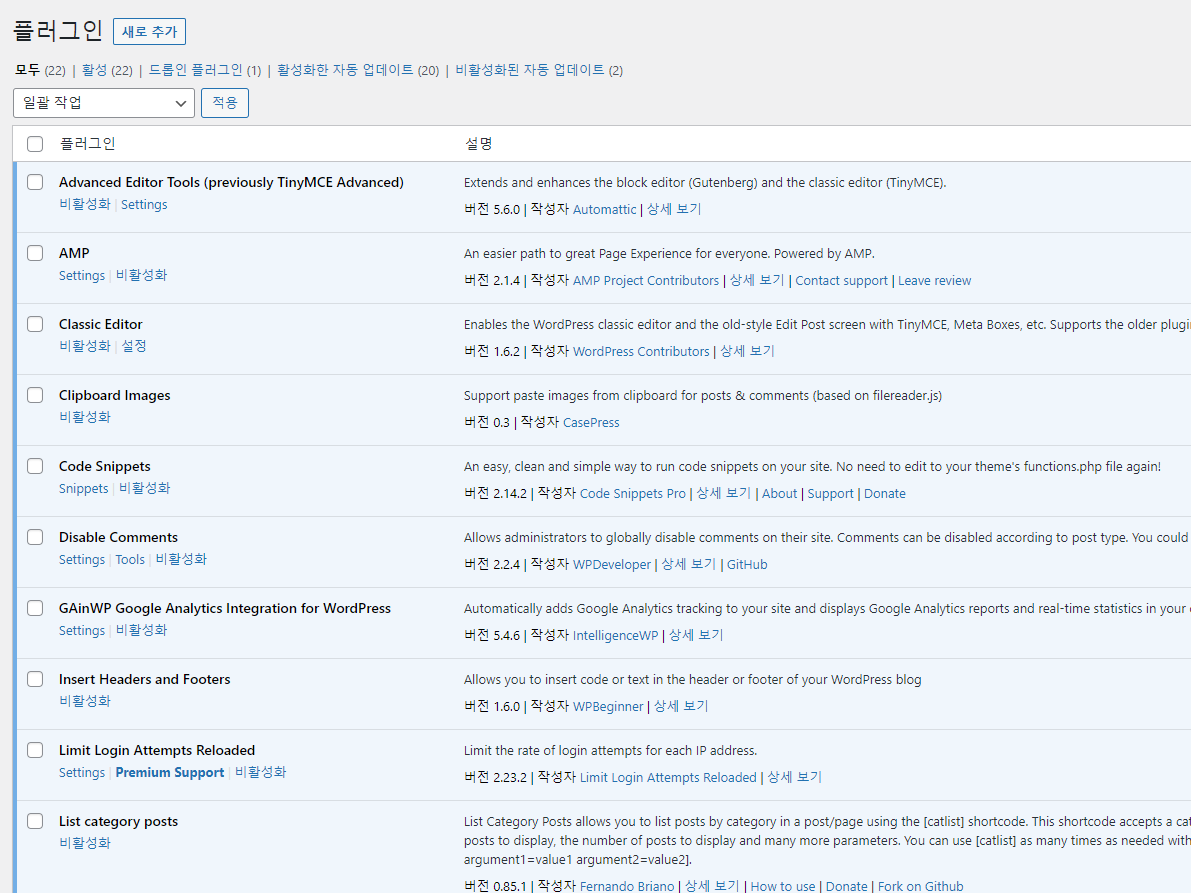
| 플러그인 | 설명 | 자동 업데이트 | |
|---|---|---|---|
| Advanced Editor Tools (previously TinyMCE Advanced) |
Extends and enhances the block editor (Gutenberg) and the classic editor (TinyMCE). |
자동 업데이트 비활성화 | |
| AMP |
An easier path to great Page Experience for everyone. Powered by AMP. |
자동 업데이트 비활성화 | |
| Classic Editor |
Enables the WordPress classic editor and the old-style Edit Post screen with TinyMCE, Meta Boxes, etc. Supports the older plugins that extend this screen. |
자동 업데이트 비활성화 | |
| Clipboard Images |
Support paste images from clipboard for posts & comments (based on filereader.js) |
||
| Code Snippets |
An easy, clean and simple way to run code snippets on your site. No need to edit to your theme’s functions.php file again! |
자동 업데이트 비활성화 | |
| Disable Comments |
Allows administrators to globally disable comments on their site. Comments can be disabled according to post type. You could bulk delete comments using Tools. |
자동 업데이트 비활성화 | |
| GAinWP Google Analytics Integration for WordPress |
Automatically adds Google Analytics tracking to your site and displays Google Analytics reports and real-time statistics in your dashboard. |
자동 업데이트를 활성화됨 | |
| Insert Headers and Footers |
Allows you to insert code or text in the header or footer of your WordPress blog |
자동 업데이트 비활성화 | |
| Limit Login Attempts Reloaded |
Limit the rate of login attempts for each IP address. |
자동 업데이트 비활성화 | |
| List category posts |
List Category Posts allows you to list posts by category in a post/page using the [catlist] shortcode. This shortcode accepts a category name or id, the order in which you want the posts to display, the number of posts to display and many more parameters. You can use [catlist] as many times as needed with different arguments. Usage: [catlist argument1=value1 argument2=value2]. |
자동 업데이트 비활성화 | |
| PHP Code Widget |
Like the Text widget, but it will take PHP code as well. Heavily derived from the Text widget code in WordPress. |
자동 업데이트 비활성화 | |
| Really Simple SSL |
Lightweight plugin without any setup to make your site SSL proof |
자동 업데이트 비활성화 | |
| Redirection |
Manage all your 301 redirects and monitor 404 errors |
자동 업데이트 비활성화 | |
| Smush |
Reduce image file sizes, improve performance and boost your SEO using the free WPMU DEV WordPress Smush API. |
자동 업데이트 비활성화 | |
| Widget Logic |
Control widgets with WP’s conditional tags is_home etc |
자동 업데이트 비활성화 | |
| Wordfence Security |
Wordfence Security – Anti-virus, Firewall and Malware Scan |
자동 업데이트 비활성화 | |
| WP Code Highlight.js |
This is simple wordpress plugin for highlight.js library. Highlight.js highlights syntax in code examples on blogs, forums and in fact on any web pages. It´s very easy to use because it works automatically: finds blocks of code, detects a language, highlights it. |
||
| WP Offload SES Lite |
Automatically send WordPress mail through Amazon SES (Simple Email Service). |
자동 업데이트 비활성화 | |
| WP Super Cache |
Very fast caching plugin for WordPress. |
자동 업데이트 비활성화 | |
| Yoast SEO |
The first true all-in-one SEO solution for WordPress, including on-page content analysis, XML sitemaps and much more. |
자동 업데이트 비활성화 | |
| 구글이 만든 사이트 킷 |
사이트 킷은 구글이 웹을 성공적으로 만들어 주는 모든 것을 이용하는 워드프레스 이용자용 종합 해법입니다. |
자동 업데이트 비활성화 | |
| 요스트 글 복제 |
쉬운 다시 쓰기 & 다시 발행하기 기능을 포함하는 글과 패이지를 복제하는데 대한 이동 도구입니다. |
자동 업데이트 비활성화 |