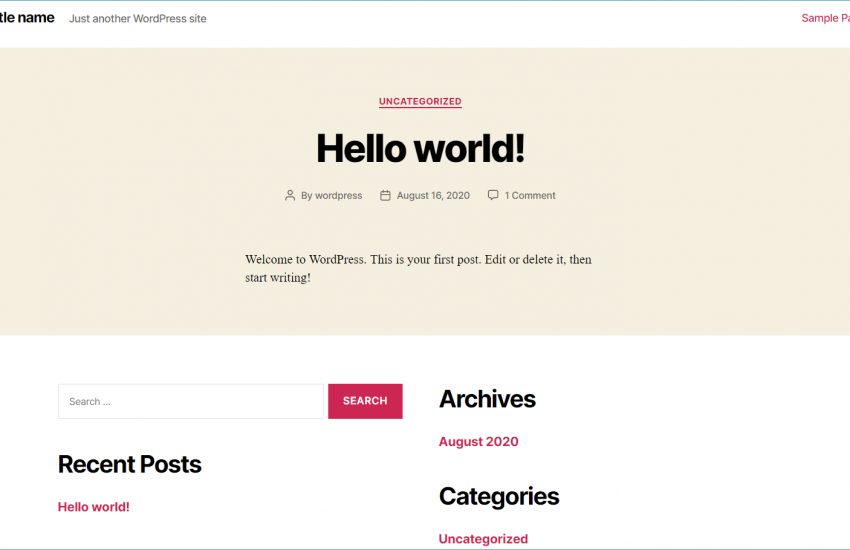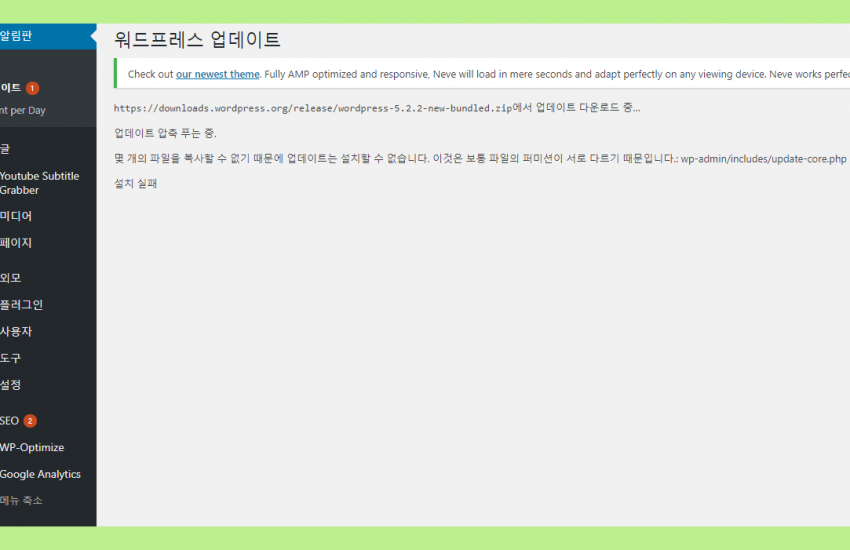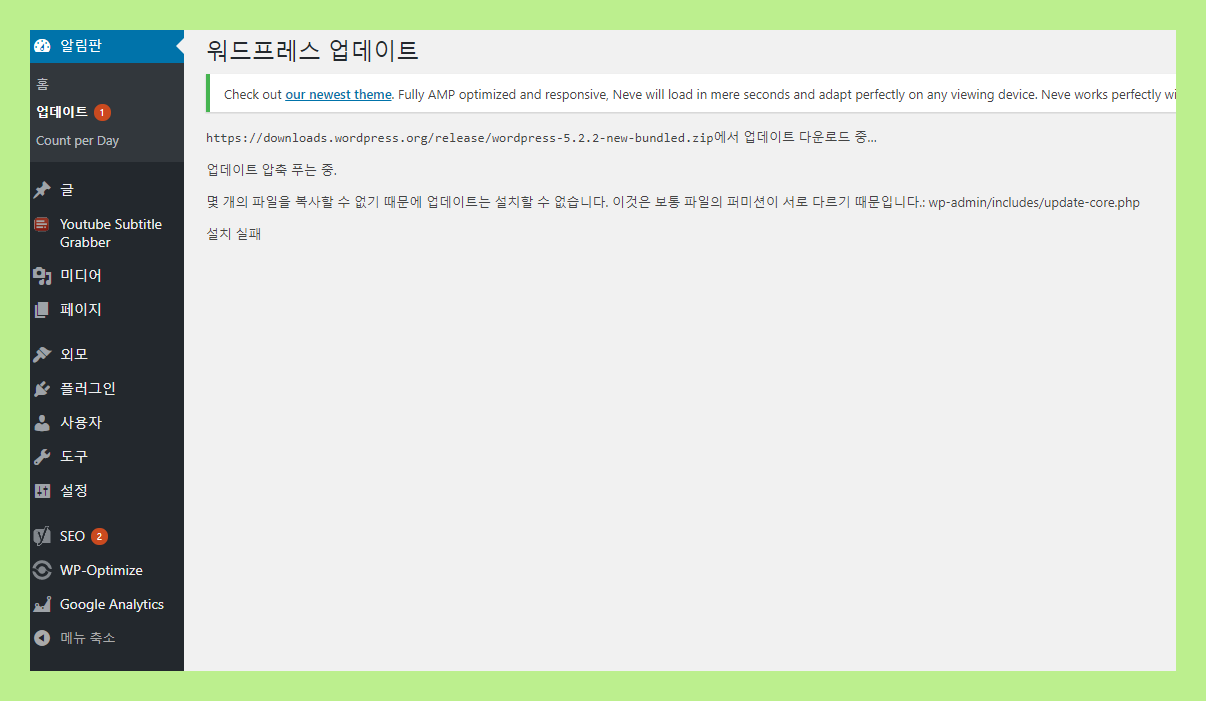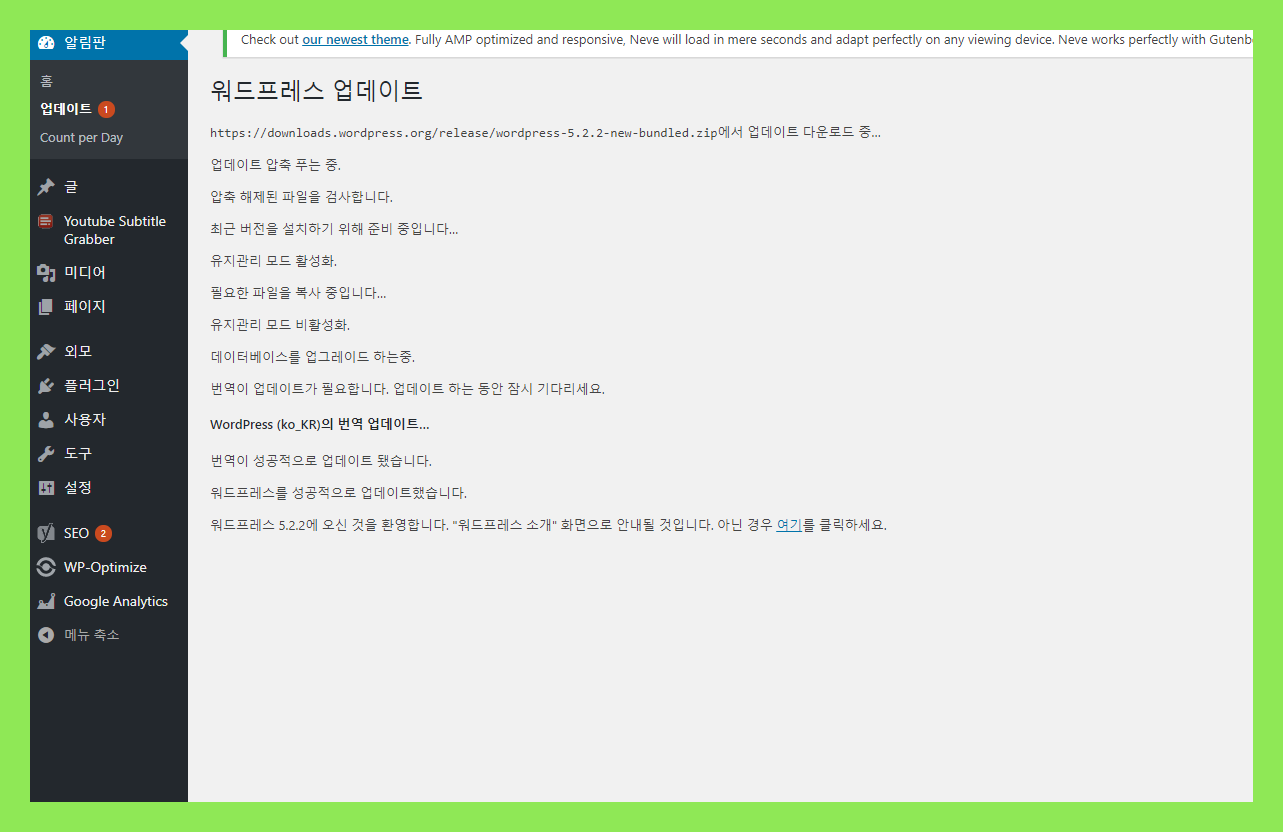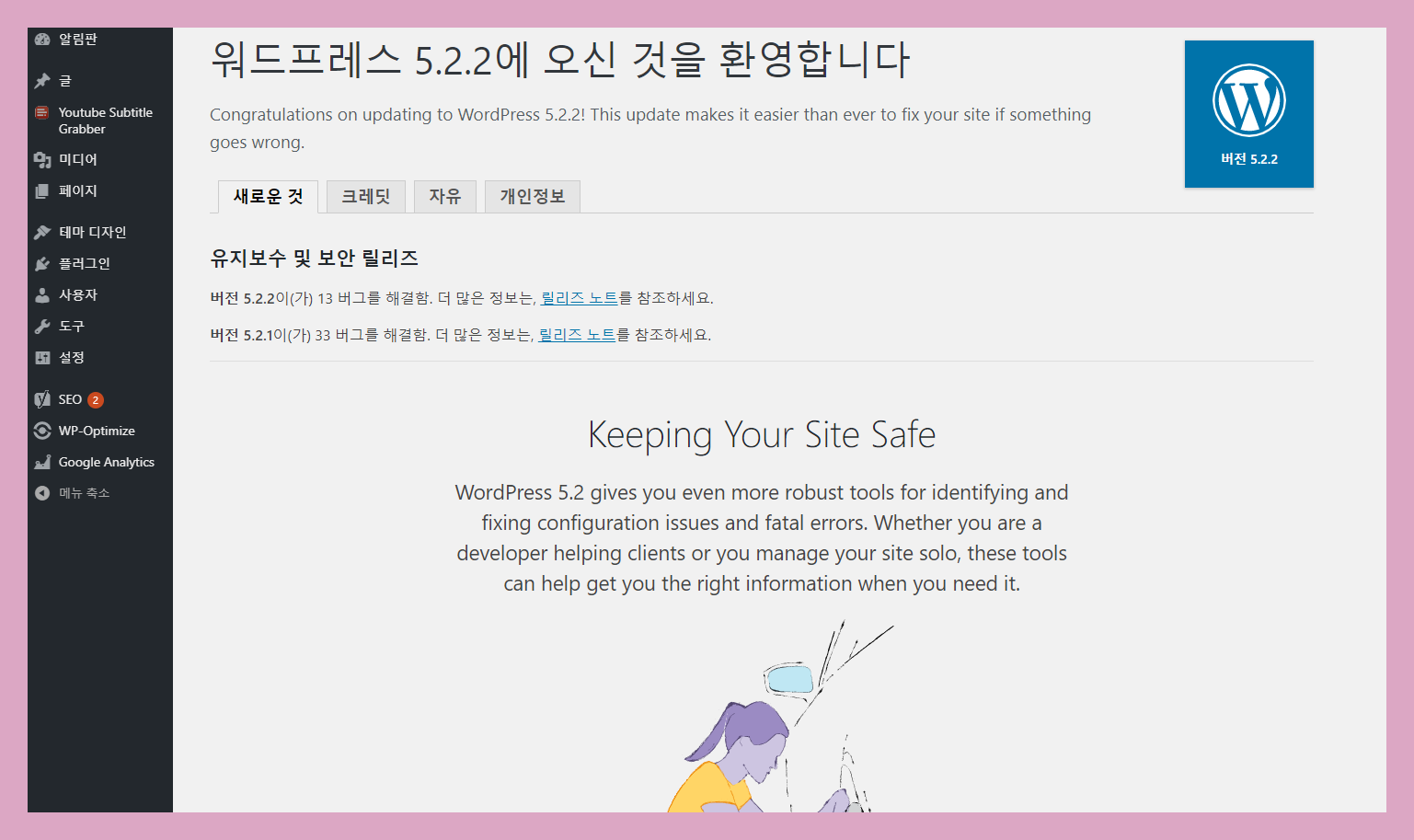[a]99999[/a]
semanage fcontext httpd_sys_rw_content_t
SELinux 활성화되어져있을경우
워드프레스 폴더에 읽기쓰기 권한을 제공하여야지만 httpd 웹서버가 인식할수있다.
semanage fcontext -a -t httpd_sys_rw_content_t "/var/www/html/wordpress(/.*)?"
이렇게 워드프레스가 설치되어진 폴더 아래 전체를 정규식을 통해 세팅합니다.
다음으로 워드프레스 폴더 전체를 한번 검토하여 파일이 인식하도록 합니다.
restorecon -Rv /var/www/html/wordpress
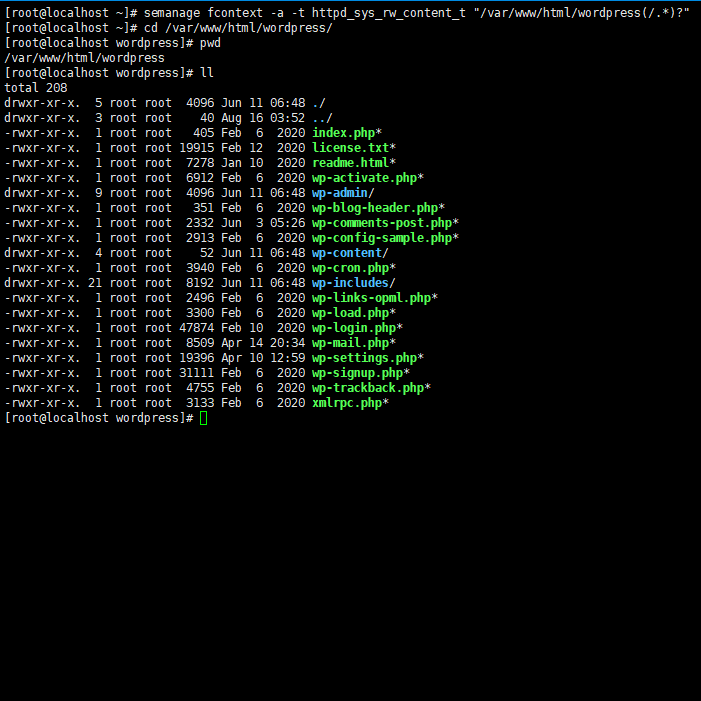
또한 phpmyadmin 에도 권한을 부여하여 phpmyadmin 로그인을 하고 사용자를 만들수 있습니다.
마찬가지로 phpmyadmin이 설치된 폴더를 정규표현직으로 설정합니다
semanage fcontext -a -t httpd_sys_rw_content_t "/var/www/phpMyAdmin(/.*)?" restorecon -Rv /var/www/phpMyAdmin
phpmyadmin의 경우에는 conf 파일이 httpd 폴더내에 존재하기때문에 한번 전체를 로딩해주어야합니다
[a]99992[/a]
restorecon -Rv /etc/httpd/conf.d
그리고 httpd 웹서버를 재구동해주면 워드프레스와 phpmyadmin 모두 사용가능해집니다.
systemctl restart httpd

이제 phpmyadmin 에 사용자 설정하고 워드프레스 설치 하면됩니다.
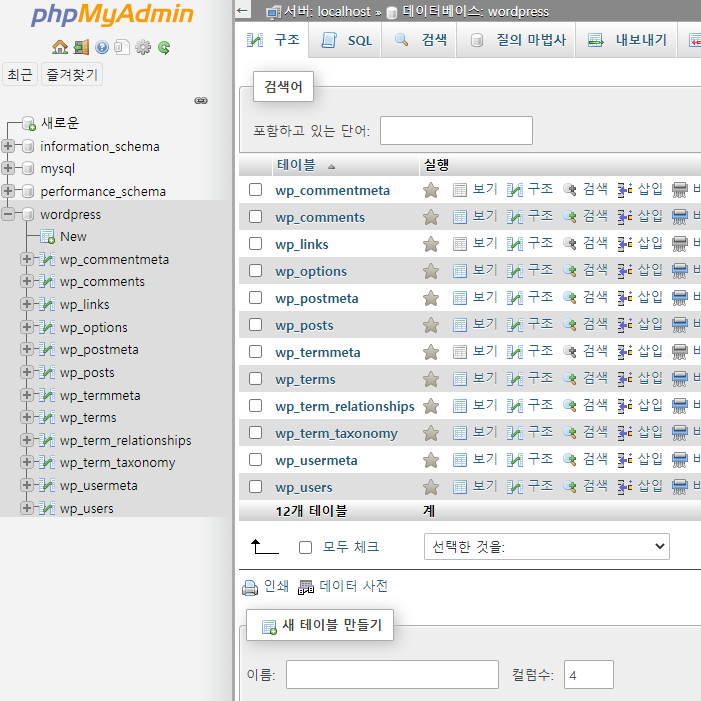
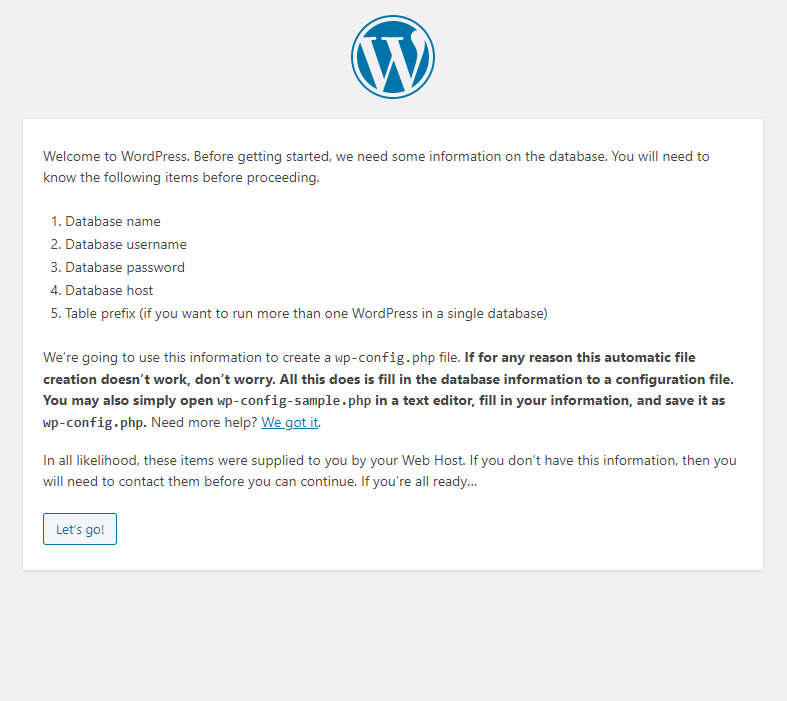
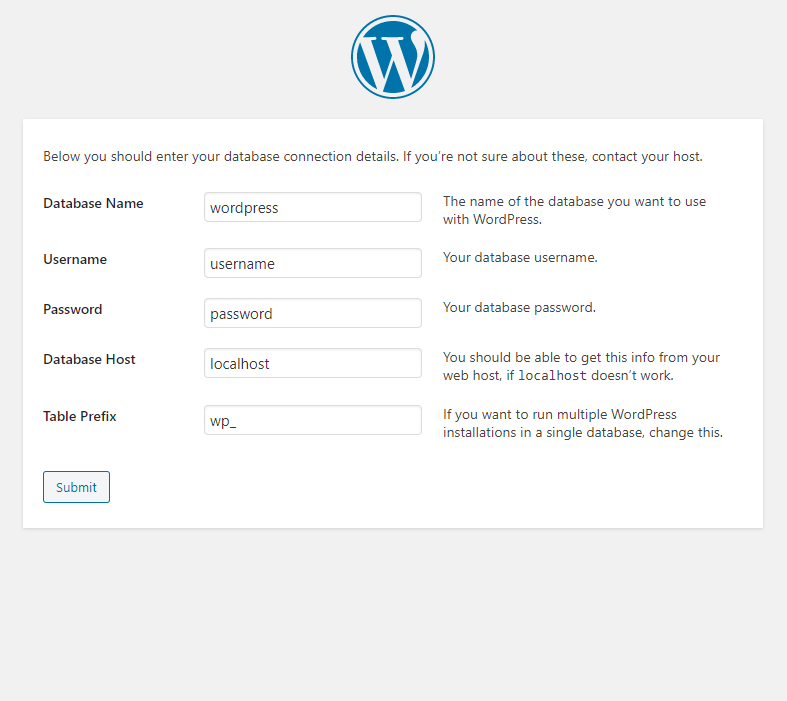
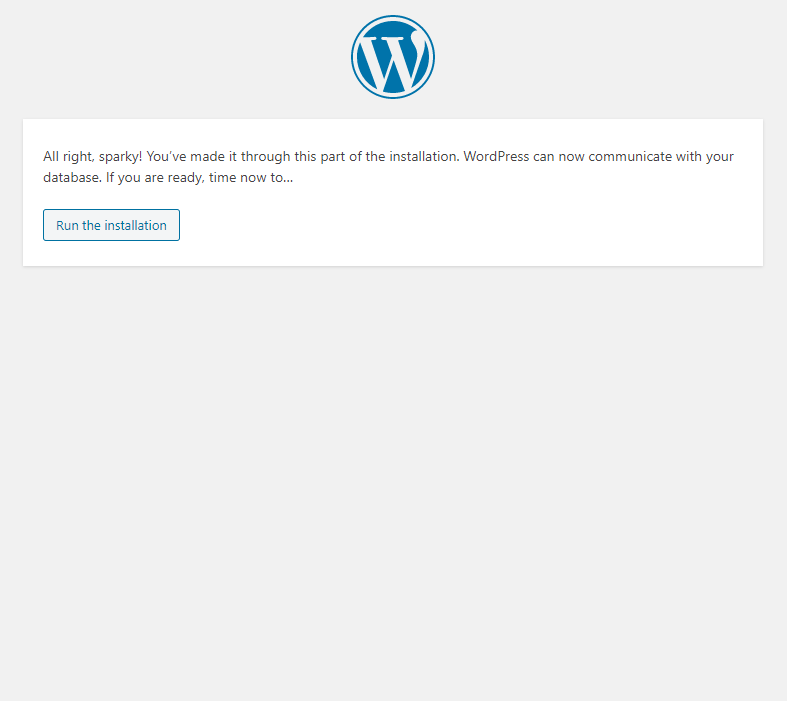
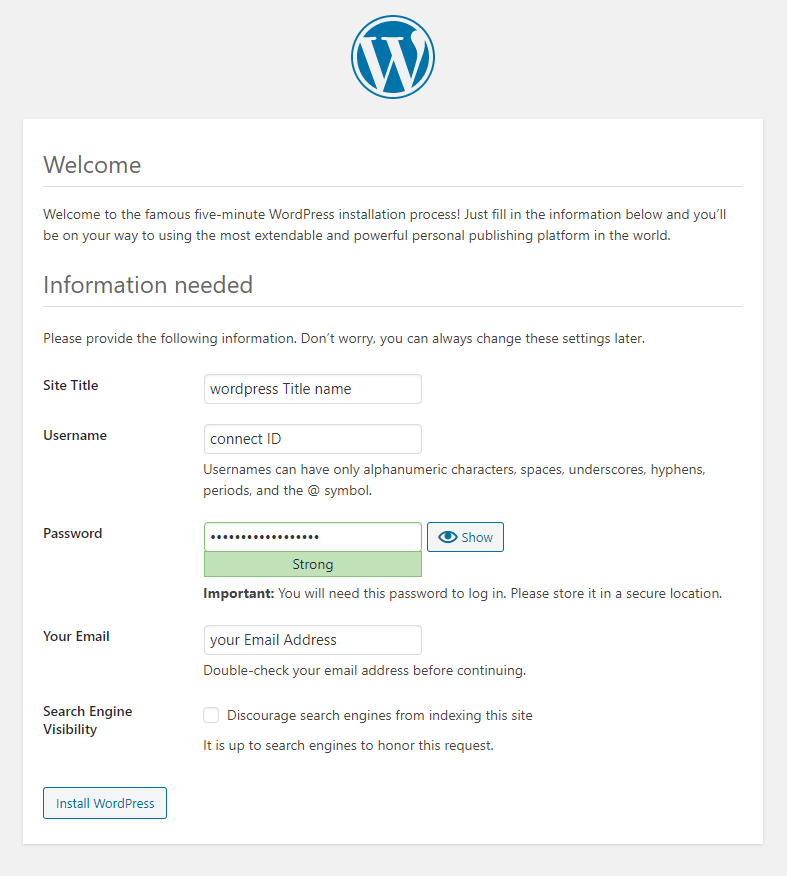
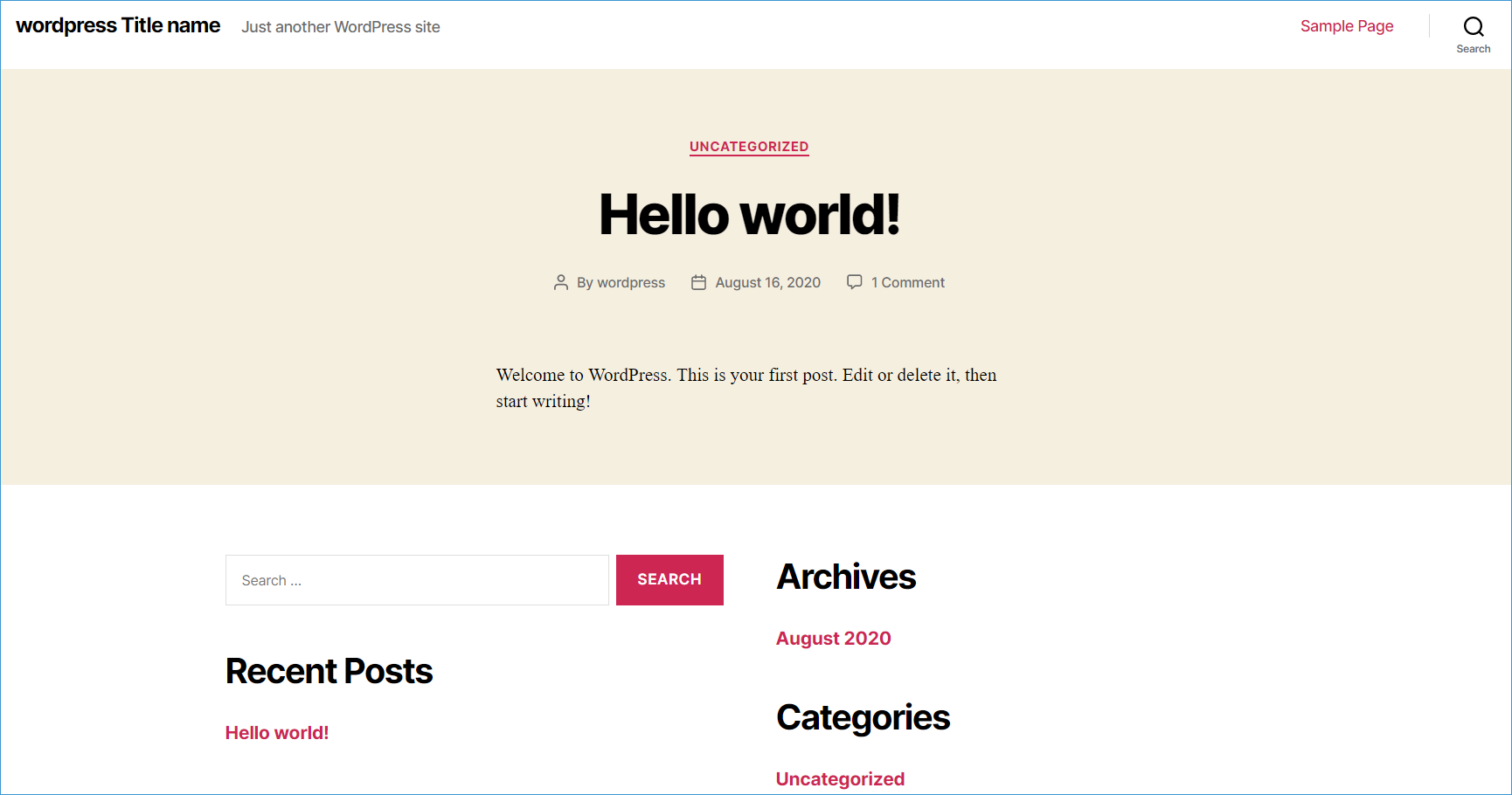
드디어 워드프레스가 설치되었습니다.
모두 성공하셨나요?
[a]99999[/a]