How to make vmware auto start vm on boot
1. Create an automatic batch file.
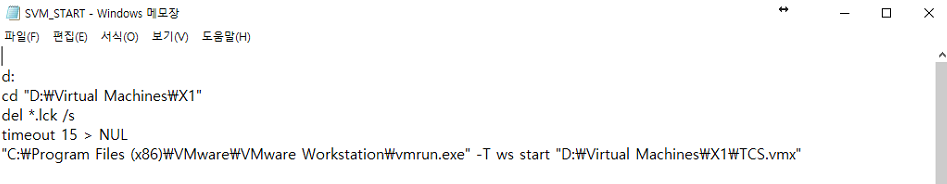
Make Batch-File!!
Use the command below to make it.
cmd command!
copy con SVM_START.bat
timeout 3 > NUL c: cd \ del *.lck /s d: cd \ del *.lck /s "C:\Program Files (x86)\VMware\VMware Workstation\vmrun.exe" -T ws start "D:\Virtual Machines\X1\TCS.vmx"
Ctrl + z (save file)
2. Put the batch file in the window launcher file.
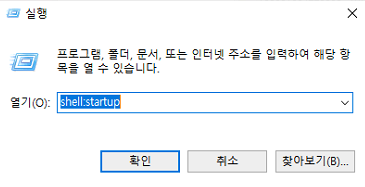
command run -> shell:startup
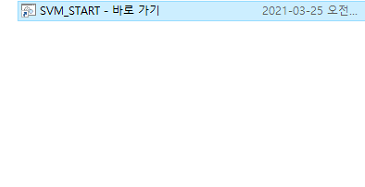
Make a shortcut.!!

good job!~