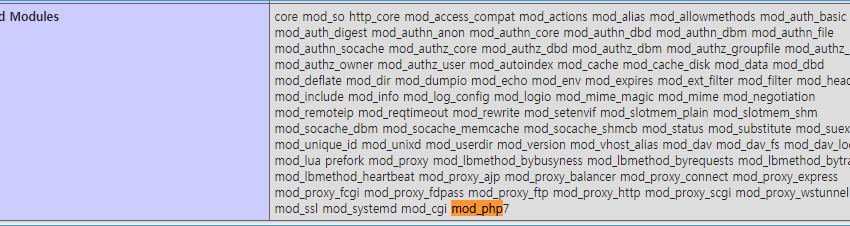Check! phpinfo(); Loaded Modules
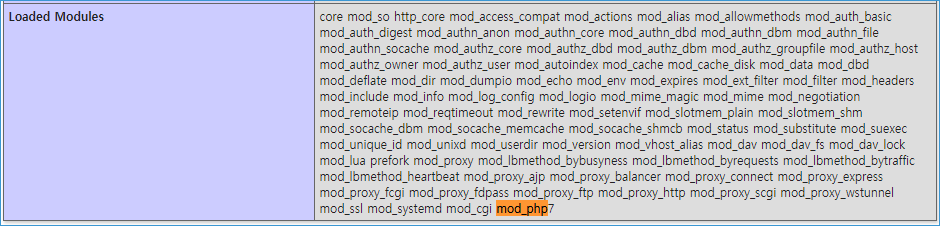
Internal Server Error
The server encountered an internal error or misconfiguration and was unable to complete your request. Please contact the server administrator at a@tion.kr to inform them of the time this error occurred, and the actions you performed just before this error. More information about this error may be available in the server error log.
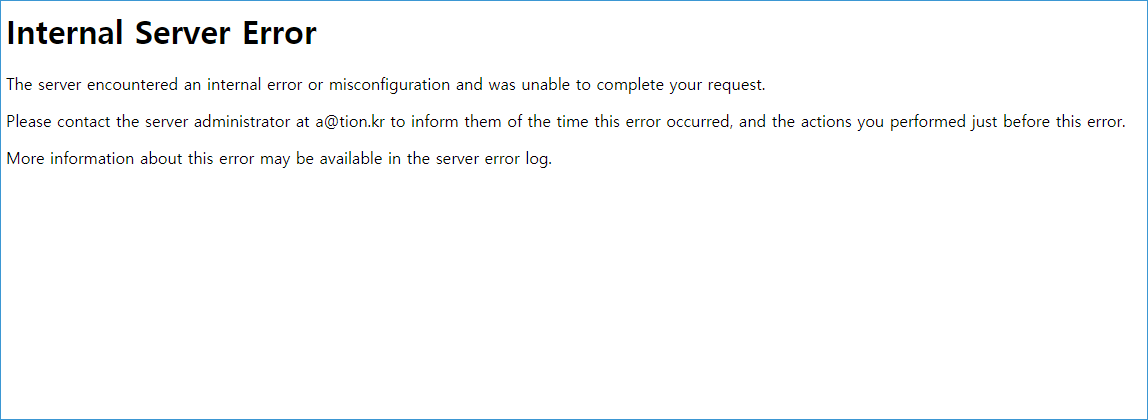
This is how you solve this error.
First.
Your php.conf file edit
vi 15-php.conf
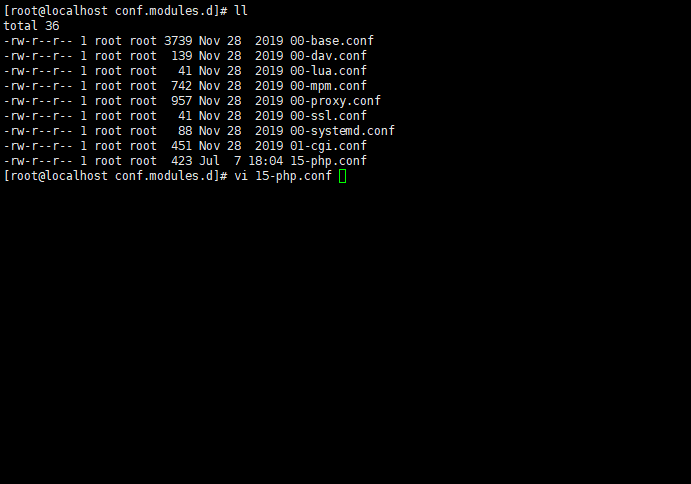
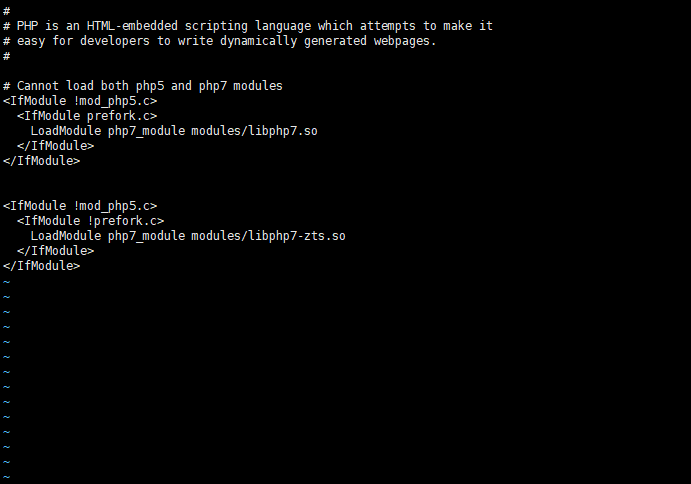
Follow the instructions below.
<IfModule !mod_php5.c> <IfModule prefork.c> LoadModule php7_module modules/libphp7.so </IfModule> </IfModule> <IfModule !mod_php5.c> <IfModule !prefork.c> LoadModule php7_module modules/libphp7-zts.so </IfModule> </IfModule>
Second.
Check AllowOverride all AND Options All in httpd.conf file
vi /etc/httpd/conf/httpd.conf
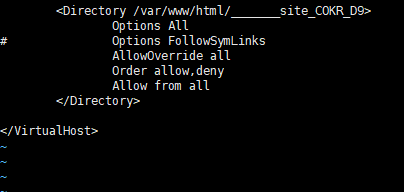
OR
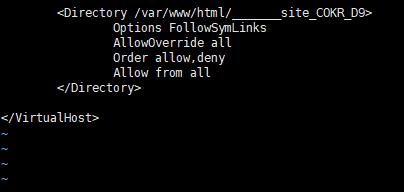
service httpd restart
Go!!
Use php_value in .haccess file
php_value upload_max_filesize 128M php_value post_max_size 128M php_value max_execution_time 500 php_value max_input_time 500
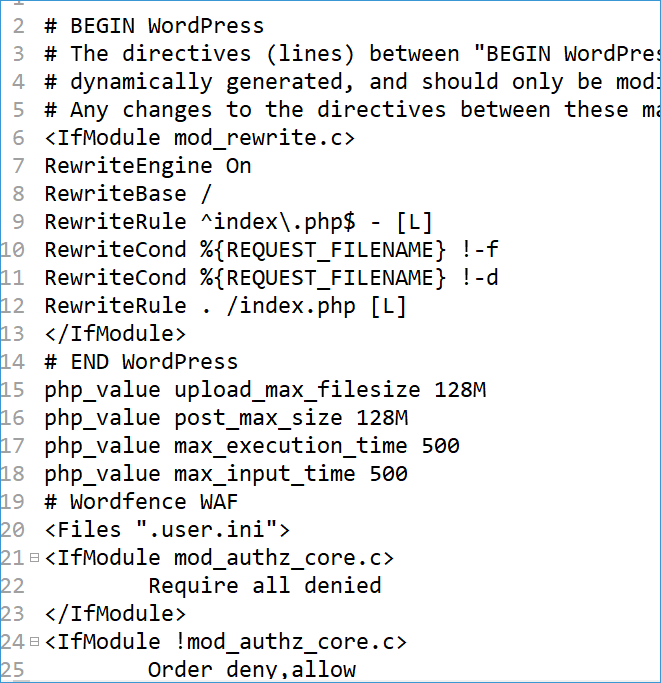

WordPress File Upload Max size 128MB
Good luck to you 🙂