how to turn on caps lock in c#
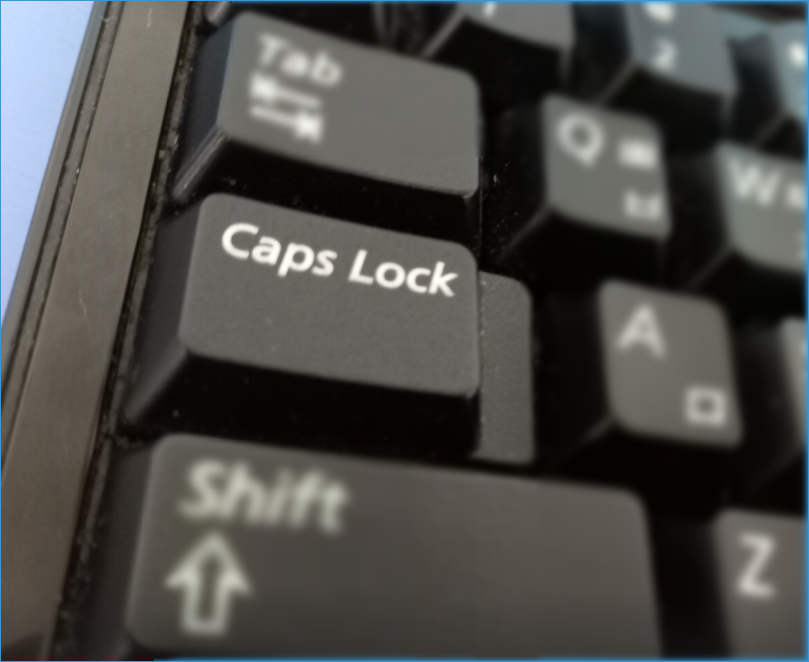
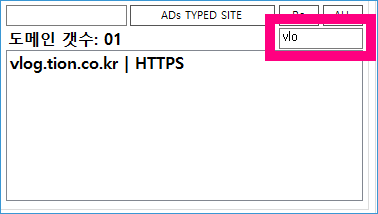
1. Firstly add namespace and DllImport!!
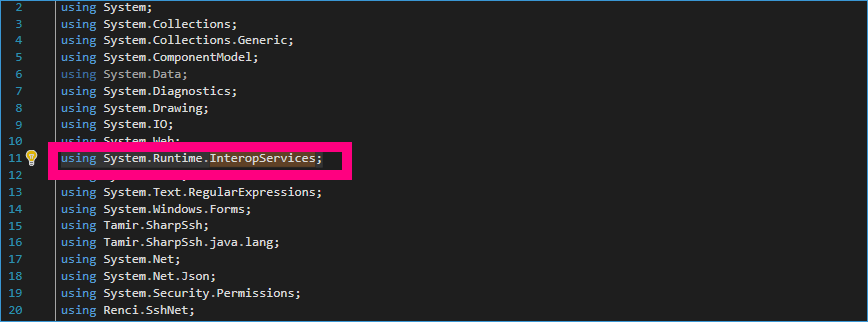
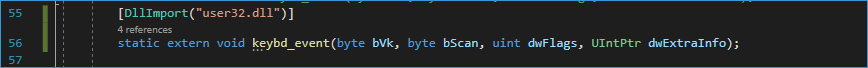
using System.Runtime.InteropServices;
[DllImport("user32.dll")]
static extern void keybd_event(byte bVk, byte bScan, uint dwFlags, UIntPtr dwExtraInfo);
2. Make a function with the code below.

private void capslock_on_off(string on_off = "on")
{
const int KEYEVENTF_EXTENDEDKEY = 0x1;
const int KEYEVENTF_KEYUP = 0x2;
//on
if (on_off.ToLower().Equals("on"))
{
if (Control.IsKeyLocked(Keys.CapsLock))
{
}
else
{
keybd_event(0x14, 0x45, KEYEVENTF_EXTENDEDKEY, (UIntPtr)0);
keybd_event(0x14, 0x45, KEYEVENTF_EXTENDEDKEY | KEYEVENTF_KEYUP, (UIntPtr)0);
}
}
else
{
//off
if (Control.IsKeyLocked(Keys.CapsLock))
{
keybd_event(0x14, 0x45, KEYEVENTF_EXTENDEDKEY, (UIntPtr)0);
keybd_event(0x14, 0x45, KEYEVENTF_EXTENDEDKEY | KEYEVENTF_KEYUP, (UIntPtr)0);
}
}
}
3. How to code using code!!
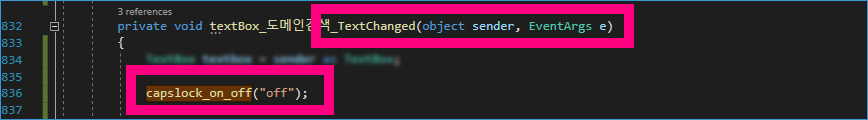
Invoke a function by putting lowercase and upper case options into the Enter, TextChanged event each respectively.
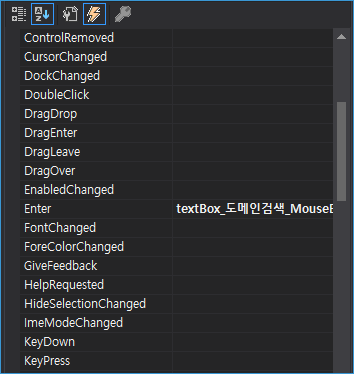
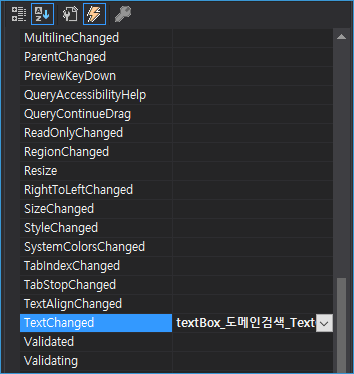
capslock_on_off("off");