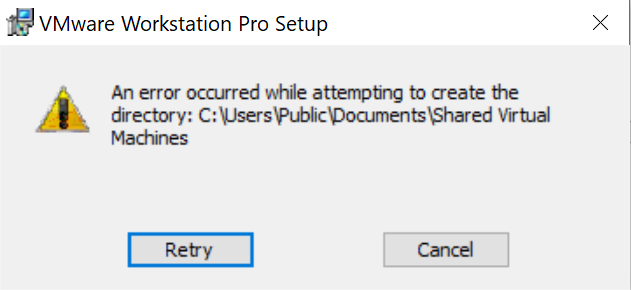
vmware workstation error popup
an error occurred while attempting to create the directory vmware windows 10 C:\Users\Public\Documents\Shared Virtual Machines
한컴오피스 2010 SE 설치할때에도 윈도우 공용폴더에 폴더를 만들수 없어 아래처럼 오류가 발생했다는 경고창이 뜨게됩니다.
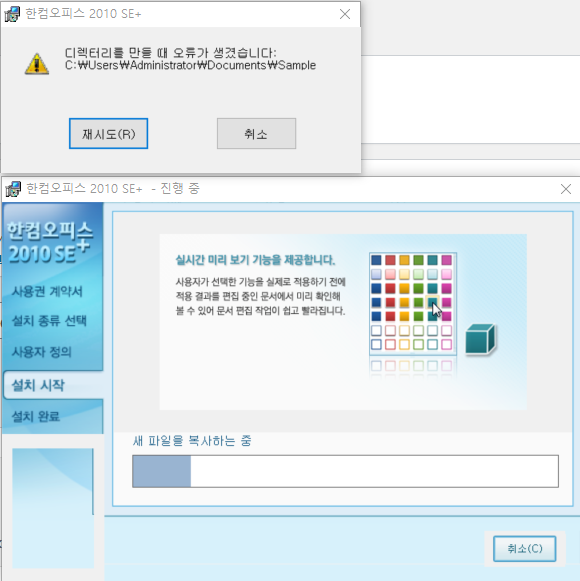
윈도우 보안에 들어가서 바이러스 및 위협방지 Windows Defender 에서 잠시 중지해야할 부분이 있습니다.
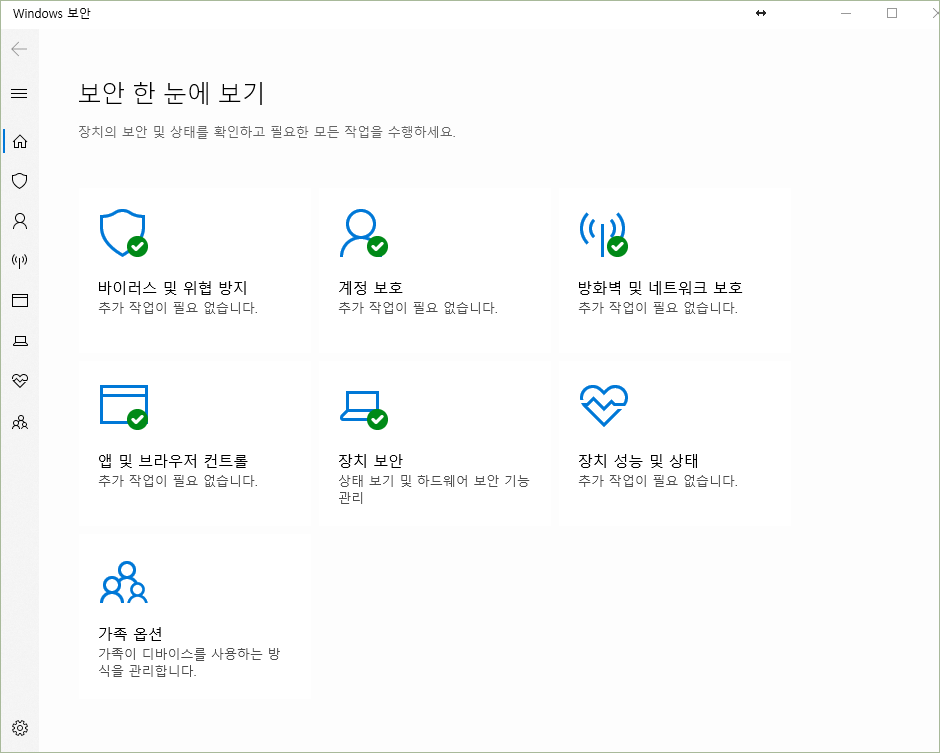
바이러스 및 위협방지설정에서 [ 설정 관리 ] 부분을 클릭합니다.
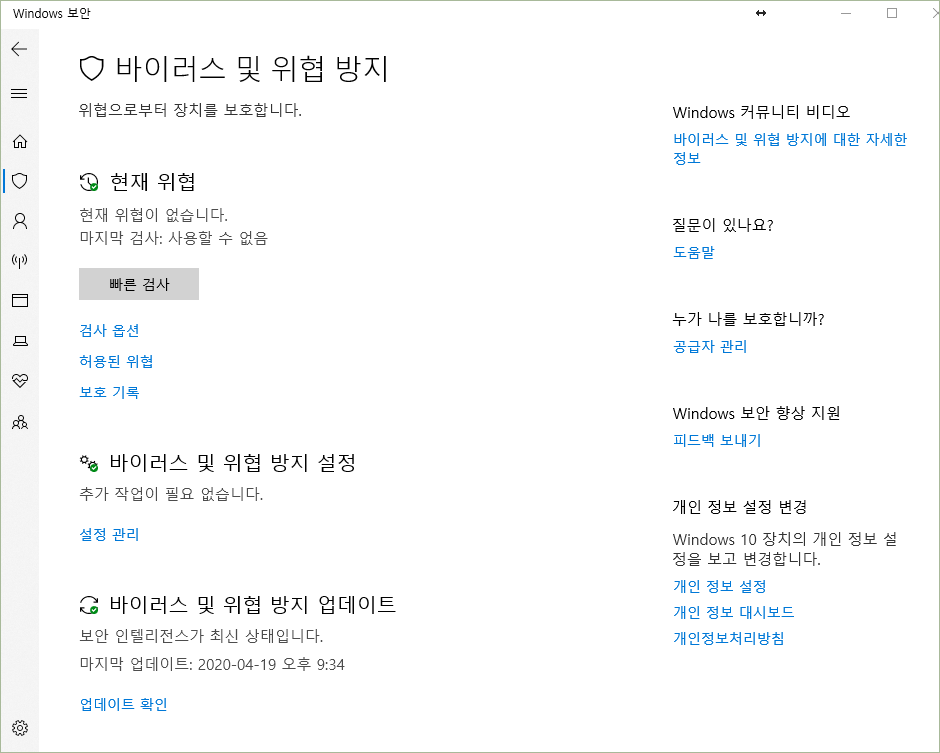
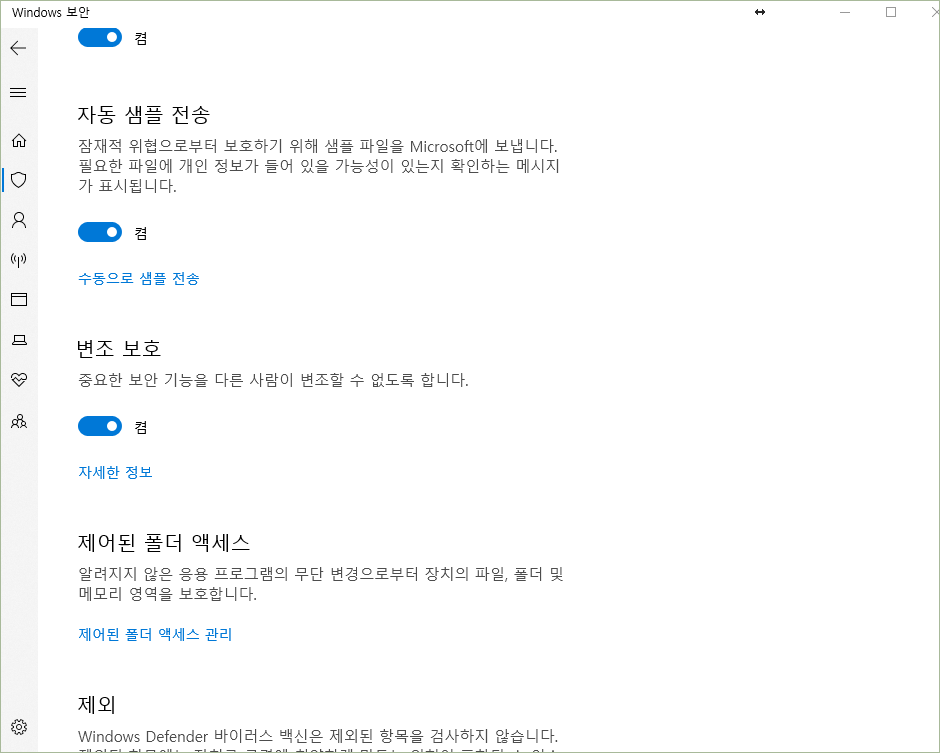
변조 보호 부분을 켬에서 끔으로 바꾸게되면 설치가 됩니다.
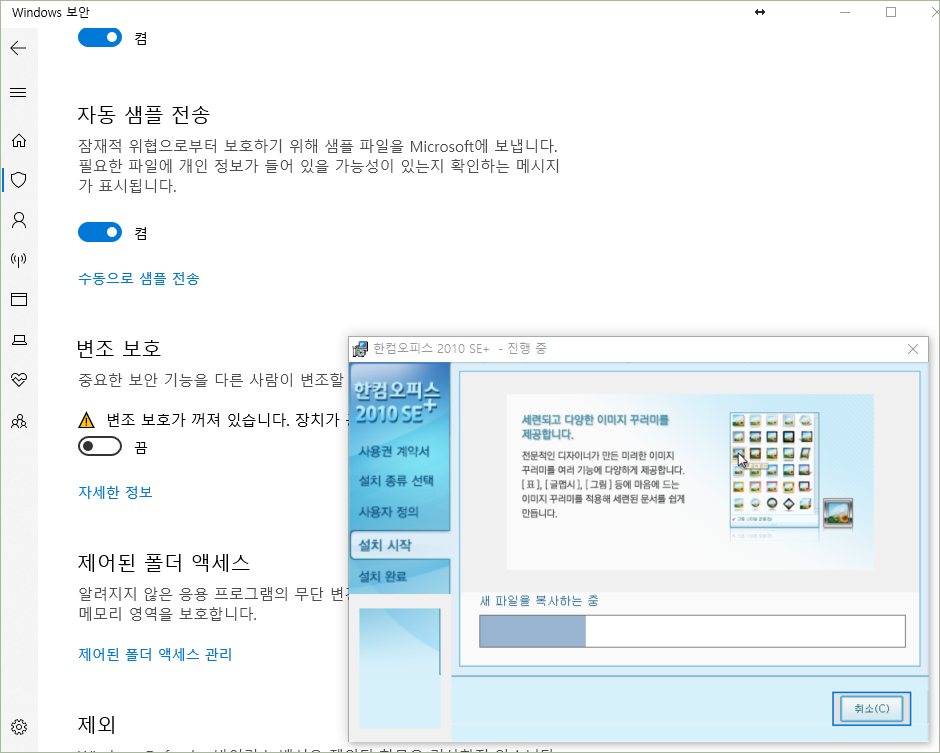
그리고 설치가 완료된 이후에는 다시 변조 설정 켬으로 하면됩니다.
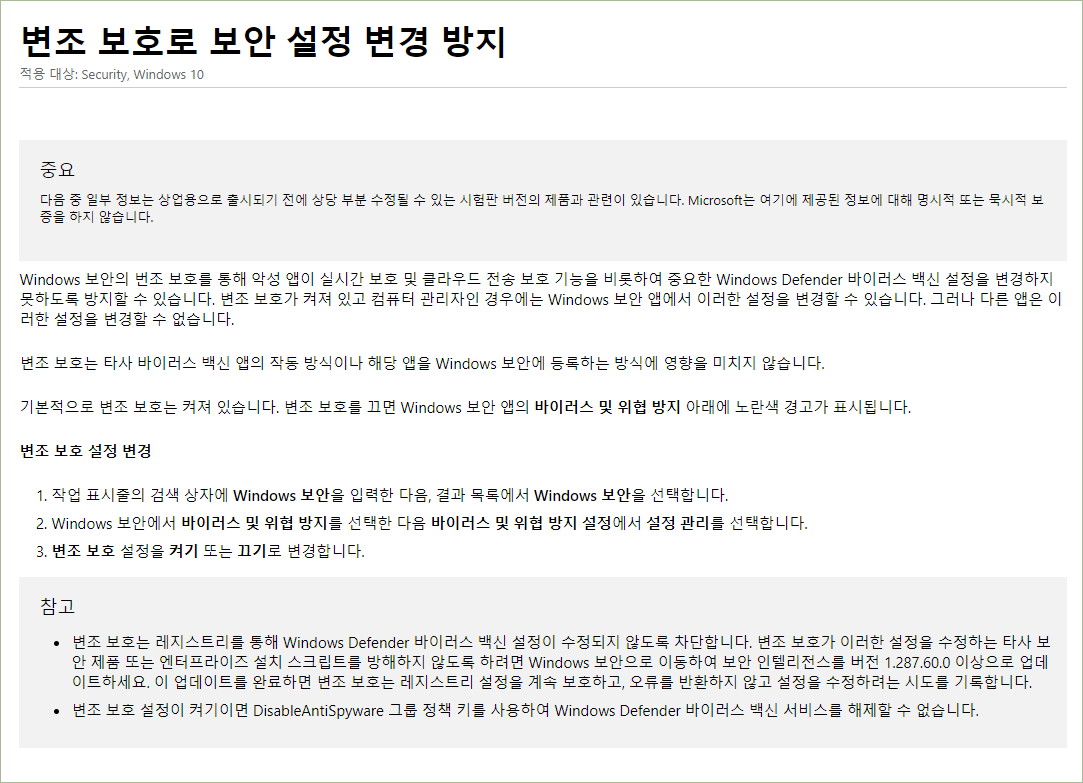
이 부분을 활성화 해놓으면 외부 바이러스나 악성 파일로부터 조금 더 보호가 될 수는 있지만 지금처럼 프로그램을 설치하고 파일을 만들거나 복사할때 불편을 겪을 수 있습니다.