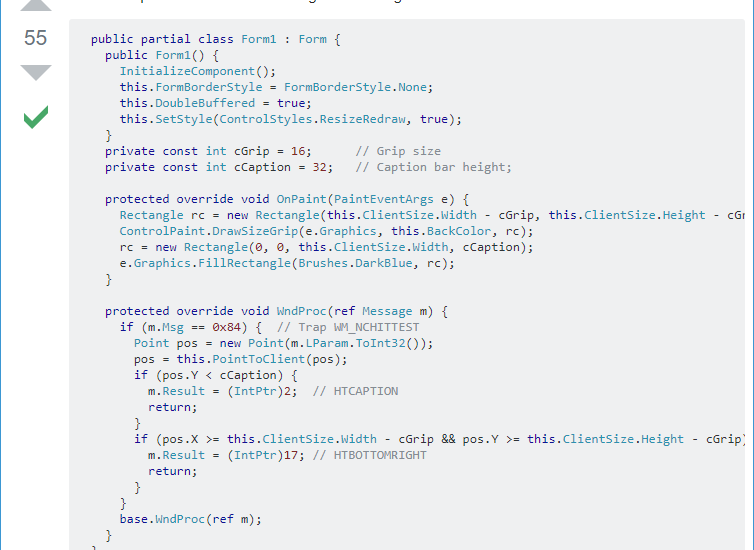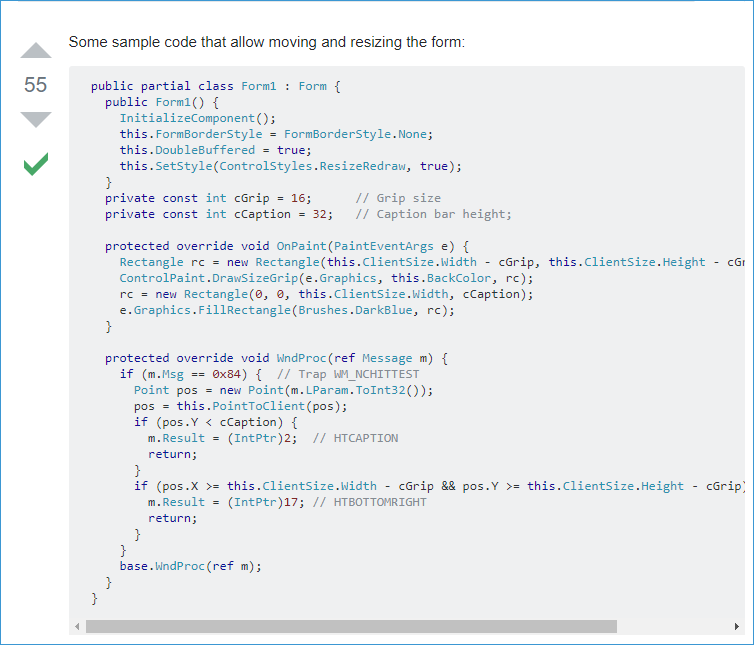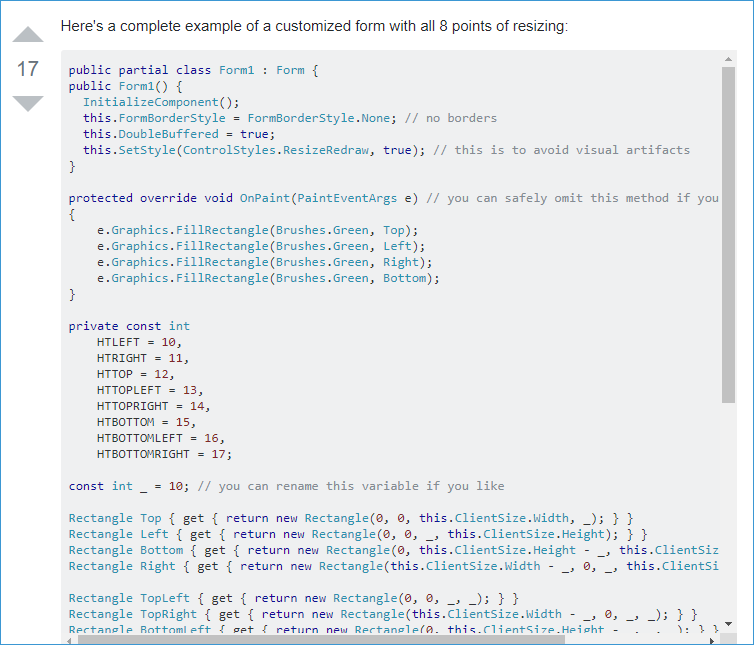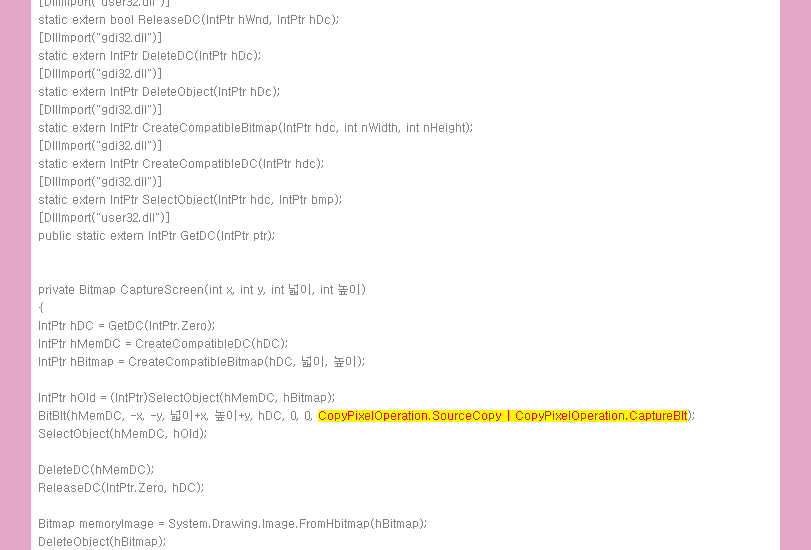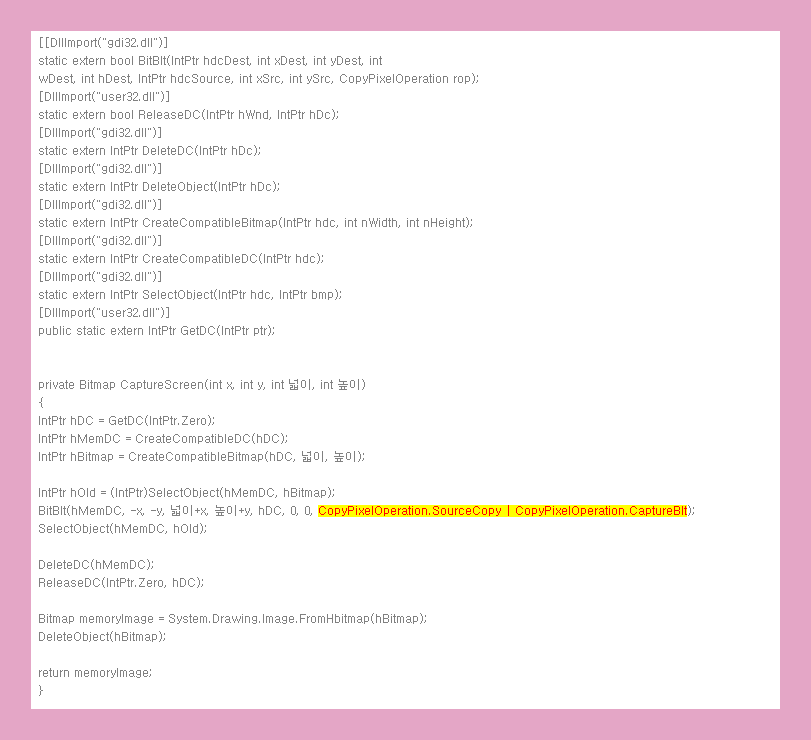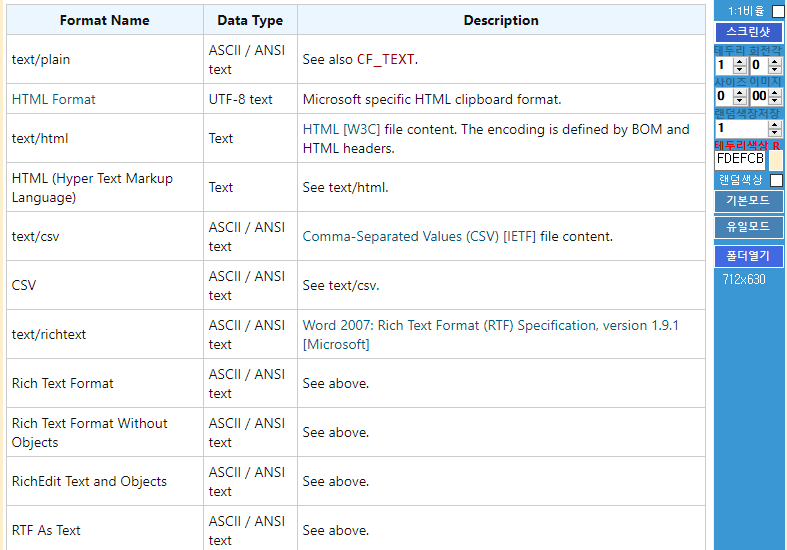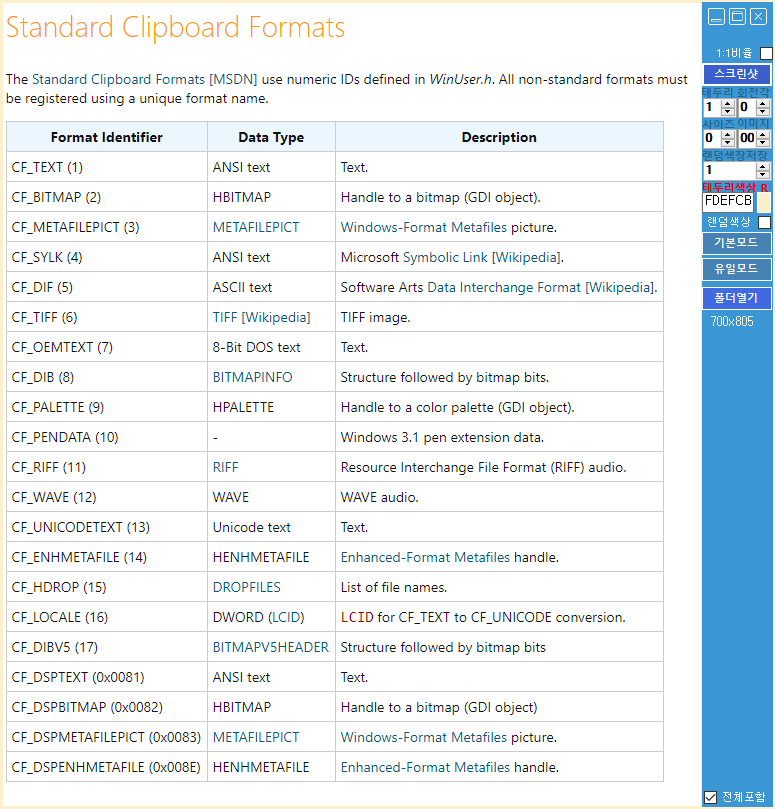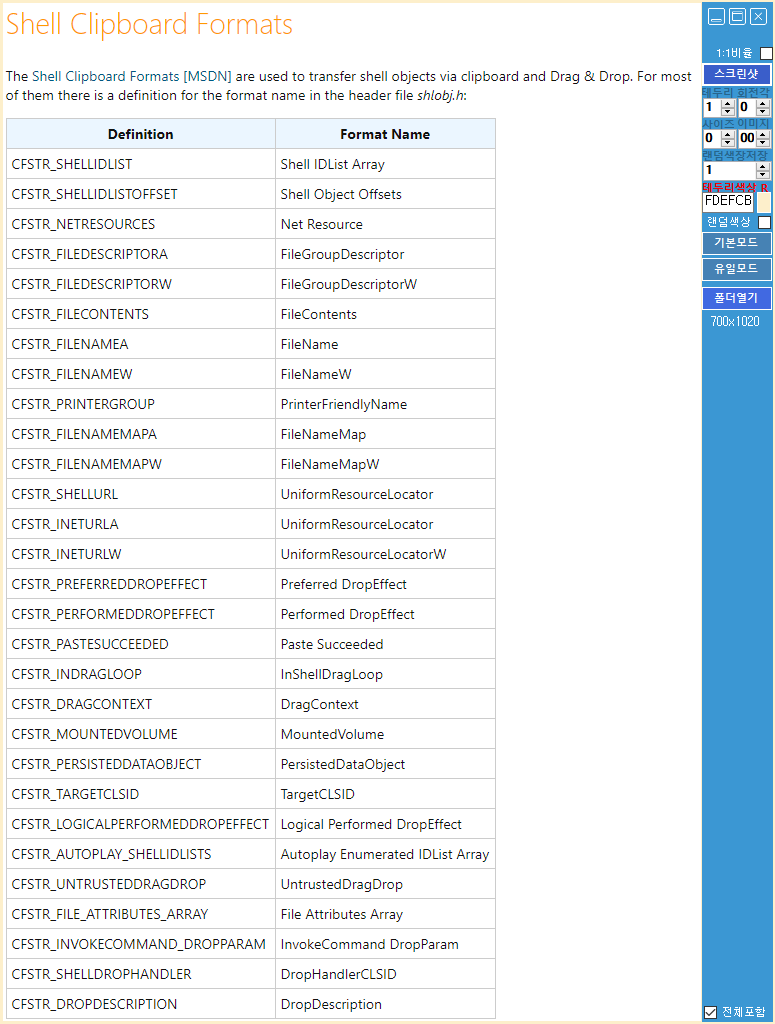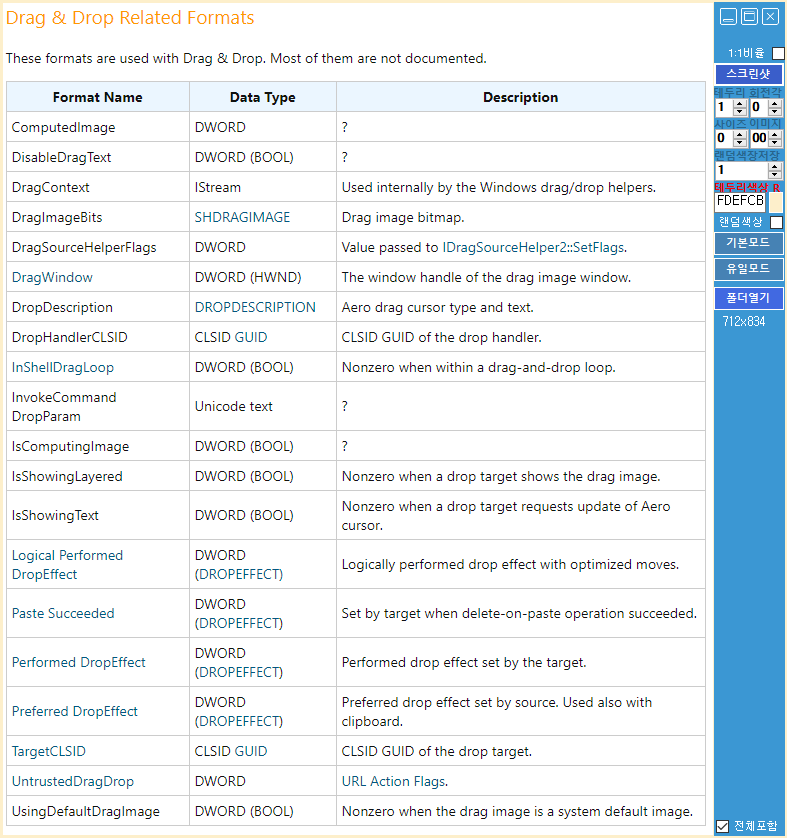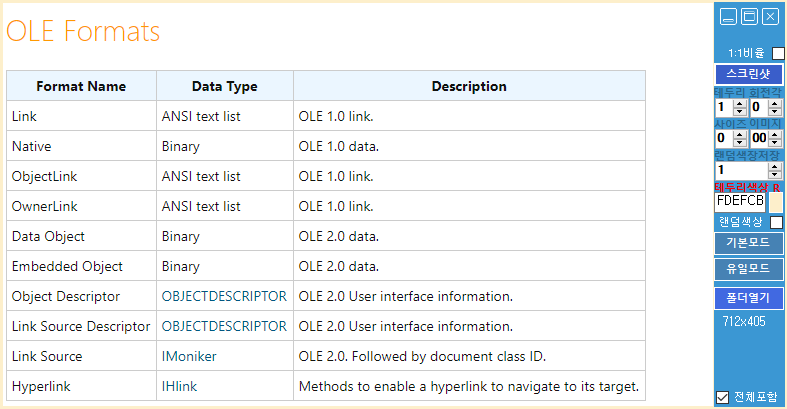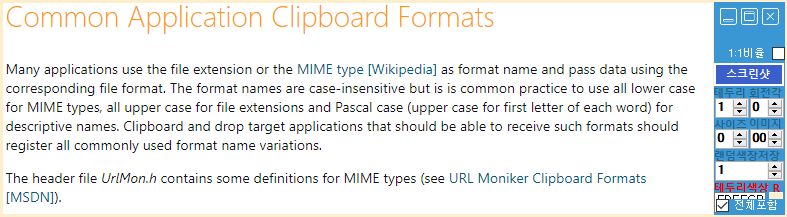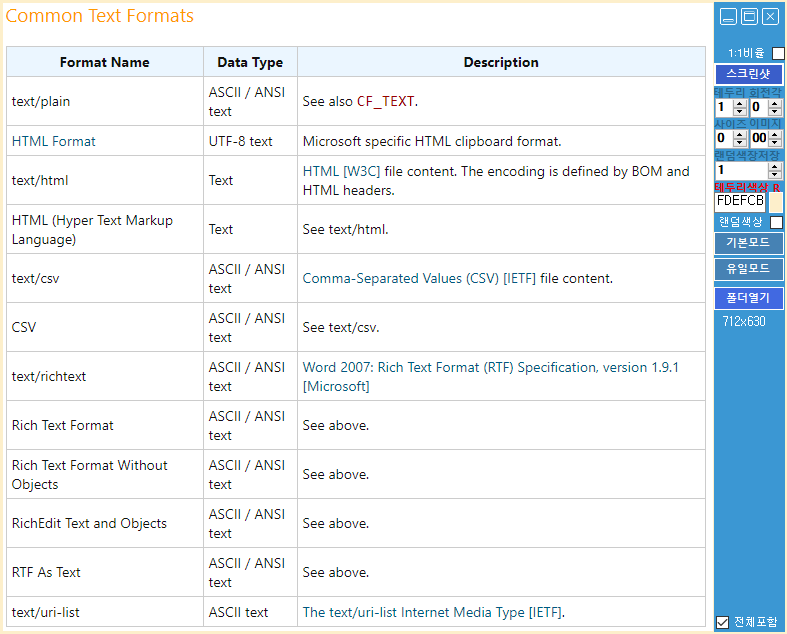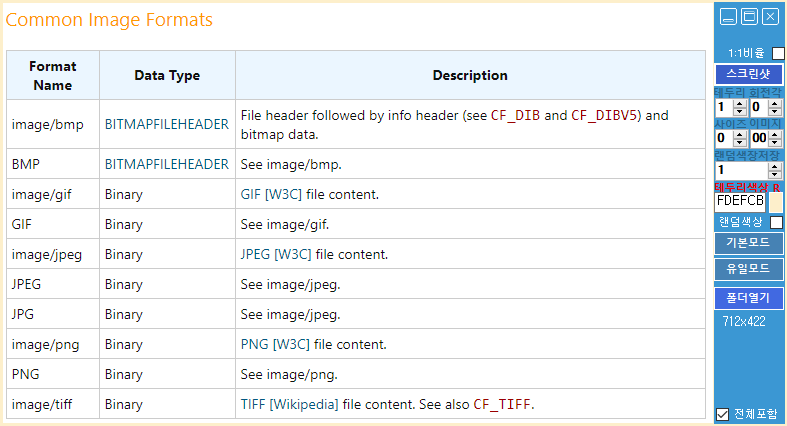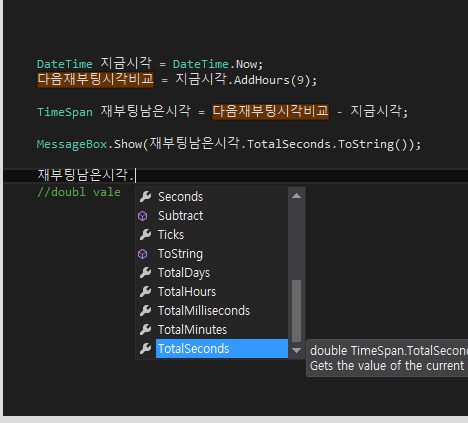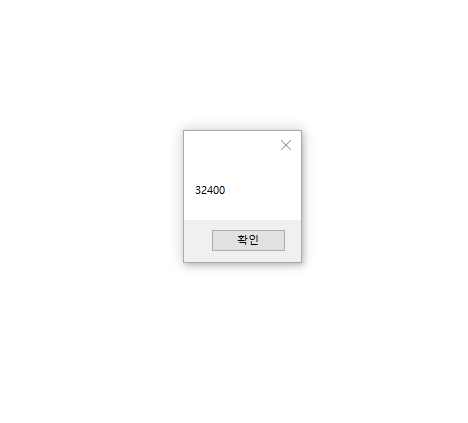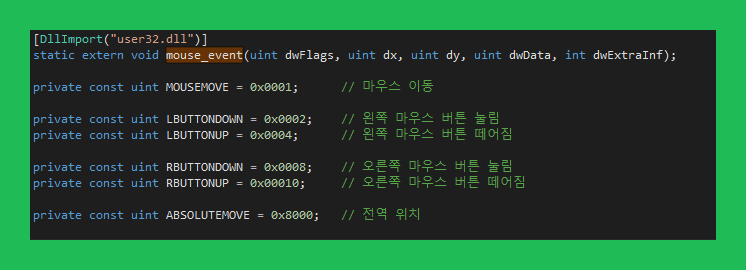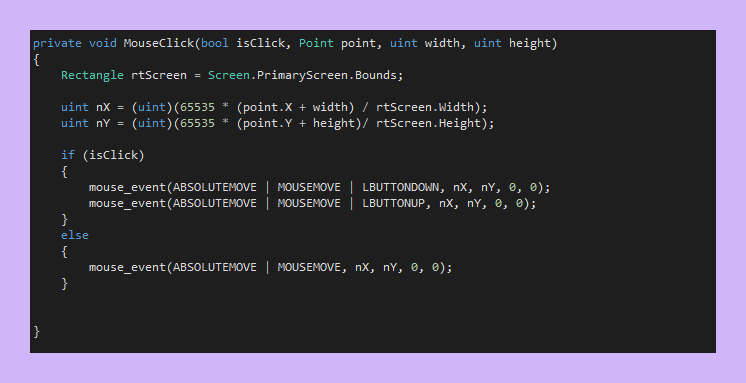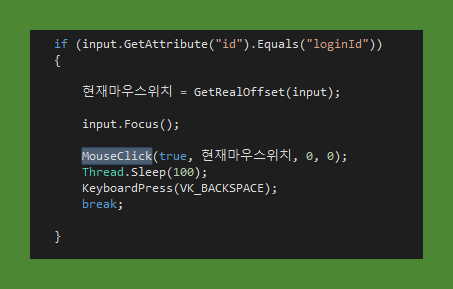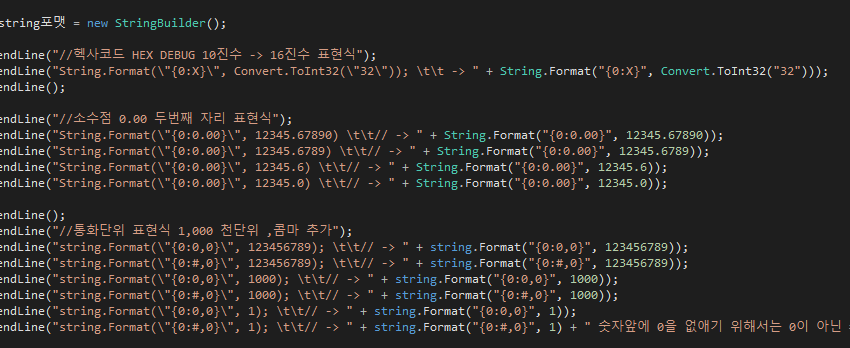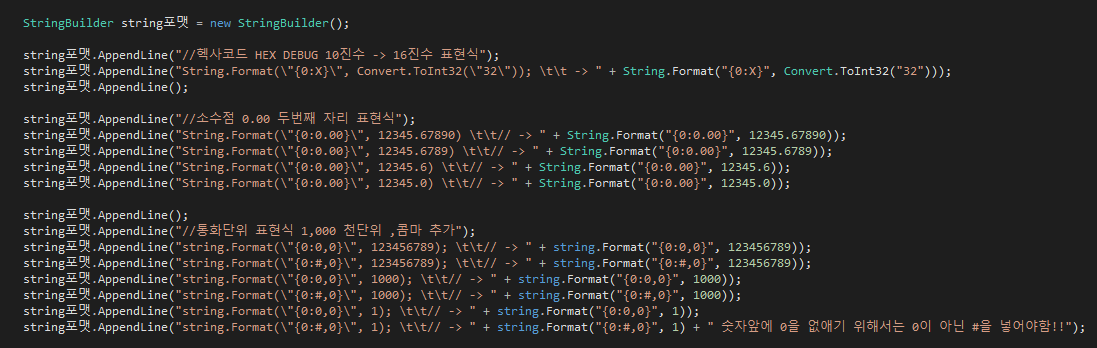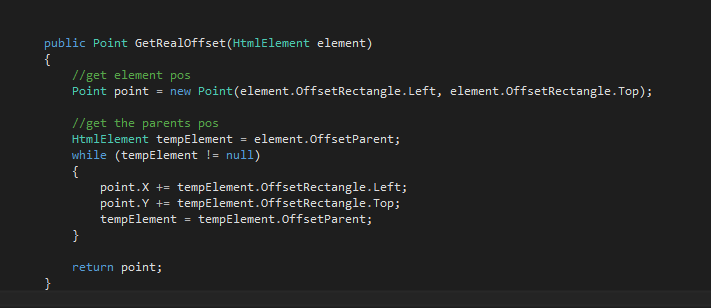웹서버 운영하다보면 한글파일을 다운받아야하는경우가 있습니다.
그런데 한글을 인식못하여서 다운로드가 안될때 파일명을 인코딩하여 다운받는 방법이 있습니다.
한글 유형이 EUC-KR, CP949 등 많습니다.
우선 범용적으로 접속할수있도록 해야하니 최종 인코딩은 UTF-8로 지정해야합니다.
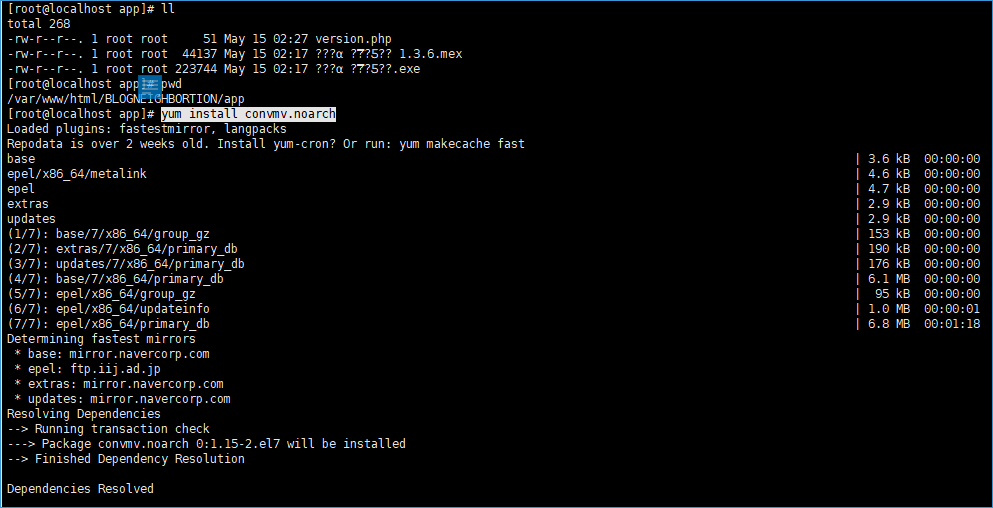
yum install convmv.noarch
convmv -f cp949 -t utf8 -r --notest ../app/
euckr -> utf8
cp949 -> utf8
이렇게 한글로 된 파일이름을 변환해주면 외부에서 접근이 가능해집니다.
폴더를 전체를 걸어도 되며 원하는 방식대로 할수 있어 좋더군요
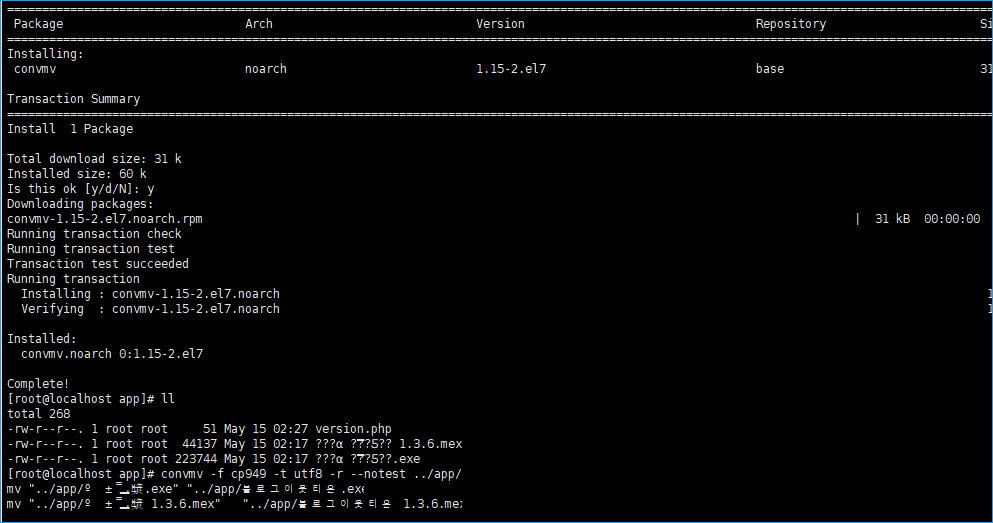
이제 한글파일도 다운로드가 가능해졌습니다.
덕분에 자동화프로그램의 자동업데이트 기능을 한글파일 그대로 다운받아서 할 수 있게되었네요.
convmv noarch 1.15-2.el7 base 31 k
이제 한글로 된 파일도 서버 인코딩 바꾸지 않고 쉽게 바꾸실수있습니다.
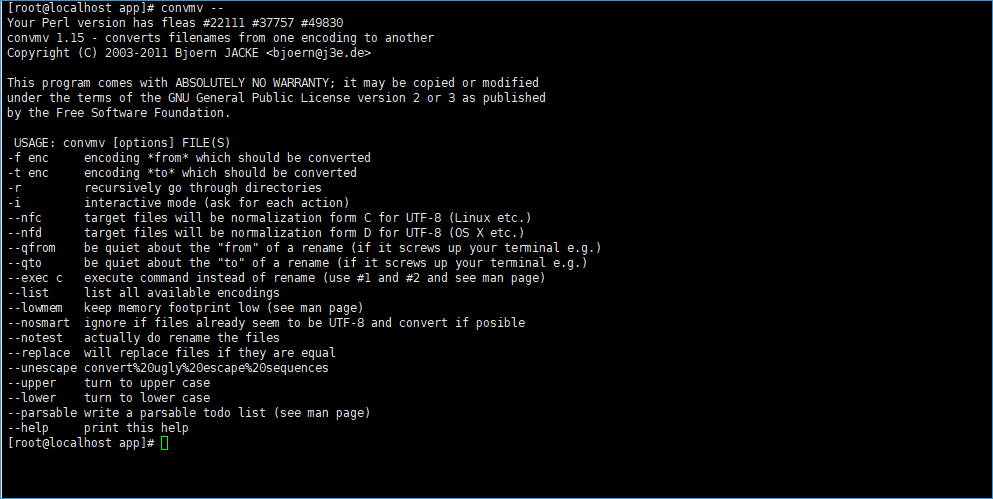
convmv 1.15 - converts filenames from one encoding to another Copyright (C) 2003-2011 Bjoern JACKE <bjoern@j3e.de> This program comes with ABSOLUTELY NO WARRANTY; it may be copied or modified under the terms of the GNU General Public License version 2 or 3 as published by the Free Software Foundation. USAGE: convmv [options] FILE(S) -f enc encoding *from* which should be converted -t enc encoding *to* which should be converted -r recursively go through directories -i interactive mode (ask for each action) --nfc target files will be normalization form C for UTF-8 (Linux etc.) --nfd target files will be normalization form D for UTF-8 (OS X etc.) --qfrom be quiet about the "from" of a rename (if it screws up your terminal e.g.) --qto be quiet about the "to" of a rename (if it screws up your terminal e.g.) --exec c execute command instead of rename (use #1 and #2 and see man page) --list list all available encodings --lowmem keep memory footprint low (see man page) --nosmart ignore if files already seem to be UTF-8 and convert if posible --notest actually do rename the files --replace will replace files if they are equal --unescape convert%20ugly%20escape%20sequences --upper turn to upper case --lower turn to lower case --parsable write a parsable todo list (see man page) --help print this help
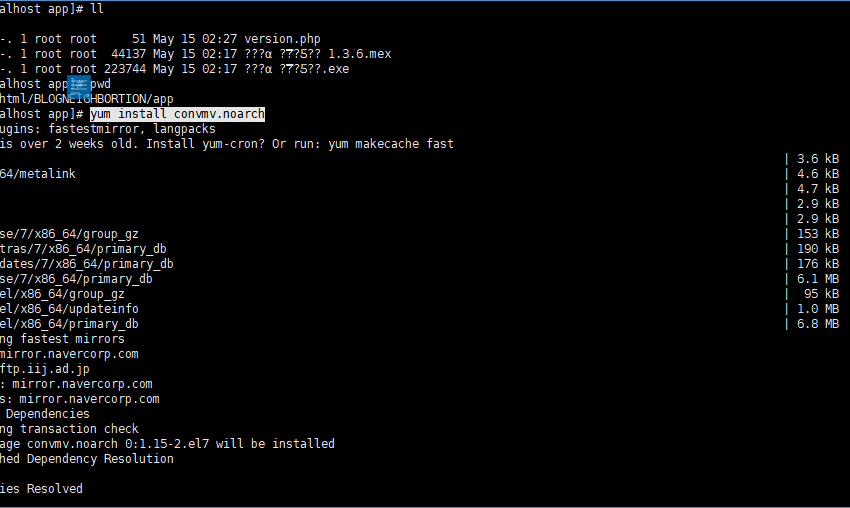
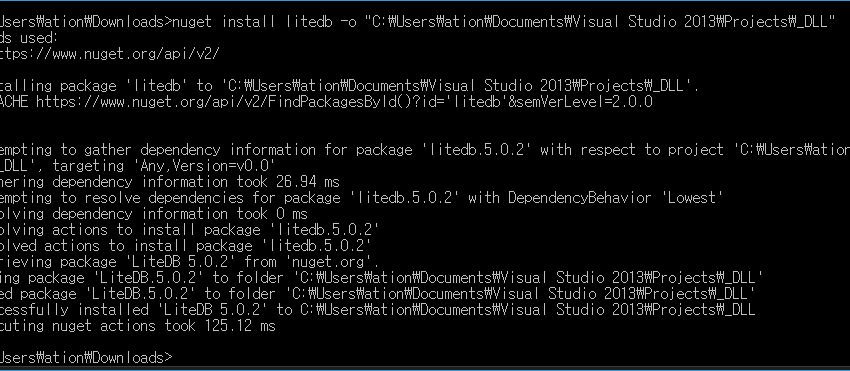
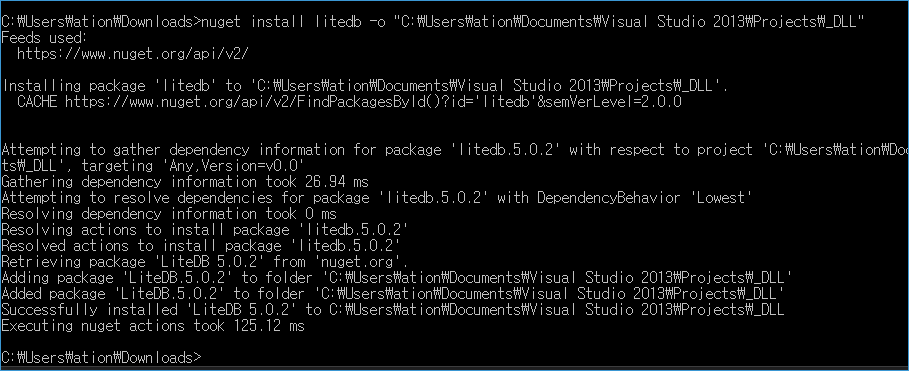
![[Solved] c# datagridview cell click immediately change method 7 [Solved] c# datagridview cell click immediately change method](https://vlog.tion.co.kr/wp-content/uploads/2020/02/346-783x550.png)
![[Solved] c# datagridview cell click immediately change method 8](https://vlog.tion.co.kr/wp-content/uploads/2020/02/346.png)
![[Solved] c# datagridview cell click immediately change method 9](https://vlog.tion.co.kr/wp-content/uploads/2020/02/947.png)